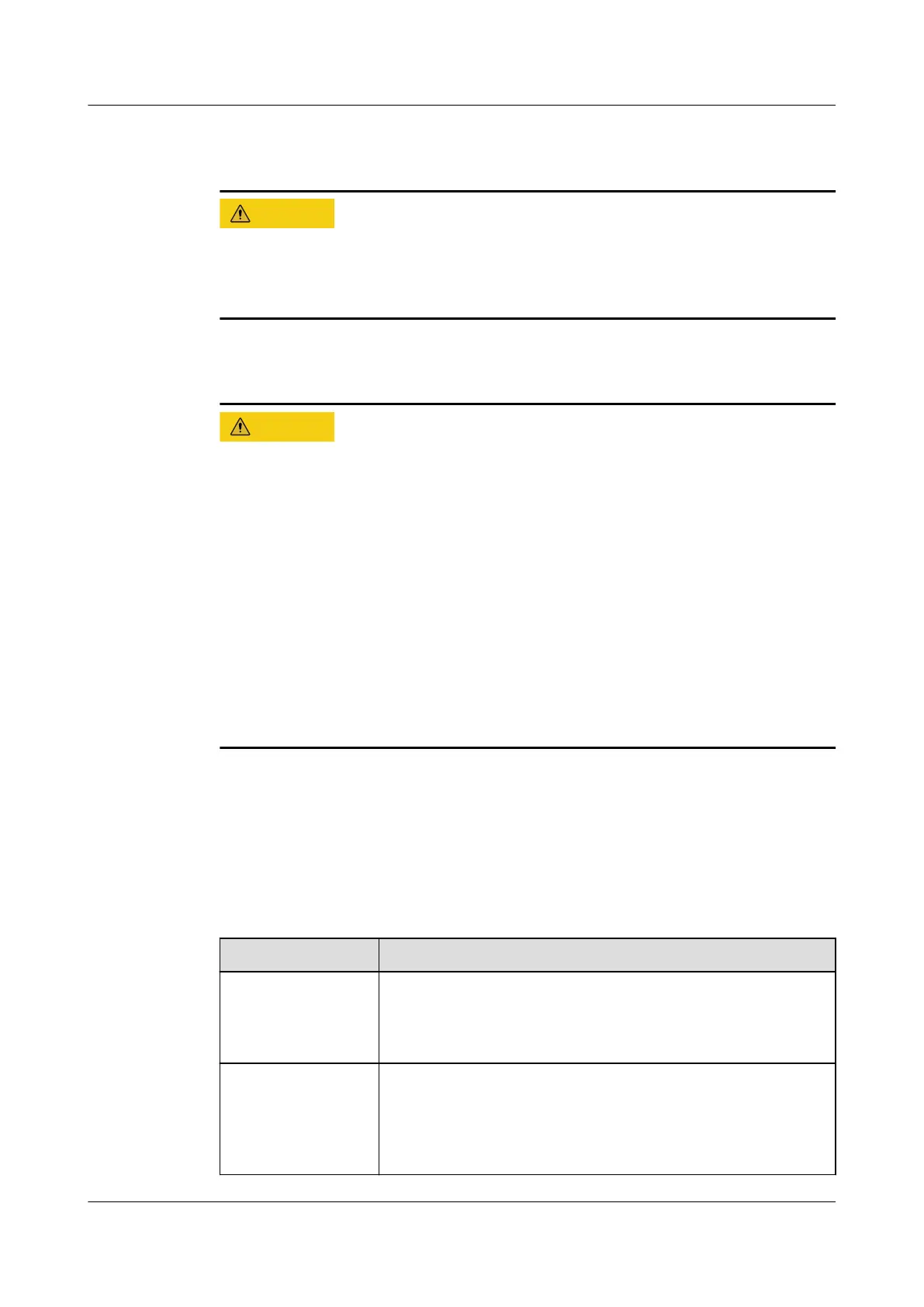Laser Safety
● Laser beams will cause eye damage. Do not look into bores of optical modules
or optical bers without eye protection.
● Cover ber connectors with dust caps when they are not connected.
Mechanical Safety
● Wear protective gloves when you are moving the device.
● Use safe lifting practices when moving the equipment. Never attempt to lift
objects that are too heavy for one person to handle. Instead, seek help or use
appropriate tools.
● Before installing the chassis into or removing it from a cabinet, ensure there are
no objects that could fall from the cabinet and cause injury.
● If main control boards, service boards, and power modules have been installed
on the chassis, you are advised to remove them before moving the chassis to
prevent them from falling
o and causing injury.
● Do not drill unapproved holes into a cabinet, as doing so may impair its
electromagnetic shielding and damage cables inside. In addition, drilling holes
produces metal shavings that may enter the cabinet and cause short circuits on
printed circuit boards (PCBs).
4.2.4.2 Checking the Installation Site
The Device must be used indoors. To ensure normal operations and long service
life of the device, the installation site must meet the following requirements
described in Table 4-51.
Table 4-51 Requirements for the installation site
Item
Requirement
Cleanliness The device must be installed in a clean, dry, and well
ventilated standard equipment room with stable
temperature. The equipment room must be free from
leaking or dripping water, heavy dew, and humidity.
Dust proong Dustproof measures must be taken in the site. Dust will
cause electrostatic discharges on the chassis and aect
connections of metal connectors and joints. This shortens
service life of the device and may cause failures of the
device.
HUAWEI NetEngine 8000 F
Hardware Guide 4 Hardware Installation and Parts Replacement
Issue 05 (2023-03-31) Copyright © Huawei Technologies Co., Ltd. 576
