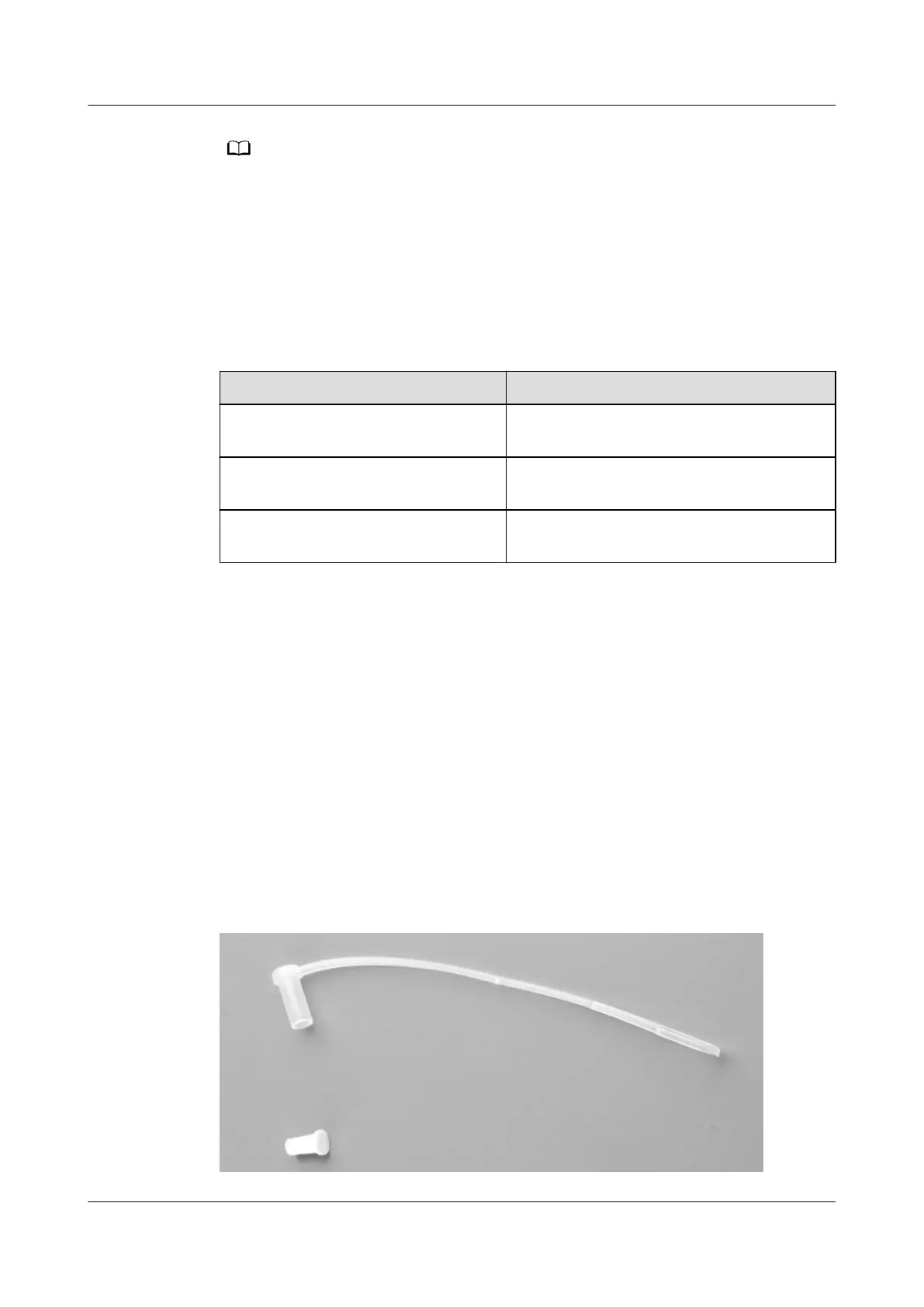Before you connect any optical component, make sure that you have checked and cleaned
the component.
Procedure
Table 4-9 describes the procedure of inspecting and cleaning the optical ber
connectors and adapters.
Table 4-9 Procedure of inspecting and cleaning the optical ber connectors and
adapters
Step Details
Clean optical ber connectors using
the cassette cleaner
See "Cleaning Optical Fiber Connectors
Using the Cassette Cleaner".
Clean optical ber connectors using
lens tissue
See "Cleaning Optical Fiber Connectors
Using Lens Tissue".
Clean optical ber adapters using
dustfree absorbent swabs
See "Cleaning Optical Fiber Adapters
Using Dustfree Absorbent Swabs".
4.1.4.5.2 Protection of Optical Fiber Connectors
This topic describes requirements for ber connector protection.
The requirements are as follows:
● All boards with optical ports must be packed properly, to avoid mechanical
and electrostatic damages and to reduce vibrations.
● The protective caps must be put in an ESD bag.
● Protective caps must be installed on all optical
ber connectors when not in
use. The optical ber connectors must be stored in proper packages to keep
them clean.
● Figure 4-37 shows the recommended protective caps, whereas Figure 4-38
shows the protective caps not recommended.
Figure 4-37 Protective caps recommended
HUAWEI NetEngine 8000 F
Hardware Guide 4 Hardware Installation and Parts Replacement
Issue 05 (2023-03-31) Copyright © Huawei Technologies Co., Ltd. 386
