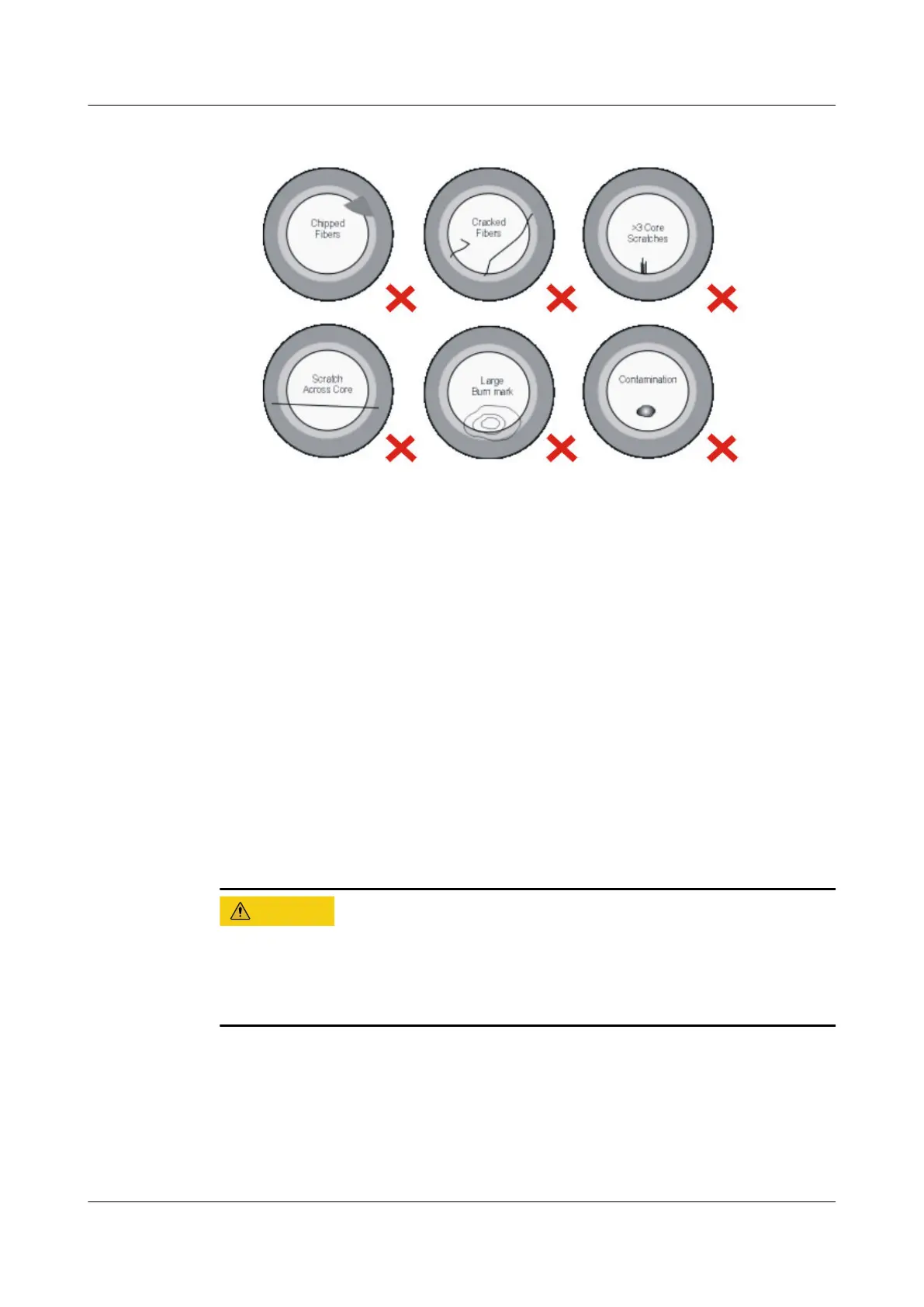Figure 4-243 Unacceptable bers with imperfections
4. If any dirt is detected, clean the optical ber connector. For details, see
"Cleaning Optical Fiber Connectors Using the Cassette Cleaner" and "Cleaning
Optical Fiber Connectors Using Lens Tissue".
5. If any damage is detected, replace the
ber.
4.2.4.5.5 Inspecting the Optical Fiber Link
This section describes the insertion loss and reection requirements of optical links
and the method of checking the quality of optical links for the application of 50G
optical modules with the PAM4 coding technology.
Tools, Equipment, and Materials
Tools and instruments for checking optical ber links are as follows:
● OTDR meter
● Fiber microscope
Precautions
Because the transmit optical power of the OTDR meter is much higher than the
damaged optical power threshold at the receive end, the optical ber must be
removed from the optical module when the OTDR meter is used to test the optical
path quality.
Currently, the Ethernet port rate is increasing. Since the 50G optical module link
uses the PAM4 encoding technology, there are higher requirements on the optical
ber and cable quality and the link is more sensitive to multipath reection
interference of signals. If the ber link connector, ber section, or ber splicing
surface is dirty, optical signals are reected back and forth on the ber link,
causing interference due to co-channel noise on the receive side. As a result, the
optical link is unstable or intermittently disconnected.
HUAWEI NetEngine 8000 F
Hardware Guide 4 Hardware Installation and Parts Replacement
Issue 05 (2023-03-31) Copyright © Huawei Technologies Co., Ltd. 592
