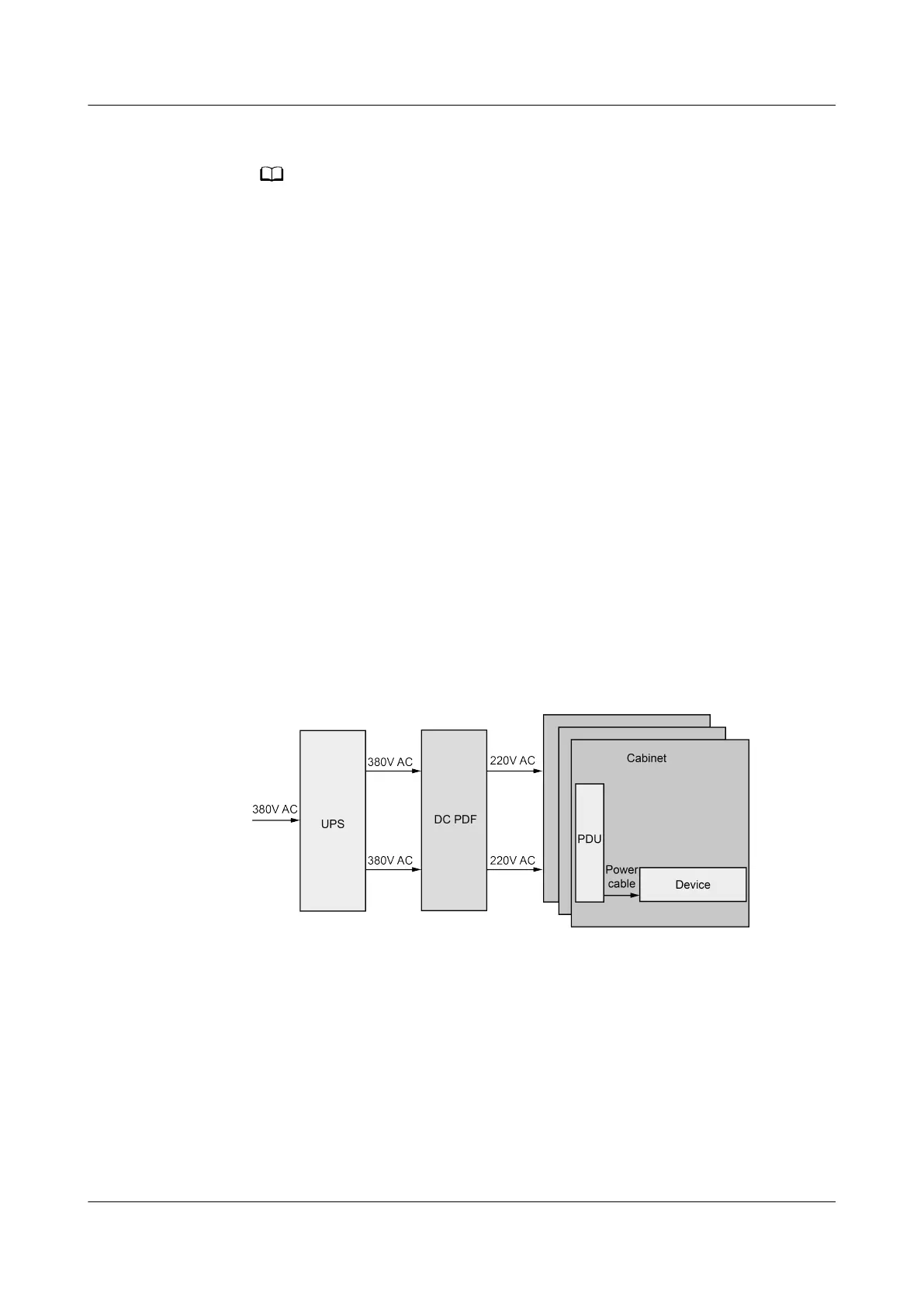6. Use the compressed air to blow o dust on the ber end face.
● When using the compressed air, keep the nozzle as close as possible to the ber
end face without touching it.
● Before using the compressed air, rst spray it into the air to expel deposits in the
compressed air.
7. Step 7 Use a ber microscope to inspect the ber to check whether there is
any dirt. For details, see "Inspecting Optical Fiber Connectors". If the
ber end
face is still dirty, repeat 1 to 6.
8. Connect the ber to the optical port immediately. If it is not used for the time
being, put a protective cap on it.
9. Turn on the laser after connecting the ber to the board.
4.2.4.6 Inspection of Power Distribution Environment
4.2.4.6.1 Introduction to the Power Distribution System
Devices support both AC and DC power supplies.
● AC power supply mode: Under normal conditions, uninterruptible power
supply (UPS) obtains three-phase 380 V AC power input from a mains power
outlet and transmits 380 V AC power to an AC power distribution frame. A
chassis receives power from the AC power distribution frame through the
power distribution unit (PDU) installed in the cabinet.
Figure 4-251 AC power supply mode
● High-voltage (240 V) DC power supply mode: Under normal conditions, a
rectier system obtains three-phase 380 V AC power input from a mains
power outlet and transmits 240 V DC power to a DC power distribution frame.
A chassis receives power from the DC power distribution frame through the
PDU installed in the cabinet/rack.
HUAWEI NetEngine 8000 F
Hardware Guide 4 Hardware Installation and Parts Replacement
Issue 05 (2023-03-31) Copyright © Huawei Technologies Co., Ltd. 601
