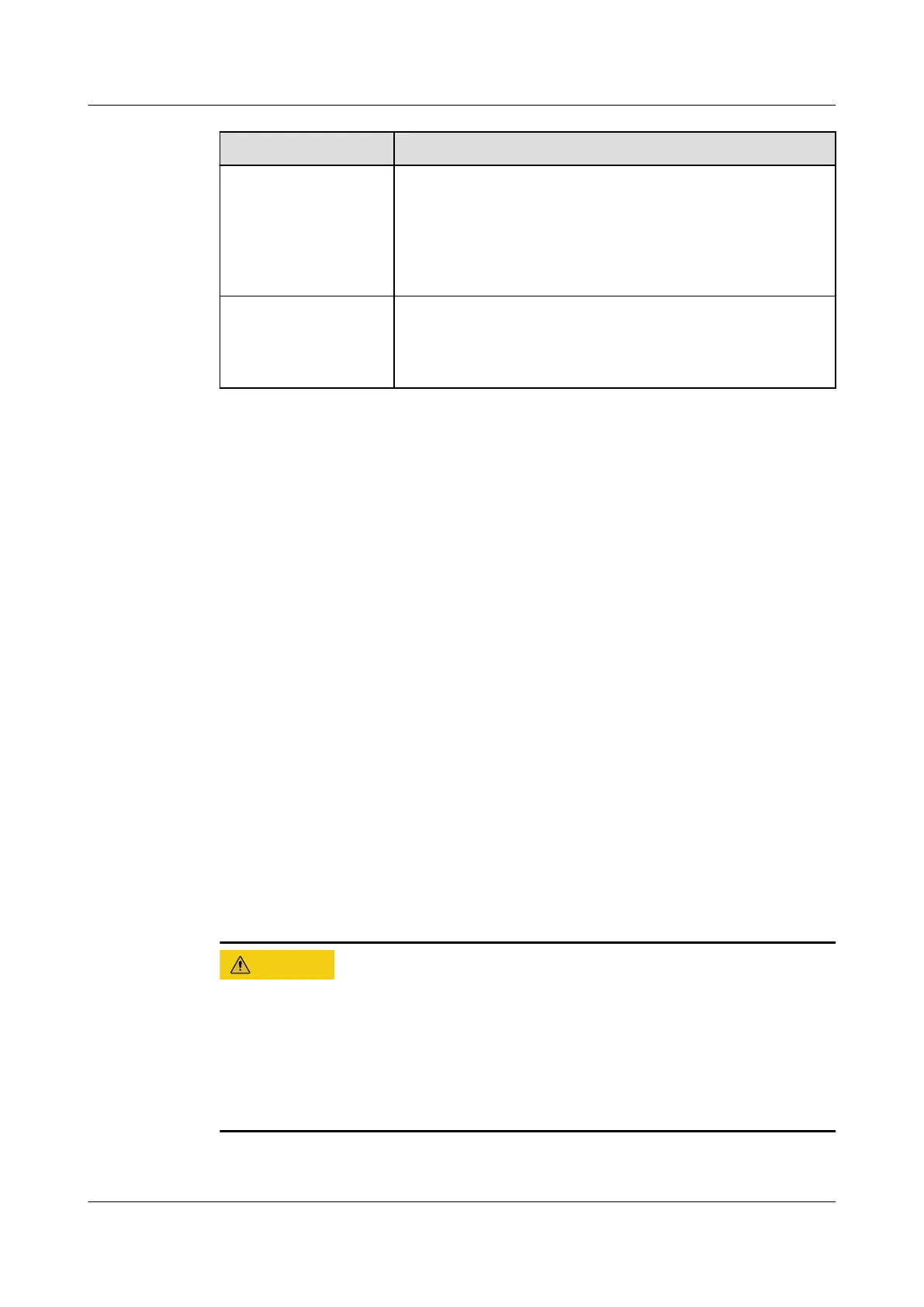Installation Process Description
Performing a power-
on check
Before powering on a device, you need to check the
voltage and fuse capacity of the external power supply.
After the power-on, you need to check whether the
device is running normally by observing the indicators.
For details, see section Power-on Check in
Hardware
Installation and Maintenance
.
Maintaining a device Faulty fuses and other electronic components can only
be replaced by professionals authorized by Huawei. For
details, see section Maintaining a Device in
Hardware
Installation and Maintenance
.
4.2.4 Preparation before the installtion
4.2.4.1 Reading Carefully the Safety Precautions
Before you start the installation procedure, read all safety precautions described in
this document and observe any warning labels
axed to the device. Doing so
ensures your safety and protects the device from damage.
Safety precautions provided in this document may not cover every eventuality, so
remain mindful of safety at all times.
Huawei is not liable for any consequence that results from violation of regulations
pertaining to safe operations or safety codes pertaining to design, production, and
equipment use.
Only trained and
qualied personnel are allowed to install, operate, or maintain
the device. Familiarize yourself with all safety precautions before performing any
operation on the device.
General Safety
● Always take precautions against ESD whenever you handle a device. For
example, wear ESD gloves or an ESD wrist strap. To avoid electric shock or
burn, remove conductive objects like jewelry and watch.
● Connect the ground cable
rst after installing the device into a cabinet or rack.
Do not remove the ground cable unless all the other cables and modules have
been removed from the device.
HUAWEI NetEngine 8000 F
Hardware Guide 4 Hardware Installation and Parts Replacement
Issue 05 (2023-03-31) Copyright © Huawei Technologies Co., Ltd. 574
