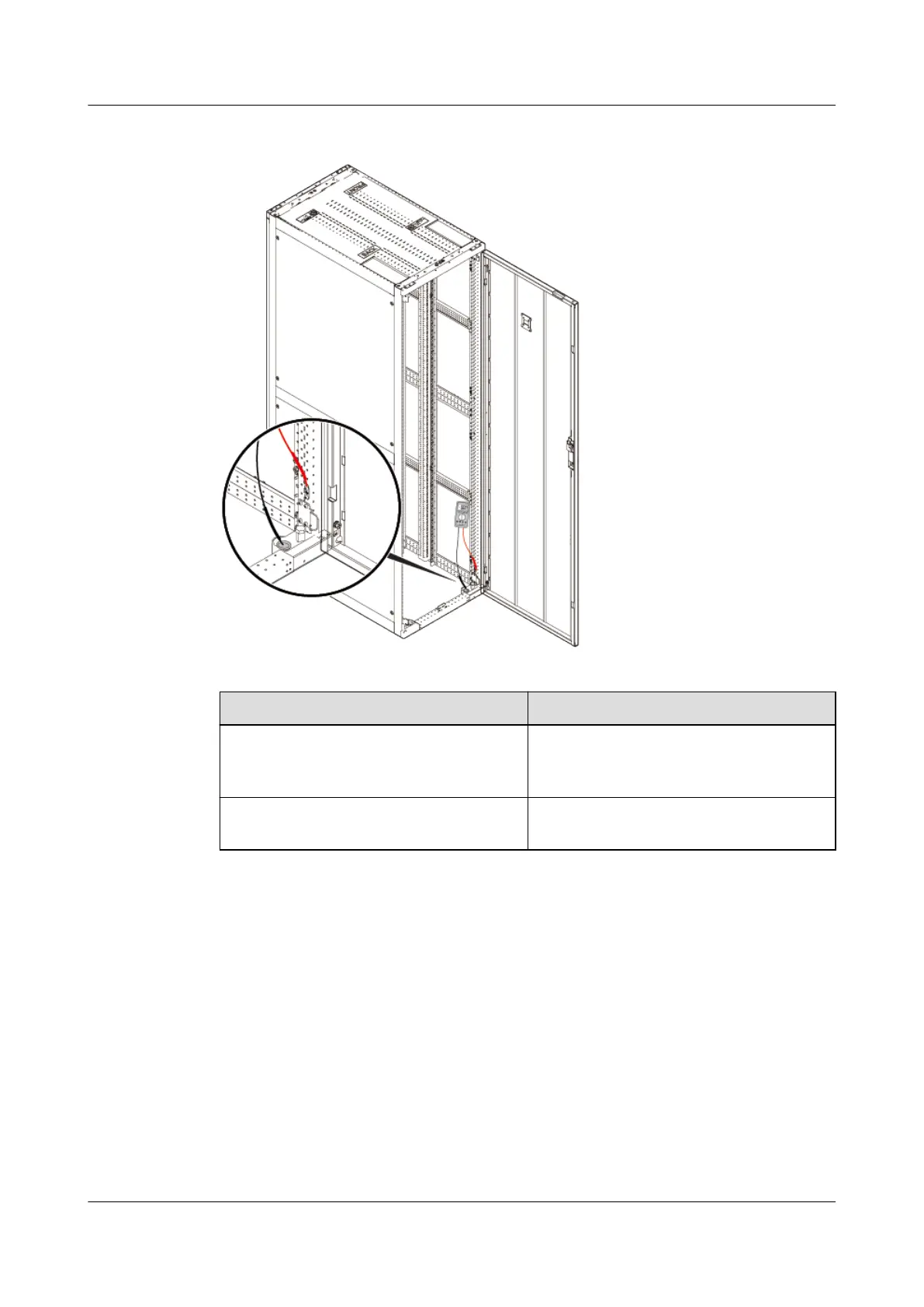Figure 4-230 Insulation test
Step 2 View the impedance value on the multimeter.
If...
Then...
The measured impedance is greater
than or equal to 5 Mohm
The impedance is within the allowed
range and the insulation test is
complete.
The measured impedance is smaller
than 5 Mohm
Go to 3.
Step 3 Remove all the mounting accessories and check whether any insulation parts are
missing or damaged.
Step 4 Secure the cabinet and measure the impedance again.
----End
4.2.2.4 Connecting PGND Cables
HUAWEI NetEngine 8000 F
Hardware Guide 4 Hardware Installation and Parts Replacement
Issue 05 (2023-03-31) Copyright © Huawei Technologies Co., Ltd. 571
