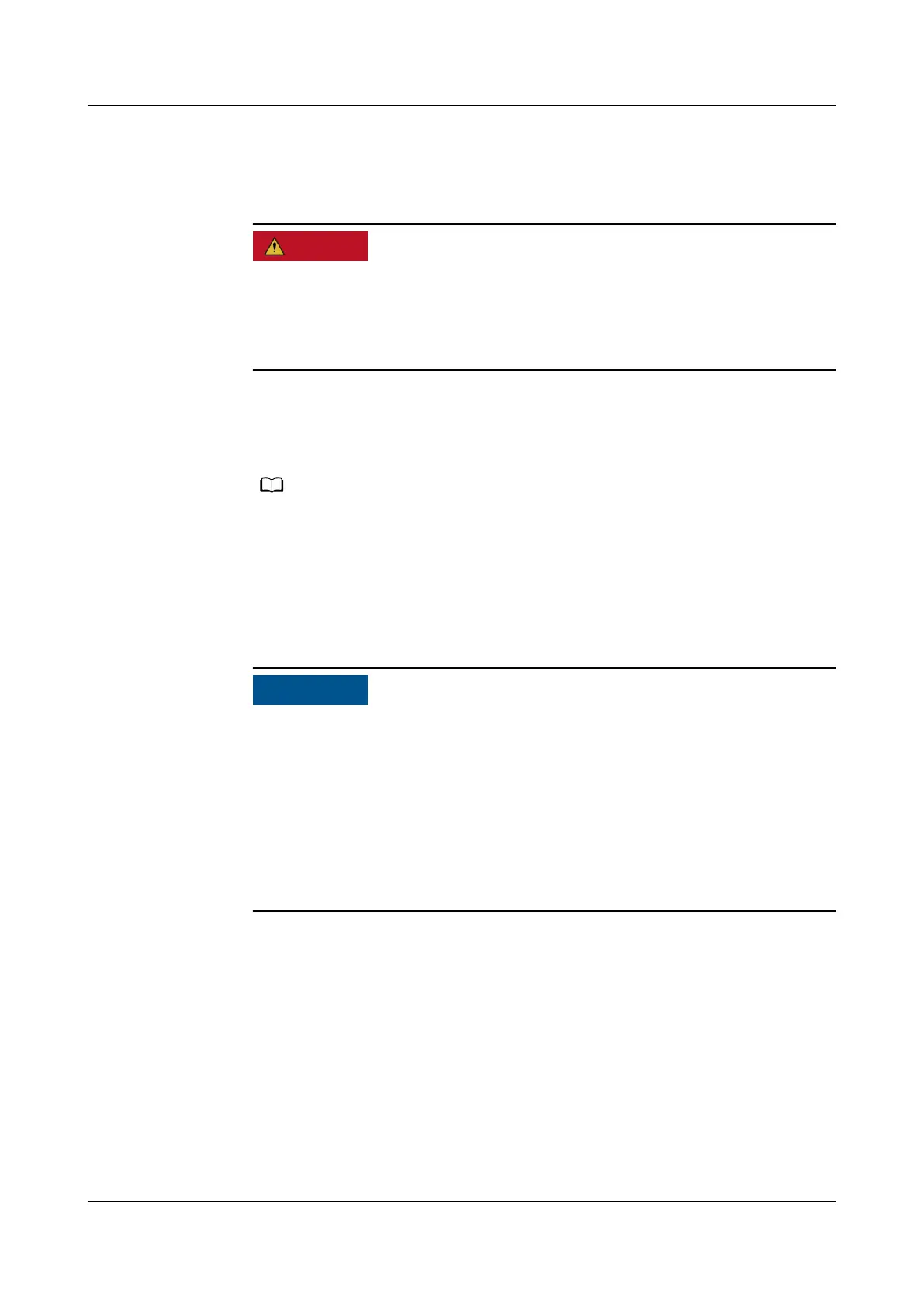After checking that the protective measures are available, maintenance
personnel can carry out parts replacement according to the regulations
specied in the manual.
Wear an ESD wrist strap or ESD gloves before replacing parts when the power
is on.
Avoid direct eye exposure to the laser beam launched from the optical
interface board or
ber.
5. Verify the functions of the new parts.
After completing part replacement, maintenance personnel must verify the
functions of the new parts through the testing methods described in this
section.
The operation is considered successful only when the new parts are proved to be
running normally. Otherwise, contact Huawei technical support personnel.
6. Return and repair the faulty parts.
If a part that is replaced is
conrmed to be faulty, maintenance personnel
should ll in the Osite Repair Card for Faulty Materials, and send the card
and the faulty part to a Huawei local
oce for timely maintenance.
Carefully maintain the damaged control board that store data to prevent
information leak.
Before you replace the control board, delete data from it to prevent data
embezzlement.
Use either of the following methods to delete data from the control board:
● Connect the control board to a PC and then delete data from the control
board on the PC.
● Physically destroy the control board.
4.1.11.2 Replacing a power module
4.1.11.2.1 Replacing the DC Power Module
Precautions
Before replacing a power module, you need to note the following points:
Before replacing a power module, switch
o the corresponding circuit breaker on
the power distribution cabinet.
HUAWEI NetEngine 8000 F
Hardware Guide 4 Hardware Installation and Parts Replacement
Issue 05 (2023-03-31) Copyright © Huawei Technologies Co., Ltd. 431
