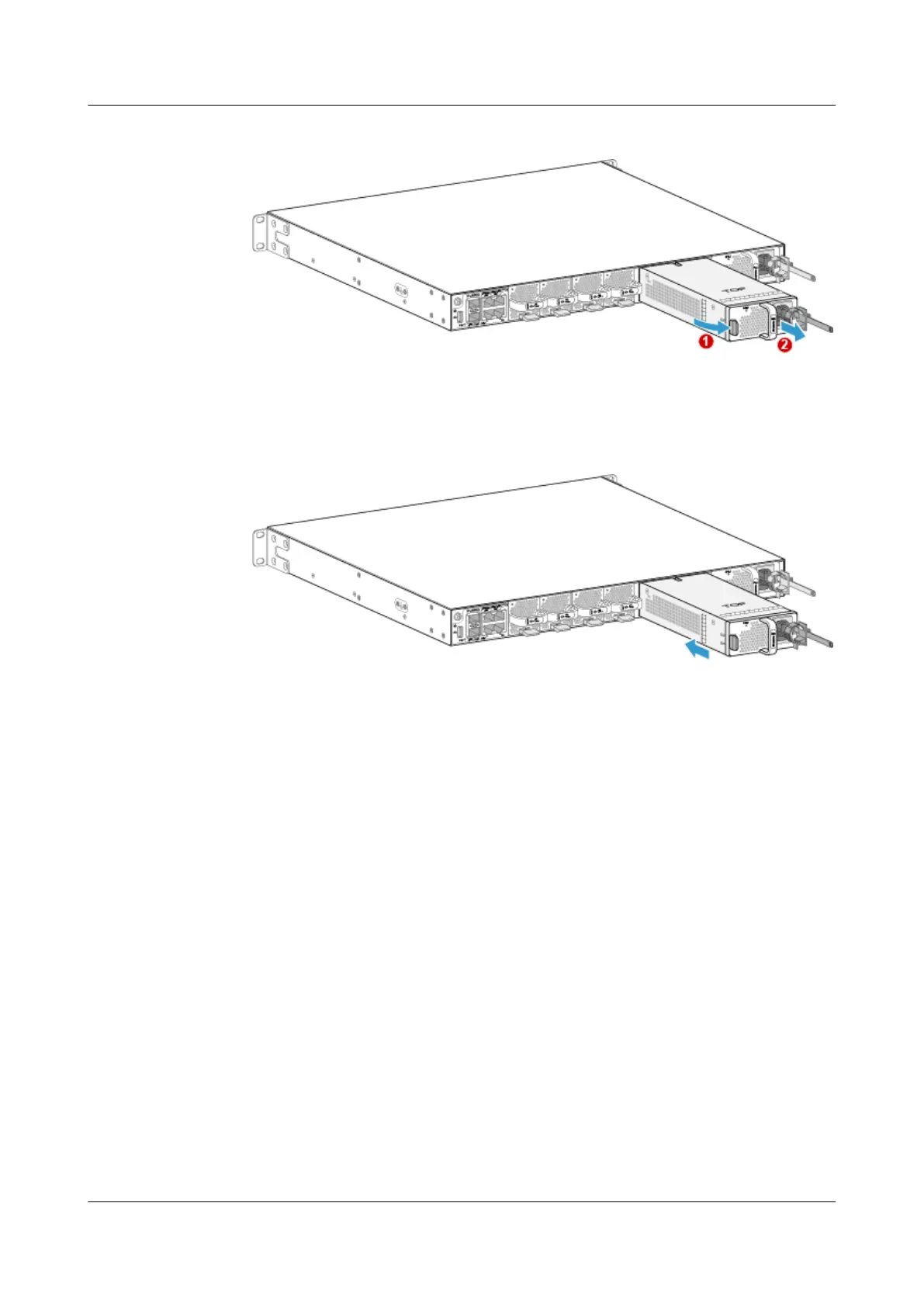Figure 4-73 Pull out the power module
6. Hold both sides of the power module and insert the module into the guide
rail of the slot. Ensure that the power module is in good contact with the
backplane of the chassis, as shown in Figure 4-74.
Figure 4-74 Insert the power module
7. Connect the cables to the power module in the original sequence, and
reinstall the protective cover.
8. Switch on the corresponding circuit breaker on the power distribution cabinet.
Verify the functions of the new power module.
– If the STAT indicator on the panel of the power module is on and is
green, power module works normally.
– Run the display device command on the console interface to check the
running status of the new power module. If the Status is displayed as
Normal, it indicates that the power module runs normally.
If the fan module fails to return to the normal state, you should contact a
Huawei local
oce for timely technical support.
Follow-up Procedure
After replacing the power module, collect the tools. If a power module that is
replaced is
conrmed to be faulty, you should ll in the Osite Repair Card for
Faulty Materials, and send the card and the faulty power module to a Huawei
local oce for timely maintenance.
4.1.11.3 Replacing the Fan Module
HUAWEI NetEngine 8000 F
Hardware Guide 4 Hardware Installation and Parts Replacement
Issue 05 (2023-03-31) Copyright © Huawei Technologies Co., Ltd. 434
