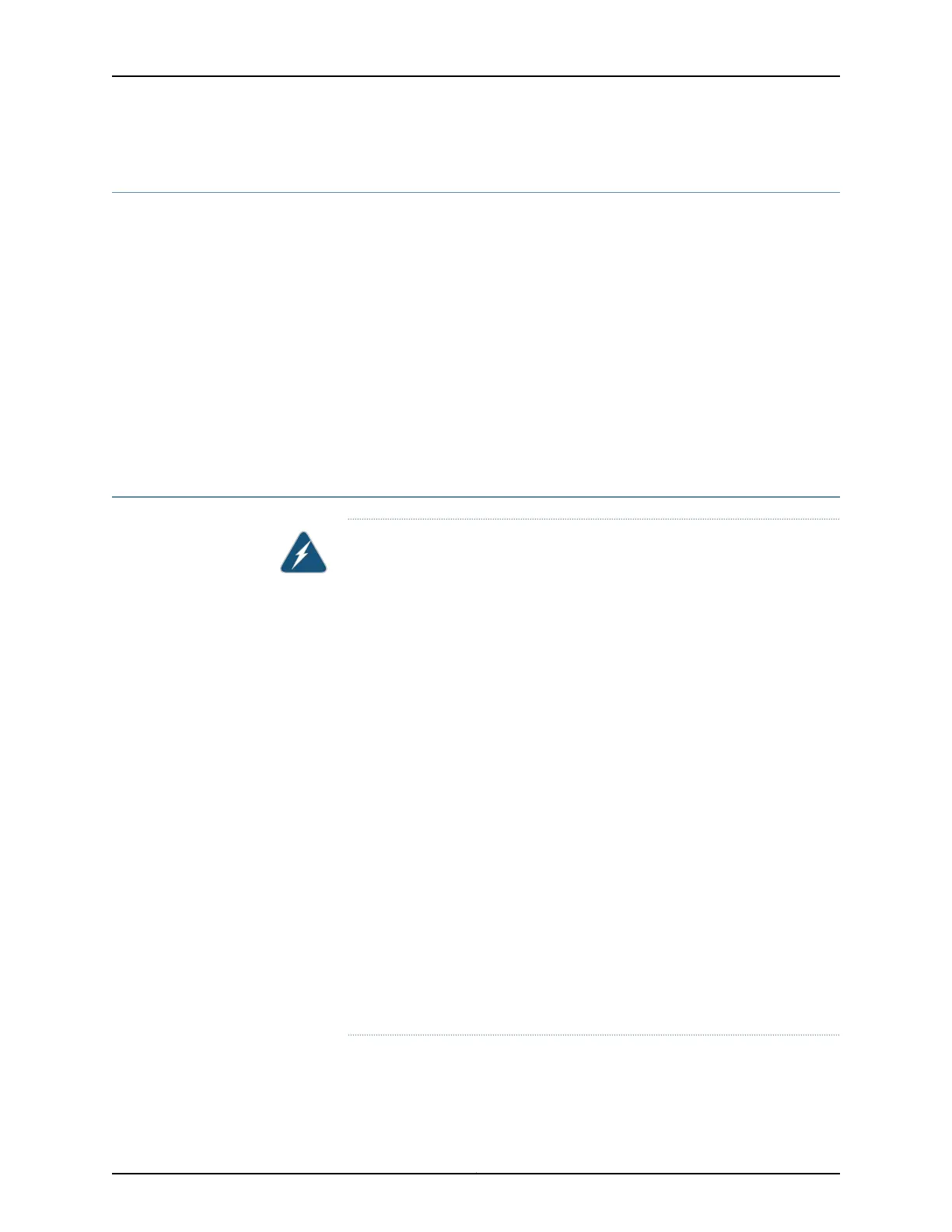Required Tools and Parts for Installing the SRX550 High Memory Services Gateway
To install the services gateway, you need the following tools and parts:
•
Phillips (+) screwdriver, number 2
•
Tie-wrap
•
Electrostatic discharge (ESD) grounding wrist strap
Related
Documentation
Installation Overview for the SRX550 High Memory Services Gateway on page 87•
• Installing the SRX550 High Memory Services Gateway in a Rack on page 97
• SRX550 High Memory Services Gateway SafetyRequirements, Warnings, and Guidelines
on page 192
Installation Instructions Warning
WARNING: Read the installationinstructions before you connect the services
gateway to a power source.
Waarschuwing Raadpleegde installatie-aanwijzingenvoordat u het systeem
met de voeding verbindt.
Varoitus Lue asennusohjeet ennen järjestelmänyhdistämistävirtalähteeseen.
Attention Avantde brancherle systèmesur la source d'alimentation,consulter
les directives d'installation.
Warnung Lesen Sie die Installationsanweisungen, bevor Sie das System an
die Stromquelle anschließen.
Avvertenza Consultare leistruzioni di installazioneprima di collegareil sistema
all'alimentatore.
Advarsel Les installasjonsinstruksjonene før systemet kobles til strømkilden.
Aviso Leia as instruções de instalação antes de ligar o sistema à sua fonte
de energia.
¡Atención! Ver las instrucciones de instalación antes de conectar el sistema
a la red de alimentación.
Varning! Läs installationsanvisningarna innan du kopplar systemet till dess
strömförsörjningsenhet.
Related
Documentation
SRX550 High Memory Services Gateway Safety Requirements, Warnings, and Guidelines
on page 192
•
Copyright © 2016, Juniper Networks, Inc.88
SRX550 High Memory Services Gateway Hardware Guide
