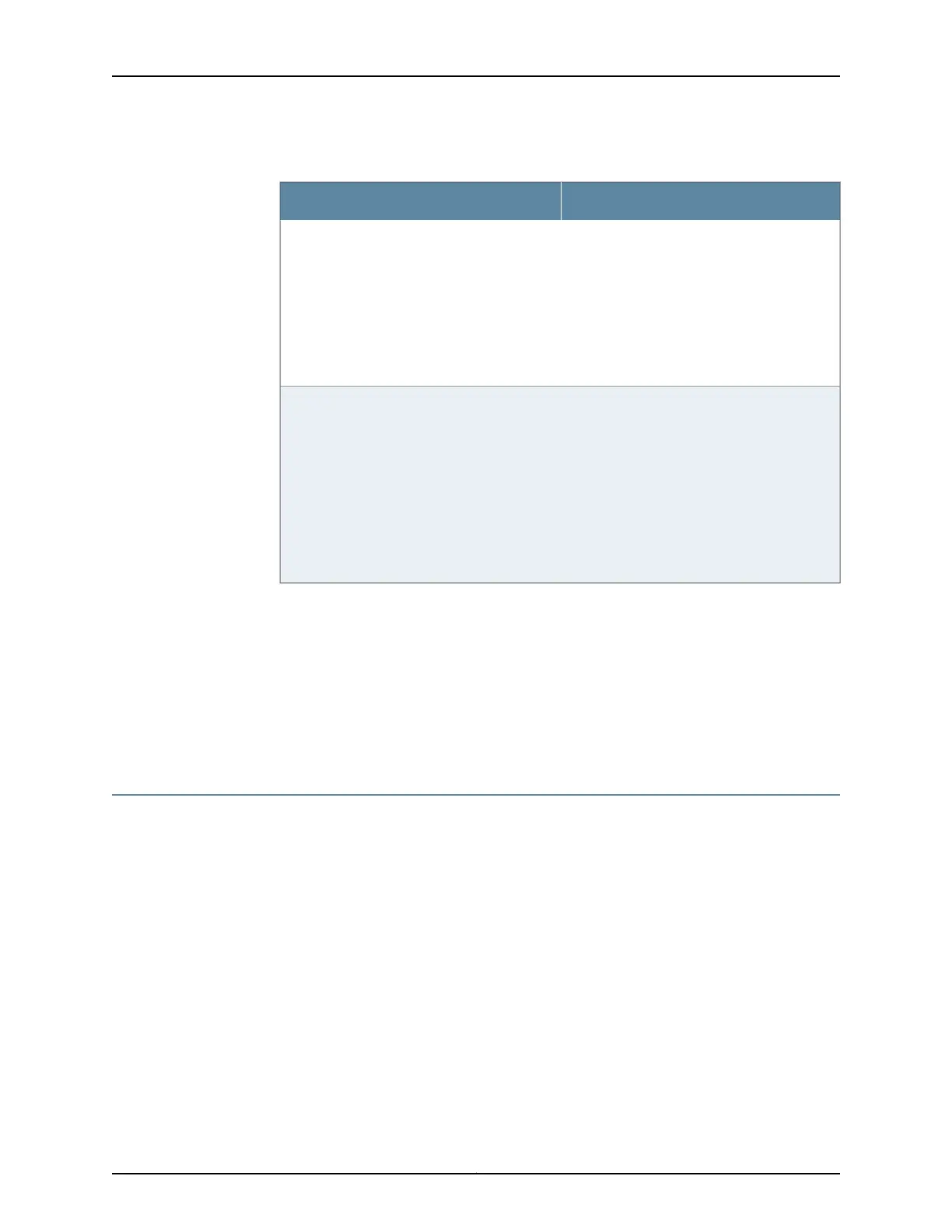Table 52: Services Gateway Prerequisite Tasks
DetailsTask
•
Device name
•
Password for the root user
•
Time zone information
•
System time and zone for services
gateway location
•
IP address of a Network Time Protocol
(NTP) server, if NTP is used to set the time
on the services gateway
Gather information on:
•
Management device, such as a desktop or
laptop computer, with a serial port and an
asynchronous terminal application (such as
Microsoft Windows HyperTerminal)
•
Serial cable
•
For a remoteconnection, gather the following
equipment:
•
Two dial-up modems
•
An adapter appropriate for your modem;
for example, DB-25 male or similar
If you are performing the initial configuration
with the CLI, gather the following equipment:
Related
Documentation
SRX550 High Memory Services Gateway Basic Connectivity Overview on page 123•
• Configuring the SRX550 High Memory Services Gateway Using J-Web on page 129
• Connecting to the SRX550 High Memory Services Gateway from the CLI Locally on
page 131
• Connecting to the SRX550 High Memory Services Gateway from the CLI Remotely on
page 133
Built-In Ethernet Ports for the SRX550 High Memory Services Gateway
Before initial configuration, when the factory default configuration is active, the services
gateway attempts to perform autoinstallation by obtaining a device configuration through
all its connected interfaces, including the interface ge-0/0/0. All interfaces are configured
as Layer 3 interfaces. See Table 53 on page 125 for the default interface configuration.
Copyright © 2016, Juniper Networks, Inc.124
SRX550 High Memory Services Gateway Hardware Guide