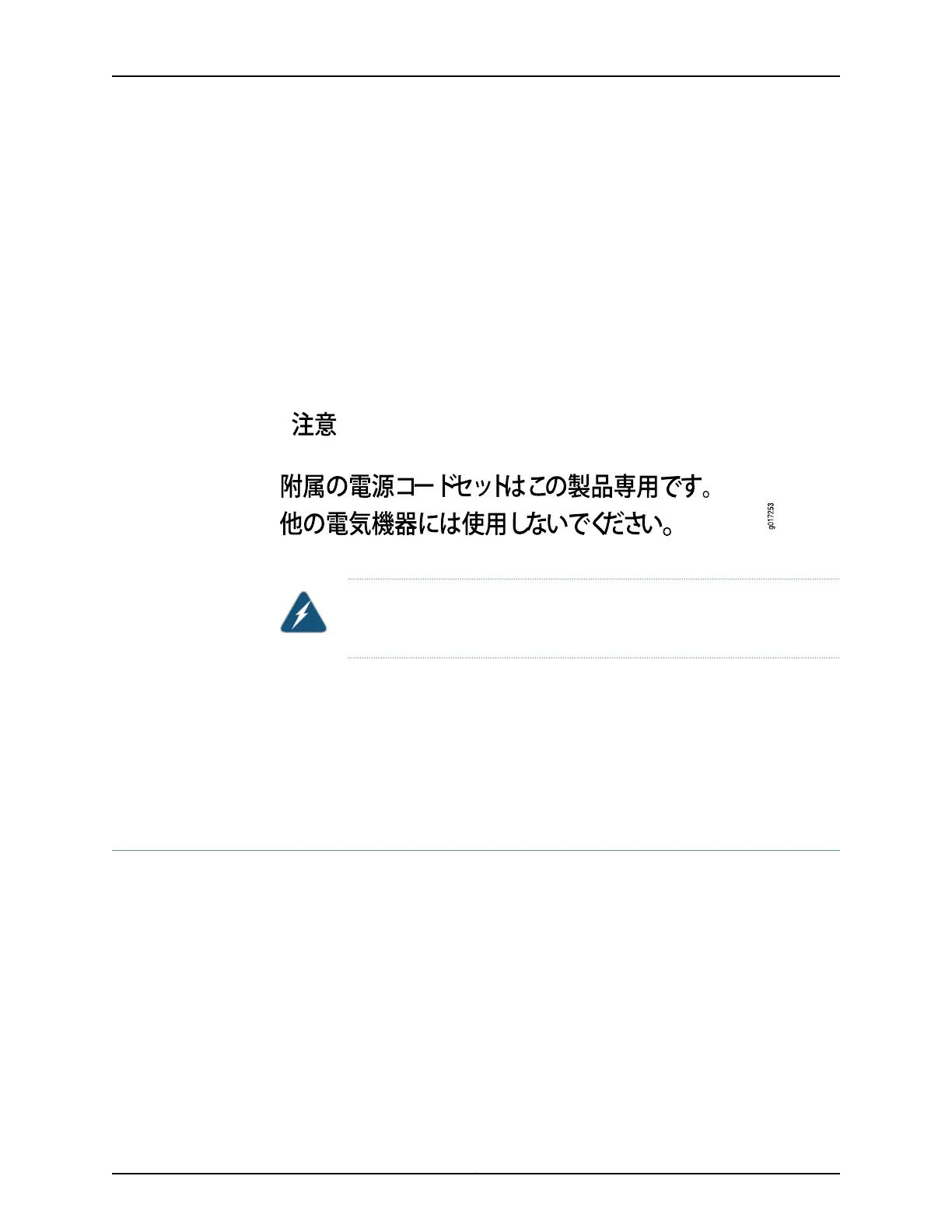•
When a services gateway is equipped with multiple AC power supplies, all power cords
(one for each power supply) must be unplugged to completely disconnect power to
the switch.
•
Note the following warnings printed on the label next to the power supplies:
“CAUTION: THIS UNIT HAS MORE THAN ONE POWER SUPPLY CORD. DISCONNECT
ALL POWER SUPPLY CORDS BEFORE SERVICING TO AVOID ELECTRIC SHOCK.”
“ATTENTION: CET APPAREIL COMPORTE PLUS D'UN CORDON D'ALIMENTATION.
AFIN DE PRÉVENIR LES CHOCS ÉLECTRIQUES, DÉBRANCHER TOUT CORDON
D'ALIMENTATION AVANT DE FAIRE LE DÉPANNAGE.”
Power Cable Warning (Japanese)
The preceding translates as follows:
WARNING: The attached power cable is only for this product. Do not use the
cable for another product.
Related
Documentation
SRX550 High Memory Services Gateway General Safety Guidelines and Warnings on
page 191
•
• In Case of Electrical Accident on page 211
• General Electrical Safety Guidelines and Warnings on page 211
• DC Power Electrical Safety Guidelines and Warnings on page 213
DC Power Electrical Safety Guidelines and Warnings
When working with DC-powered equipment, observe the following guidelines and
warnings:
•
DC Power Electrical Safety Guidelines
•
DC Power Disconnection Warning
•
DC Power Grounding Requirements and Warning
•
DC Power Wiring Sequence Warning
•
DC Power Wiring Terminations Warning
DC Power Electrical Safety Guidelines
213Copyright © 2016, Juniper Networks, Inc.
Chapter 30: Electrical Safety Guidelines and Warnings