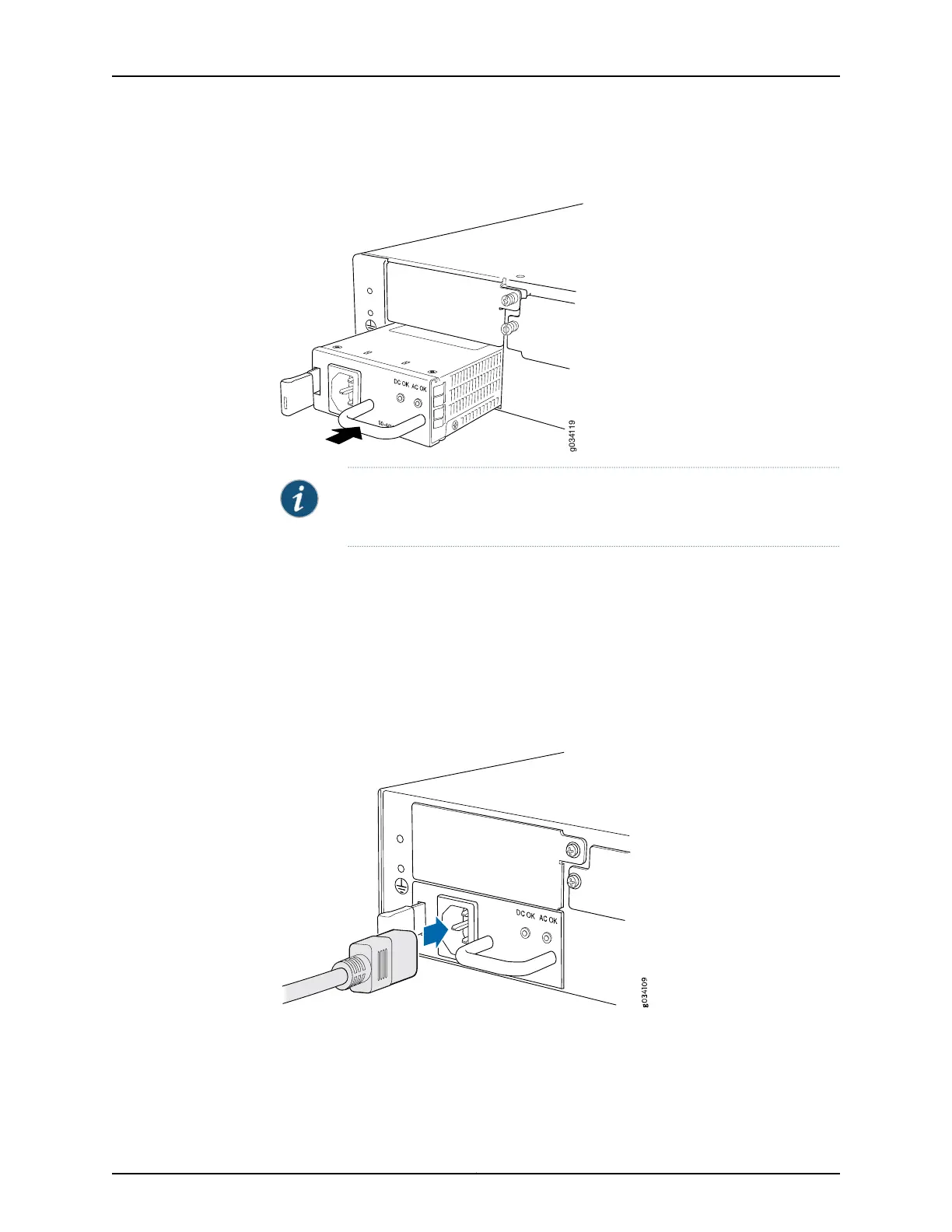Figure 30: Installing an AC Power Supply on the SRX550 High Memory
Services Gateway
NOTE: If both power supplies are plugged in and receiving power, the RPS
LED glows solid green.
Connecting an AC Power Cord to the SRX550 High Memory Services Gateway
To connect the AC power cord:
1. Locate a replacement power cord with the type of plug appropriate for your
geographical location.
2. Connect the power cord to the power supply, as shown in Figure 31 on page 164.
Figure 31: Connecting an AC Power Cord on the SRX550 High Memory
Services Gateway
3. Insert the power cord plug into an external AC power source receptacle.
Copyright © 2016, Juniper Networks, Inc.164
SRX550 High Memory Services Gateway Hardware Guide