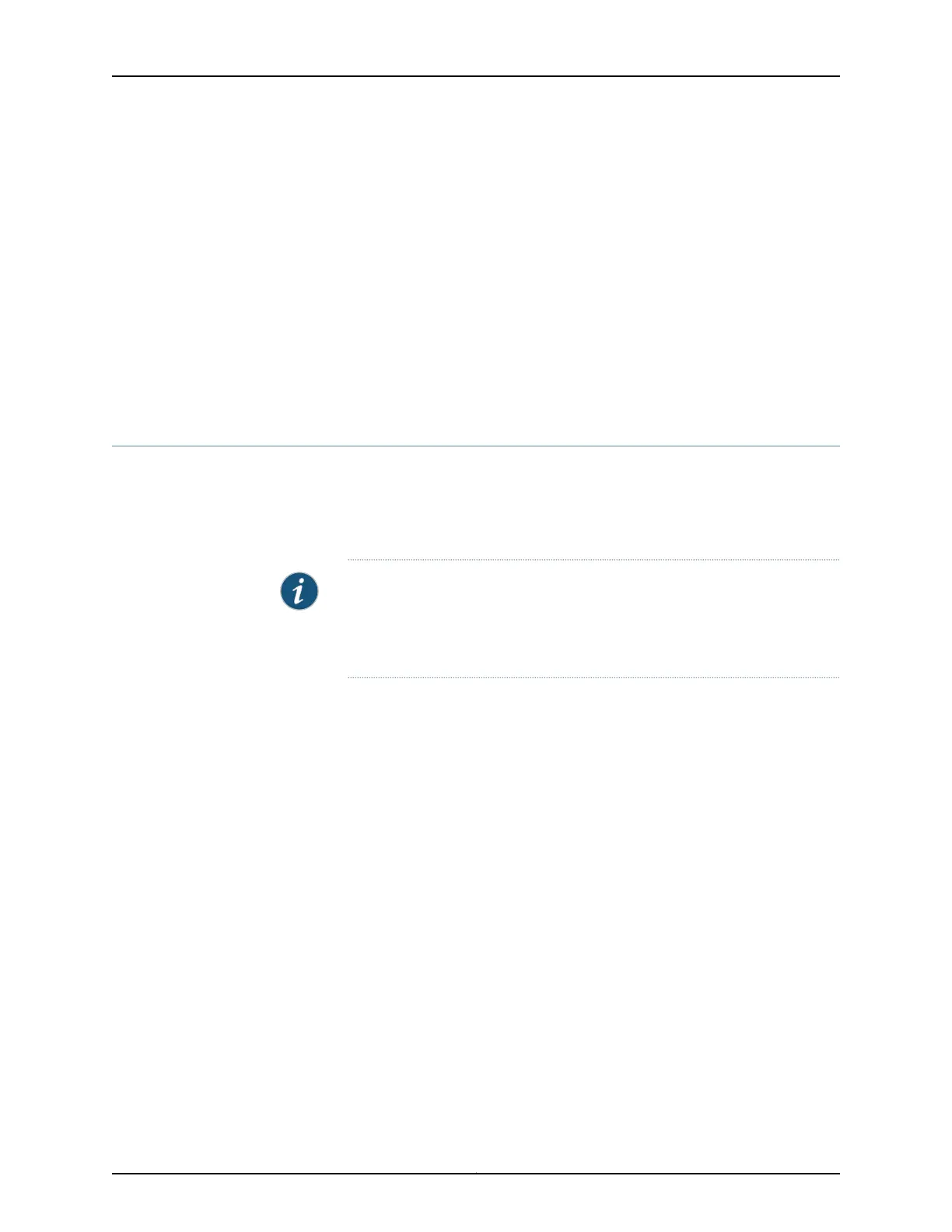4. Route the power cord along the cable restraint toward the left or right corner of the
chassis. If they are needed to hold the power cord in place, thread plastic cable ties,
which you must provide, through the openings on the cable restraint.
5. Verify that the power cord does not block the air exhaust and access to services
gateway components, or drape where people could trip on it. If the power supply is
correctly installed and functioning normally, the POWER LED lights steadily.
Related
Documentation
Preventing Electrostatic Discharge Damage to the SRX550 High Memory Services
Gateway on page 194
•
• Required Tools and Parts for Replacing Hardware Components on the SRX550 High
Memory Services Gateway on page 159
Replacing a DC Power Supply on the SRX550 High Memory Services Gateway
You can replace the DC power supply on the SRX550 High Memory Services Gateway
after disconnecting the power cord and removing the power supply already installed.
However, redundant DC power supplies are hot-swappable. You need not power off the
services gateway for replacing them.
NOTE: To maintain proper cooling and prevent thermal shutdown of the
operating power supply unit, each power supply slot must contain either a
power supply or a blank panel. If you remove a power supply, you must install
a replacement power supply or a blank panel shortly after the removal.
This topic describes:
•
Removing a DC Power Supply Cable from the SRX550 High Memory Services
Gateway on page 165
•
Removing a DC Power Supply from the SRX550 High Memory Services
Gateway on page 166
•
Installing a DC Power Supply on the SRX550 High Memory Services Gateway on page 167
Removing a DC Power Supply Cable from the SRX550 High Memory Services Gateway
To remove a power supply cable connected to a DC power supply:
1. Attach an electrostatic discharge (ESD) grounding strap to your bare wrist and connect
the strap to an approved site ESD grounding point. For more information about ESD,
see “Preventing Electrostatic Discharge Damage to the SRX550 High Memory Services
Gateway” on page 194.
2. Switch off the external circuit breakers for all the cables attached to the power supply.
Make sure that the voltage across the DC power source cable leads is 0 V and that
there is no chance that the cables might become active during the removal process.
3. Remove the power cable from the DC power source.
165Copyright © 2016, Juniper Networks, Inc.
Chapter 22: Replacing Power System Components
