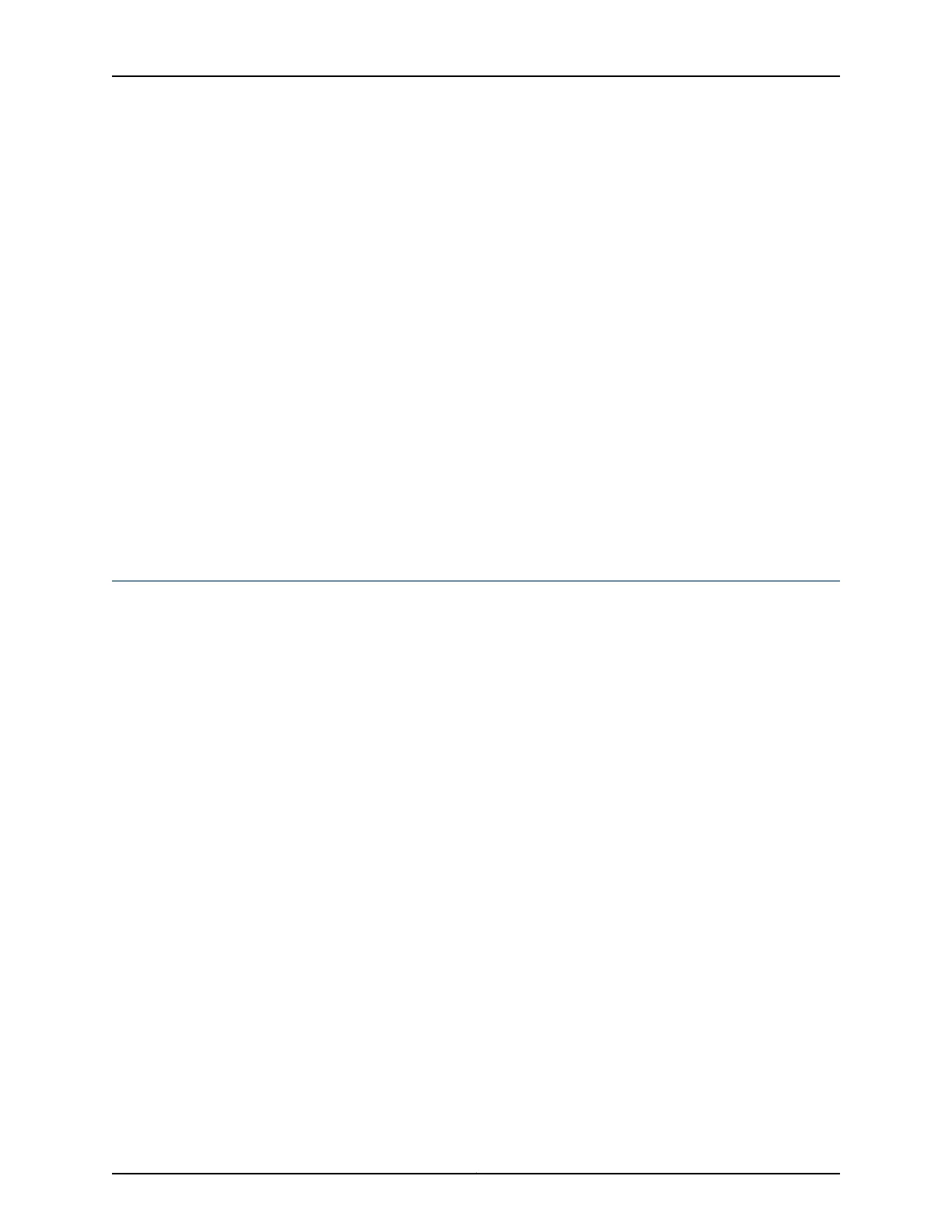Without SSL encryption, communication between your services gateway and the browser
is sent in the open and can be intercepted. We recommend that you enable HTTPS access
on your WAN interfaces.
On services gateways, HTTP access is enabled by default on the built-in management
interfaces. By default, HTTPS access is supported on any interface with an SSL server
certificate.
You can use the J-Web interface or the CLI to configure secure Web access.
Before you configuresecure Web access for the first time, you must complete the following
tasks:
•
Establish basic connectivity.
•
Obtain an SSL certificate from a trusted signing authority.
For more details about configuring secure web access on your services gateway, see the
Installation and Upgrade Guide for Security Devices.
Related
Documentation
SRX550 High Memory Services Gateway Basic Connectivity Overview on page 123•
Configuring the SRX550 High Memory Services Gateway Using J-Web
•
Configuring Root Authentication on page 129
•
Connect the Management Device to the Ethernet Port on page 130
•
Verify the Settings on page 131
Configuring Root Authentication
To configure root authentication:
1. Connect the management device to the console port. See “Connecting to the SRX550
High Memory Services Gateway from the CLI Locally” on page 131.
2. Log in as the root user. Do not enter any password.
3. Start the CLI and enter configuration mode.
root@%cli root>configure root#
root>configure
root#
4. Set the root authentication password by entering a cleartext password, an encrypted
password, or an SSH public key string (DSA or RSA).
root# set system root-authentication plain-text-password
New password: password
Retype new password: password
5. Commit the configuration to activate it on the device.
129Copyright © 2016, Juniper Networks, Inc.
Chapter 18: Performing Initial Configuration