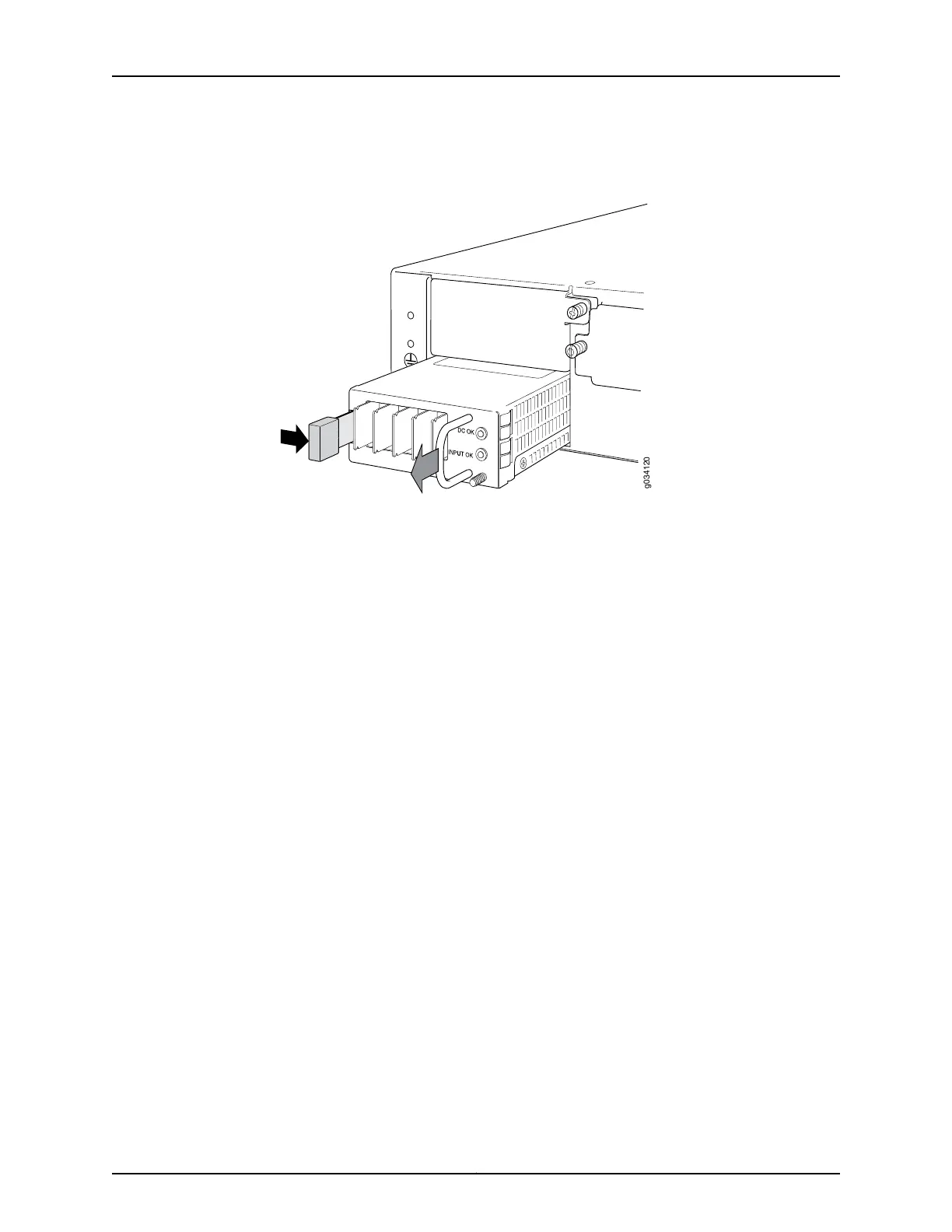Figure 32: Removing a DC Power Supply from the SRX550 High Memory
Services Gateway
Installing a DC Power Supply on the SRX550 High Memory Services Gateway
To install a DC power supply:
1. Ensure that the voltage across the DC power source cable leads is 0 V and that there
is no chance that the cable leads might become active during installation. To ensure
that all power is off, locate the circuit breaker on the panel board that services the DC
circuit, switch the circuit breaker to off position (O), and tape the switch handle of the
circuit breaker in the off position.
2. Attach an electrostaticdischarge (ESD) grounding strap to your bare wrist and connect
the strap to one of the ESD points on the chassis. For more information about ESD,
see “Preventing Electrostatic Discharge Damage to the SRX550 High Memory Services
Gateway” on page 194.
3. Orient the power supply so that the locking lever is on the left.
167Copyright © 2016, Juniper Networks, Inc.
Chapter 22: Replacing Power System Components