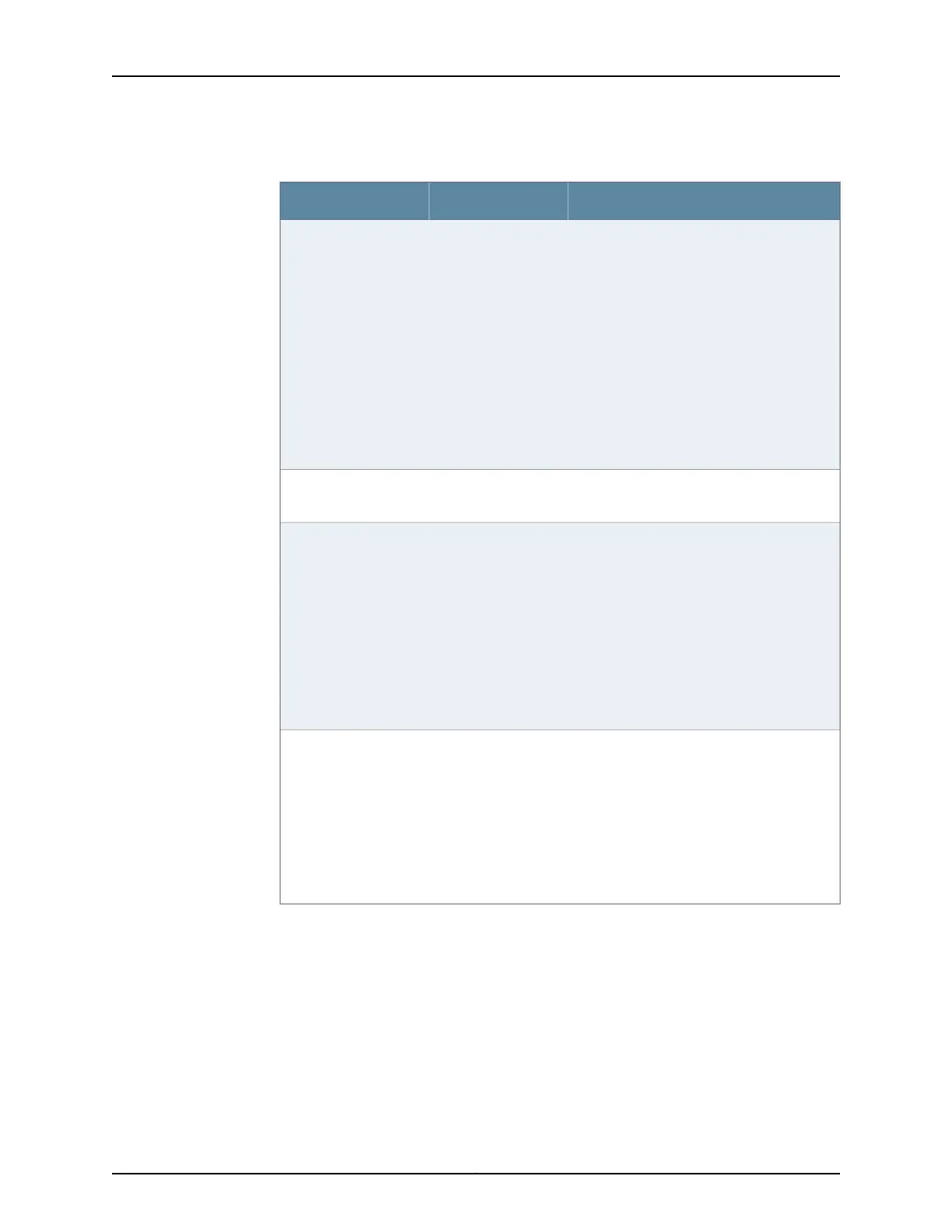Table 58: Component LEDs on the Services Gateway Chassis (continued)
UsageLocationLED
The HA LED has the following indicators:
•
Solid green indicates that all configured
high availability links are available.
•
Solid red indicates that a cluster member
is missing or unreachable.
•
Solid amber indicatesthatsome configured
high availability links are down, but enough
links are still active for full high availability
functionality. In this situation, performance
might be reduced, current bandwidth could
cause packet drops, or single point of failure
might now exist.
•
Off indicates that HA is not enabled.
Left side of the front
chassis panel
HA
NOTE: ACE LED is not functional.Left side of the front
chassis panel
ACE
Solid green indicates that the redundant
power supply is operating normally.
Solid red indicates that one of the following
conditions has occurred:
•
The primary power supply has failed, and
the device is being powered by the
redundant power supply.
•
The redundant power supply has been
installed, but is not connected to a power
source.
Left side of the front
chassis panel
RPS
Solid green indicates that the Mini-PIM in the
corresponding slot is functioning normally.
Solid red indicates that the Mini-PIM hardware
in the corresponding slot has failed or its
anti-counterfeit check failed.
Off indicates that there is no Mini-PIM in the
corresponding slot, or that the Mini-PIM is not
detected by the device.
Left side of the front
chassis panel
MPIM-1 and MPIM-2
Related
Documentation
Troubleshooting with the CLI on the SRX550 High Memory Services Gateway on page 145•
• SRX550 High Memory Services Gateway Front Panel on page 14
• Troubleshooting with Chassis and Interface Alarm Messages on the SRX550 High
Memory Services Gateway on page 148
• Troubleshooting the Power System on the SRX550 High Memory Services Gateway
on page 150
• Changing the RESET CONFIG Button Behavior on the SRX550 High Memory Services
Gateway on page 154
147Copyright © 2016, Juniper Networks, Inc.
Chapter 20: Troubleshooting Components