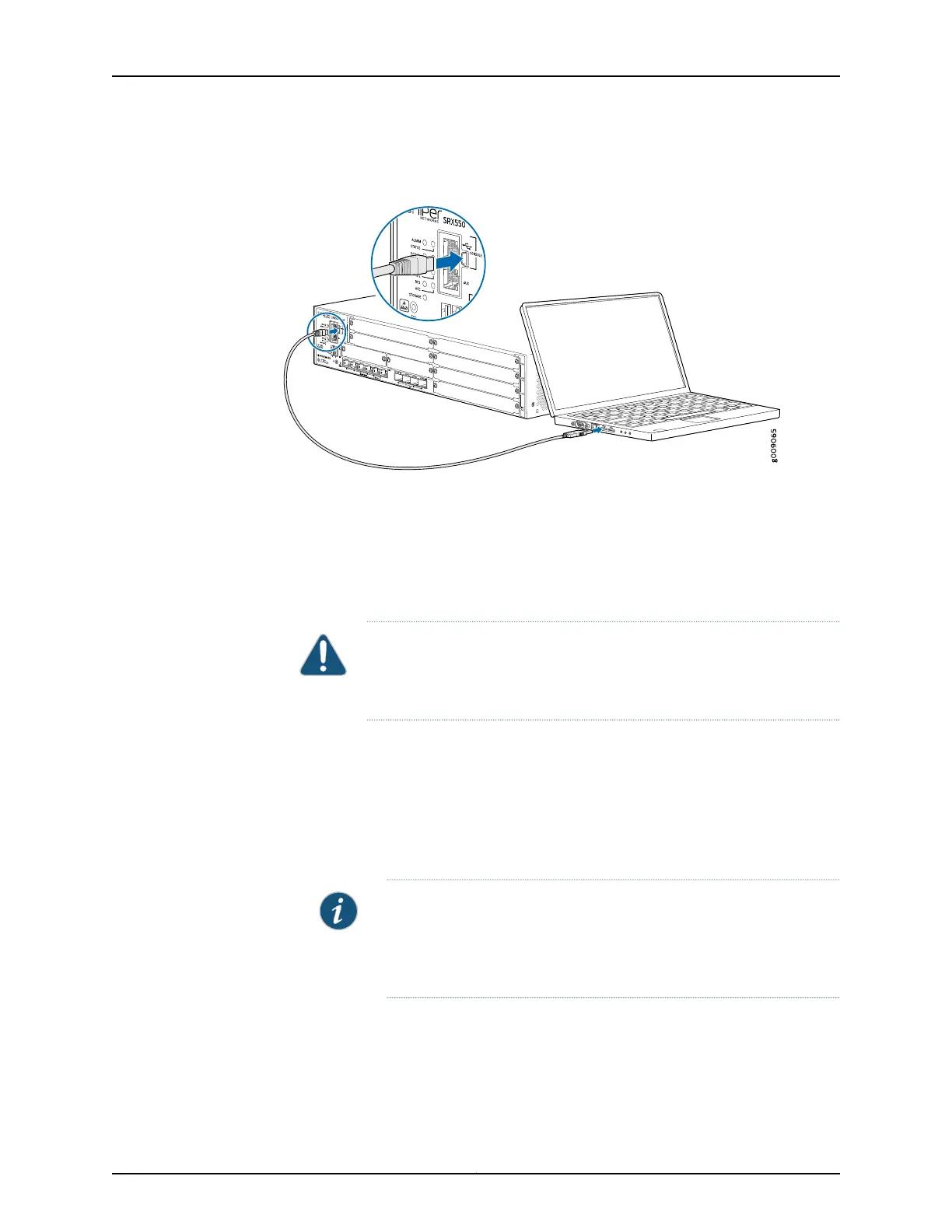Figure 24: Connecting to the USB Console Port on the SRX550 High
Memory Services Gateway
To connect to the CLI using a local management device through the USB console port
on the services gateway:
1. If you have not already done so, obtain the USB console driver software from the
Juniper Networks website http://www.juniper.net/support/downloads/group/?f=junos.
2. Install the USB console driver software by following these steps:
CAUTION: Install the USB console driver software before attempting to
establish a physical connection between the services gateway and the
management device, otherwise the connection will fail.
a. Copy and unzip the USBDriver.zip file to your local folder.
b. Double-click the .exe file. The Juniper Networks CP210X USB to UART Bridge Driver
installer window appears.
c. Click Install.
d. Click Continue Anyway on the next screen to complete the installation.
NOTE: If you choose STOP Installation at any time during the process
then all or part of the software will fail to install. In such a case, it is
recommended that you uninstall the USB console driver and then
reinstall it.
e. Click OK when the installation is complete.
3. Plug the large end of the USB cable supplied with the services gateway into a USB
port on the management device (see Figure 24 on page 111).
111Copyright © 2016, Juniper Networks, Inc.
Chapter 16: Connecting the SRX550 High Memory Services Gateway to External Devices