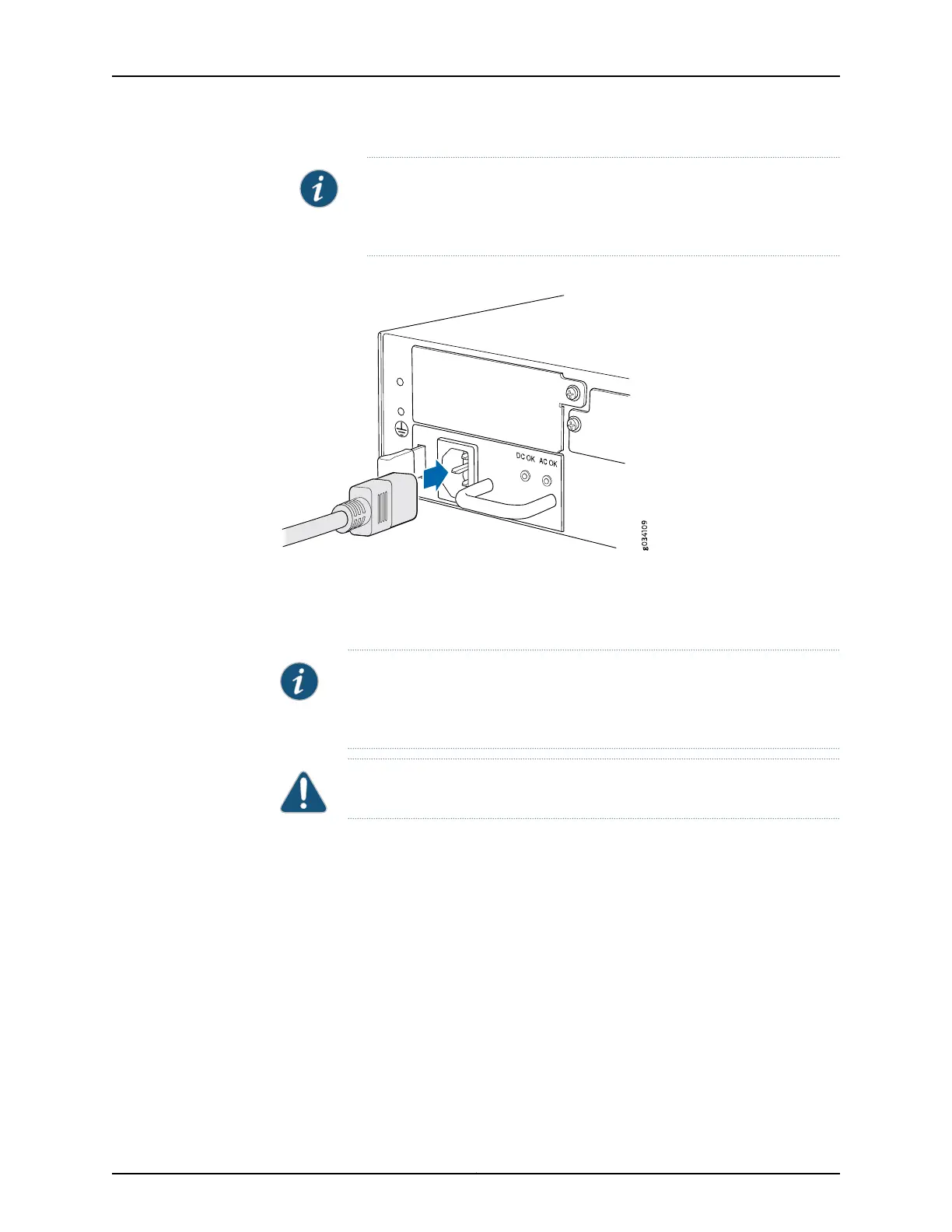NOTE: Each power supply must be connected to a dedicated AC power
feed and a dedicated external circuit breaker. We recommend that you
use a 15 A (250 VAC) minimum, or as permitted by local code.
Figure 25: Connecting an AC Power Cord
5. Dress the power cord appropriately. Verify that the power cord does not block the air
exhaust and access to services gateway components or drape where people could
trip on it.
NOTE: The services gateway must be connected to earth ground during
normal operation. The protective earthing terminal on the side of the chassis
is provided to connect the services gateway to ground.
CAUTION: We recommend using a surge protector for the power connection.
Related
Documentation
Preventing Electrostatic Discharge Damage to the SRX550 High Memory Services
Gateway on page 194
•
• Grounding the SRX550 High Memory Services Gateway on page 106
• Organizing Interface Cableson the SRX550 High Memory Services Gateway on page 109
• SRX550 High Memory Services Gateway General Safety Guidelines and Warnings on
page 191
Copyright © 2016, Juniper Networks, Inc.116
SRX550 High Memory Services Gateway Hardware Guide