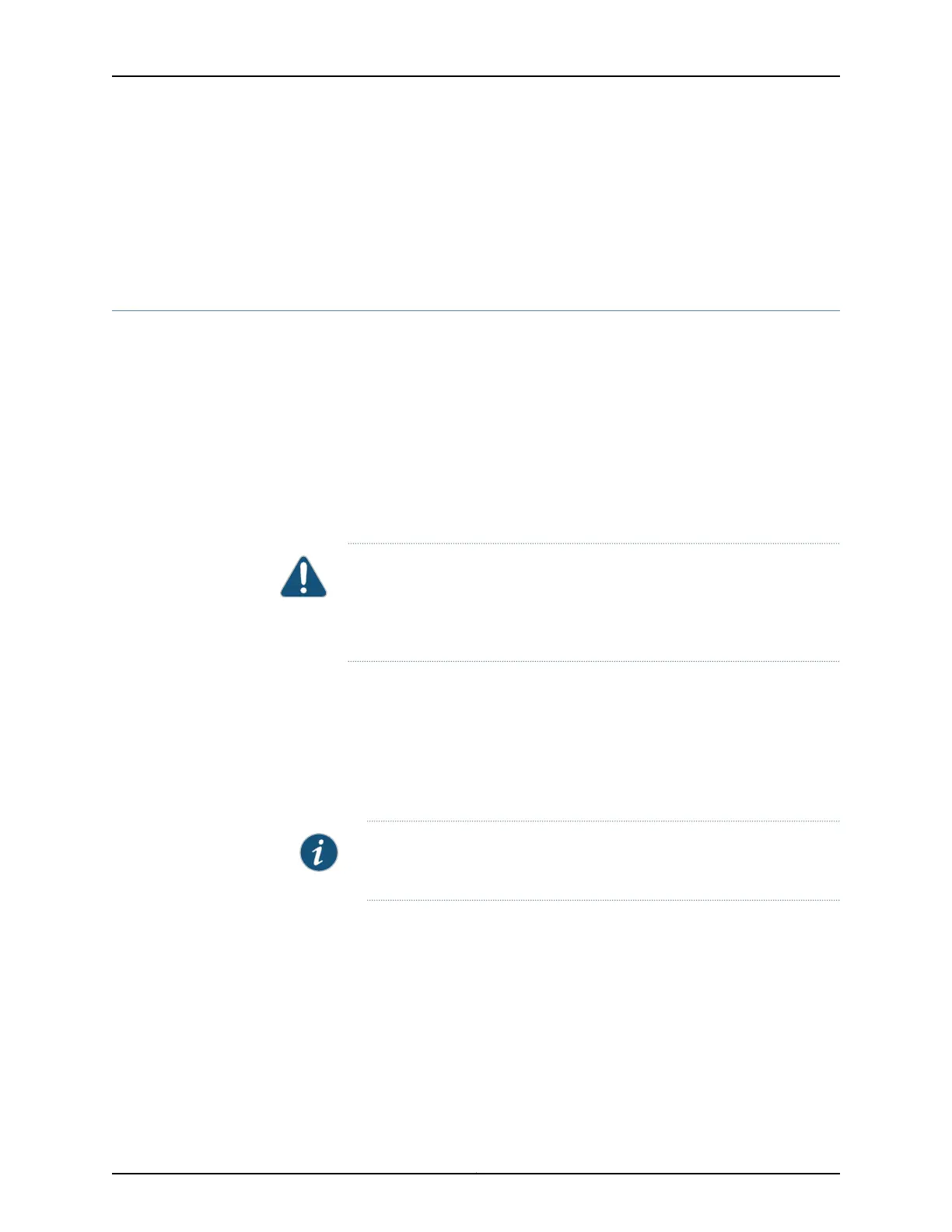• Connecting the SRX550 High Memory Services Gateway to a DC Power Source on
page 117
• Powering On the SRX550 High Memory Services Gateway on page 120
• Powering Off the SRX550 High Memory Services Gateway on page 120
Grounding the SRX550 High Memory Services Gateway
You ground the services gateway by connecting a grounding cable to earth ground and
then attaching it to the chassis grounding points located on the back panel.
Ensure that you have the following parts and tools available:
•
Phillips (+) screwdrivers, numbers 1 and 2
•
Two M5 grounding screws
•
Grounding cables
•
Cable lugs (for example, Panduit LCC6-10A-L)
CAUTION: Before services gateway installation begins, a licensed electrician
must attach a cable lug to the grounding and power cables that you supply.
A cable with an incorrectly attached lug can damage the services gateway
(for example, by causing a short circuit).
To ground the services gateway:
1. Attach an electrostatic discharge (ESD) grounding strap to your bare wrist, and connect
the strap to the ESD point on the chassis. For more details, see “Preventing Electrostatic
Discharge Damage to the SRX550 High Memory Services Gateway” on page 194.
2. Ensure that all grounding surfaces are clean, free from accumulated dust or debris,
and brought to a bright finish before grounding connections are made.
NOTE: The surface of the grounding points are suitably plated for
conductivity.
3. Connect the grounding cable to a proper earth ground.
4. Place the grounding cable lugs over the grounding points (sized for M5 screws) on
the left side of the back panel.
5. Secure the grounding cable lugs to the grounding points, first with the washers, then
with the screws.
6. Dress the grounding cable and verify that it does not touch or block access to the
services gateway components and that it does not drape where people could trip on
it.
Copyright © 2016, Juniper Networks, Inc.106
SRX550 High Memory Services Gateway Hardware Guide