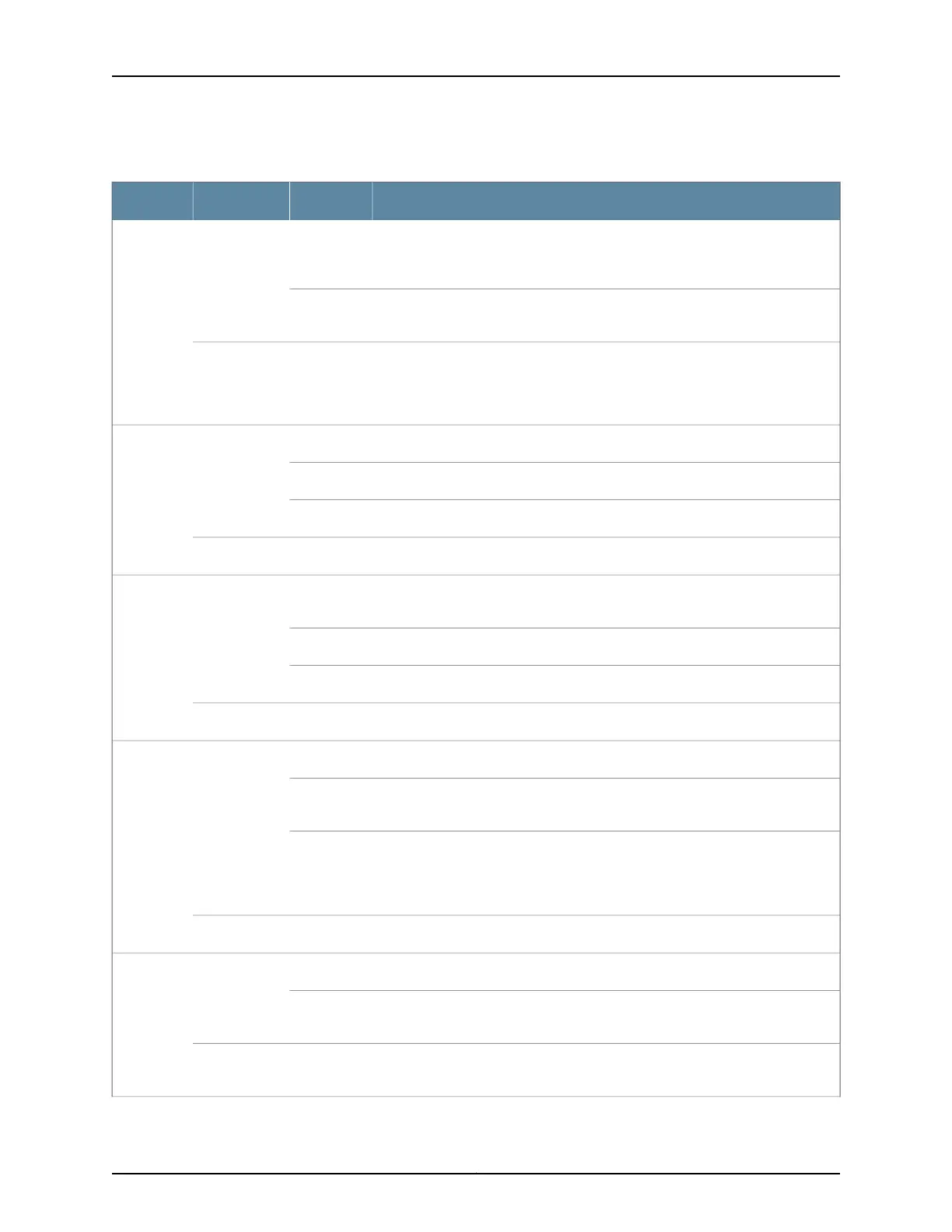Table 7: SRX550 High Memory Services Gateway Front Panel LEDs
DescriptionLED ColorLED StateLED Label
Indicates a major alarm, such as low Services Processing Unit (SPU) memory
(less than 10% remaining), session full, maximum number of VPN tunnels reached,
high availability (HA) status changed, or redundant group member not found.
AmberOn SteadilyALARM
Indicates a critical alarm, such as a failure of a hardware component or software
module.
Red
Indicates that the device is starting up.
NOTE: When the system is up and running, if the ALARM LED is off, it indicates
that no alarms are active on the device.
UnlitOff
The services gateway is functioning normally.GreenOn SteadilySTATUS
The services gateway is starting up, running diagnostics, or shutting down.Amber
The services gateway has failed.Red
The services gateway is powered off.UnlitOff
The services gateway is functioning normally and that the services gateway and
all power supply units (PSUs) are receiving power.
GreenSteadily onPOWER
At least one PSU has failed.Red
The Power button has been pressed and the services gateway is shutting down.Amber
The services gateway is not receiving power.UnlitOff
All configured high availability links are available.GreenSteadily onHA
High availability links are not working as expected and a cluster member might
be missing or unreachable.
Red
Some configured high availability links are down, but enough links are still active
for full high availability functionality. In this situation, performance might be
reduced, current bandwidth could cause packet drops, or a single point of failure
might now exist.
Amber
High availability is not enabled.UnlitOff
The Mini-PIM in the corresponding slot is functioning normally.GreenOn SteadilyMPIM-1,
MPIM-2
The Mini-PIM hardware in the corresponding slot has failed or its anti-counterfeit
check failed.
Red
There is no Mini-PIM in the corresponding slot, or that the Mini-PIM is not detected
by the device.
UnlitOff
Copyright © 2016, Juniper Networks, Inc.18
SRX550 High Memory Services Gateway Hardware Guide