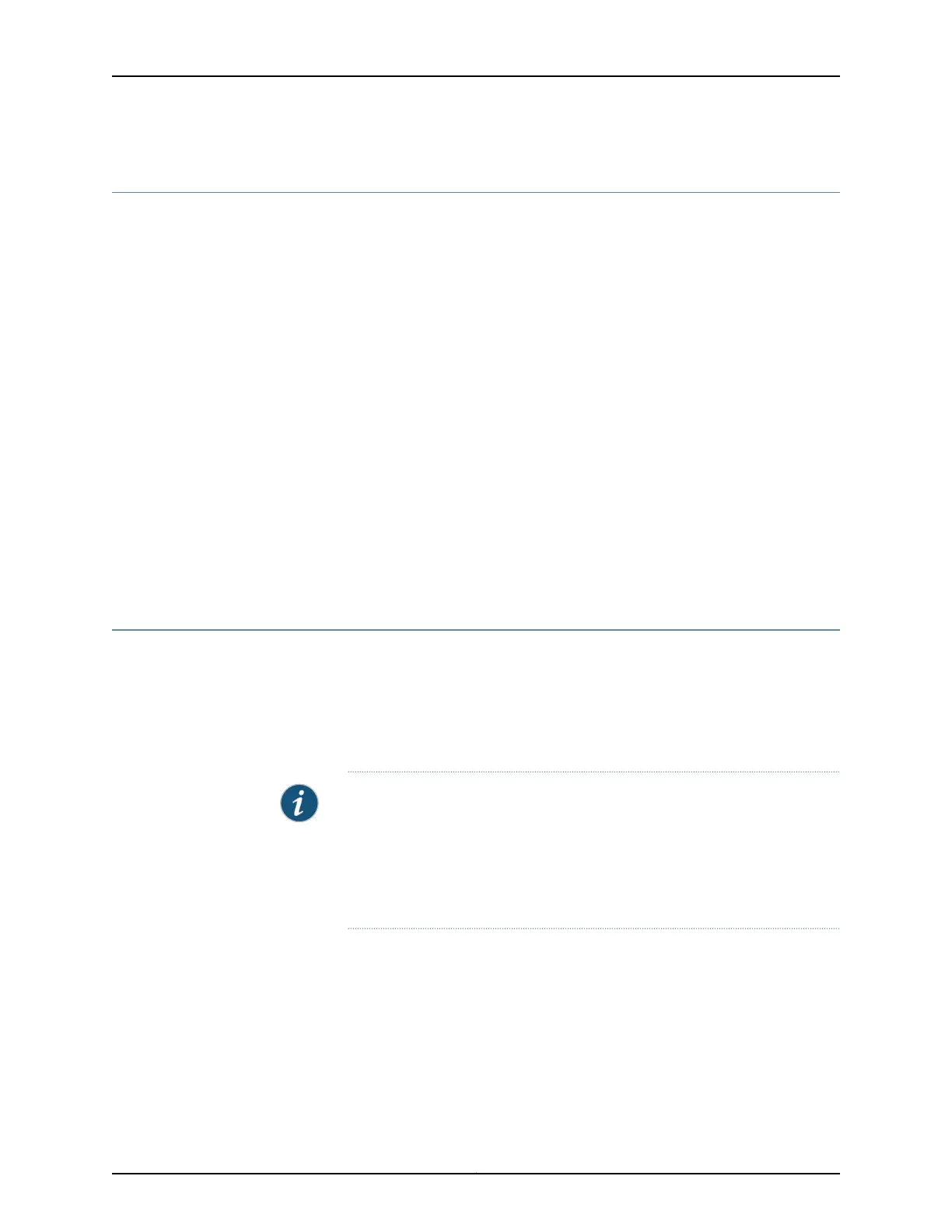Accessing the SRX550 High Memory Services Gateway
The services gateway runs Junos OS. You can use two user interfaces to monitor, configure,
troubleshoot, and manage the services gateway:
•
The J-Web interface: A Web-based graphical interface that allows you to operate a
services gateway without commands. The J-Web interface provides access to all Junos
OS functionality and features.
•
Junos OS command-line interface (CLI): Juniper Networks command shell that runs
on top of a UNIX-based operating system kernel. The CLI is a straightforwardcommand
interface. On a single line, you type commands that are executed when you press the
Enter key. The CLI provides command help and command completion.
In addition, you can also use Junos Space Security Director to define and manage security
policies on the services gateway.
Related
Documentation
SRX550 High Memory Services Gateway Description on page 3•
• SRX550 High Memory Services Gateway Hardware Features on page 4
• SRX550 High Memory Services Gateway Software Features and Licenses on page 4
SRX550 High Memory Services Gateway Boot Devices and Dual-Root Partitioning
Scheme
By default, the SRX550 High Memory Services Gateway boots from the following storage
media (in order of priority):
1. Internal CompactFlash card (default; always present)
2. USB storage key (alternate)
NOTE: When you explicitly boot the services gateway using the CLI and the
services gateway has two USBs installed (one in slot 0 and the second in
slot 1), if the USB in slot 0 fails, the booting sequence will not boot from the
second USB installed in slot 1. Instead, the device will boot using the next
storage media in its storage media booting priority list, the internal
CompactFlash card.
The dual-root partitions allow the services gateways to remain functional if there is file
system corruption and facilitate easy recovery of the corrupted file system.
The dual-root partitioning scheme keeps the primary and backup Junos OS images in
two independently bootable root partitions. If the primary root partition is corrupted, the
system will be able to boot from the backup Junos OS image located in the other root
partition and remain fully functional.
Copyright © 2016, Juniper Networks, Inc.10
SRX550 High Memory Services Gateway Hardware Guide