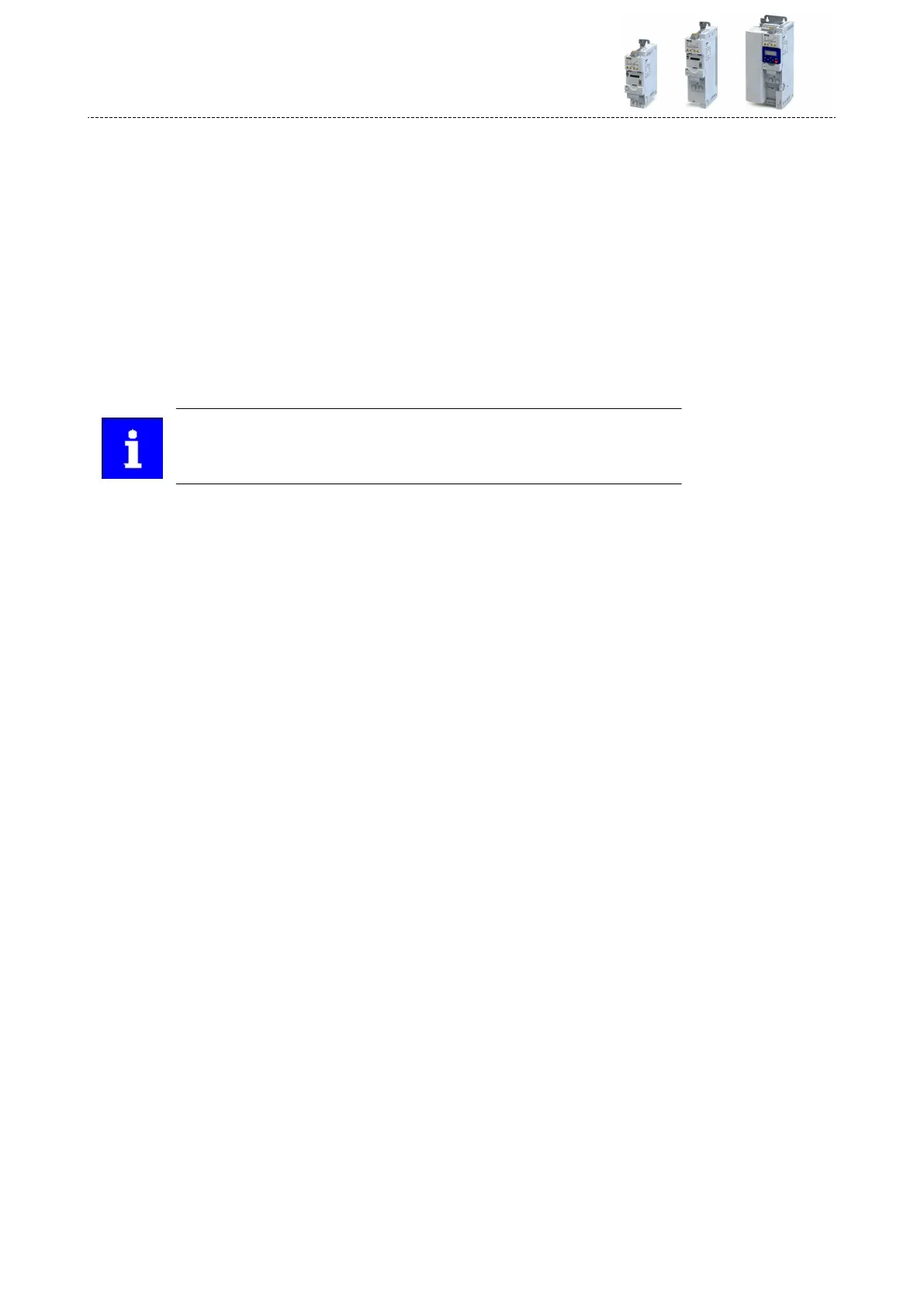Set gateway address
If a gateway is used, set the gateway address via 0x23A1:003 (P510.03).
0x23A2:003 (P511.03) shows the acve gateway address.
Set host name
Set the desired host name (max. 64 characters) via 0x23A1:004 (P510.04).
Since DNS is not supported, the host name only serves to idenfy the device.
IP conguraon
As an alternave to the manual seng of the IP addresses, a DHCP or BOOTP server can also
be used to assign the IP addresses to each single network node.
0x23A1:005 (P510.05) serves to dene whether the currently saved IP addresses are used or
the IP addresses are assigned by means of DHCP or BOOTP.
Mulcast sengs
We recommend you to keep the default sengs in order to ensure a safe mul-
cast transmission.
Mulcast enables the transfer of data packages to several nodes or to a closed node group at
the same me. For this purpose, the scanner automacally generates a mulcast IP address
for the device.
The preset mulcast TTL value is 1, which means that the mulcast data packages are only
transferred via the local subnetwork. Contact your IT department for the correct seng of the
respecve network installaon.
The mulcast sengs can also be made manually via the following parameters:
•
0x23A1:008 (P510.08): Mulcast IP address
•
0x23A1:007 (P510.07): Mulcast allocaon
•
0x23A1:006 (P510.06): Mulcast TTL
•
0x23A1:009 (P510.09): Mulcast number
Set the baud rate for the Ethernet ports manually
By default, the device automacally recognises the baud rate of the connected Ethernet net-
work.
For the Ethernet ports of the device, you can also set the baud rate explicitly and dene
whether the communicaon is to be half duplex or full duplex:
•
0x23A4:001 (P512.01): Seng of the baud rate for Ethernet port 1
•
0x23A4:002 (P512.02): Seng of the baud rate for Ethernet port 2
•
0x23A5:001 (P519.01): Display of the acve baud rate for Ethernet port 1
•
0x23A5:002 (P519.02): Display of the acve baud rate for Ethernet port 2
Address conict detecon (ACD)
0x23A7 (P514.00) serves to switch o the Address conict detecon.
In the default seng, the Address conict detecon is acvated.
A change of the seng only gets eecve aer the device has been reset ("power o/on" or
"type 0 reset").
Quality of service (QoS)
0x23A6 (P513.00) indicates if the EtherNet/IP-specic QoS tag (802.1Q) for priorising the
data packages to be transmied is used.
In the preseng, the QoS tag is not used.
The parameters for conguring the network of the device are described below.
Conguring the network
EtherNet/IP
Basic sengs
318
