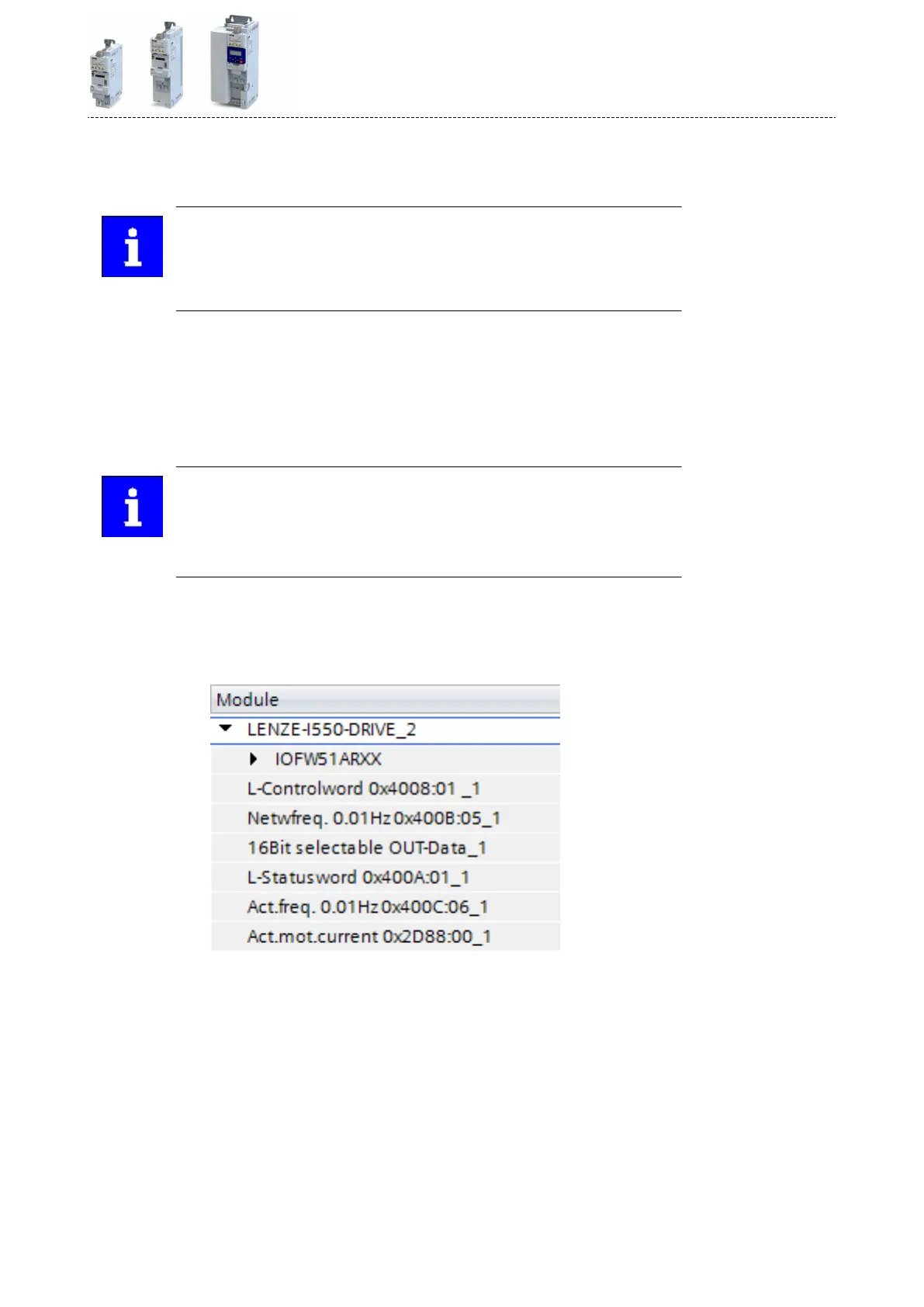9.9.8 Short setup
In the following, the steps required for controlling the inverter via PROFINET are described.
Parameterisaon required
On the control side, all commissioning steps are carried out with the engineer-
ing tool of an original equipment manufacturer (e.g. »Siemens TIA Portal«).
Please note that in the standard seng of the used engineering tool, changes of
network parameters carried out by a Lenze engineering tool (e.g. »EASY
Starter«) may be overwrien.
1.
Go to the device conguraon and open the "net view" to drag the inverter from the cata-
log to the net view of the PROFINET.
Condion: The device descripon le has been installed before, see Basic sengs .
2.
Assign the inverter to the associated IO controller.
3.
Mark the inverter and change to the "device view".
4.
Set the IP address and the staon name ("PROFINET device name") in "Properes".
For seng of the IP address and the staon name, see Basic sengs.
In order that the inverter can be idened via Ethernet when the IO controller is
switched o, it is necessary that the IP address is saved in the inverter with
mains failure protecon via the separate entry with the »EASY Starter«.
Please observe the notes in the secon Save parameter sengs in the memory
module and use the 0x2022:003 (P700.03) parameter for saving the sengs.
5.
Acvate network control: 0x2631:037 (P400.37) = "TRUE [1]"
6.
Set network as standard setpoint source: 0x2860:001 (P201.01) = "Network [5]"
7.
Below the module name and the name of the device
descripon le, the device view
shows the pre-assignment of three output and input process data objects (TPDO / RPDO)
each:
•
In the device view. further process data words can be added or preassigned PDOs can
be changed. Please make sure that all addresses of the input and output data words
follow each other without any gaps.
•
Please observe the descripon for data mapping, see Data mapping and the subse-
quent "example for changing a pre-assigned mapping".
8.
Save conguraon in the engineering tool.
9.
Load project into the IO controller.
10.
Get the IO controller to "RUN", e.g. by seng bit 4 in the control word NetWordIN1
0x400E:005 (P505.05).
•
The startup causes the current conguraon to be transferred to the inverter.
•
If required, save mapping and all other parameters in the inverter with mains failure
protecon, see Save parameter sengs in the memory module.
Conguring the network
PROFINET
Short setup
377