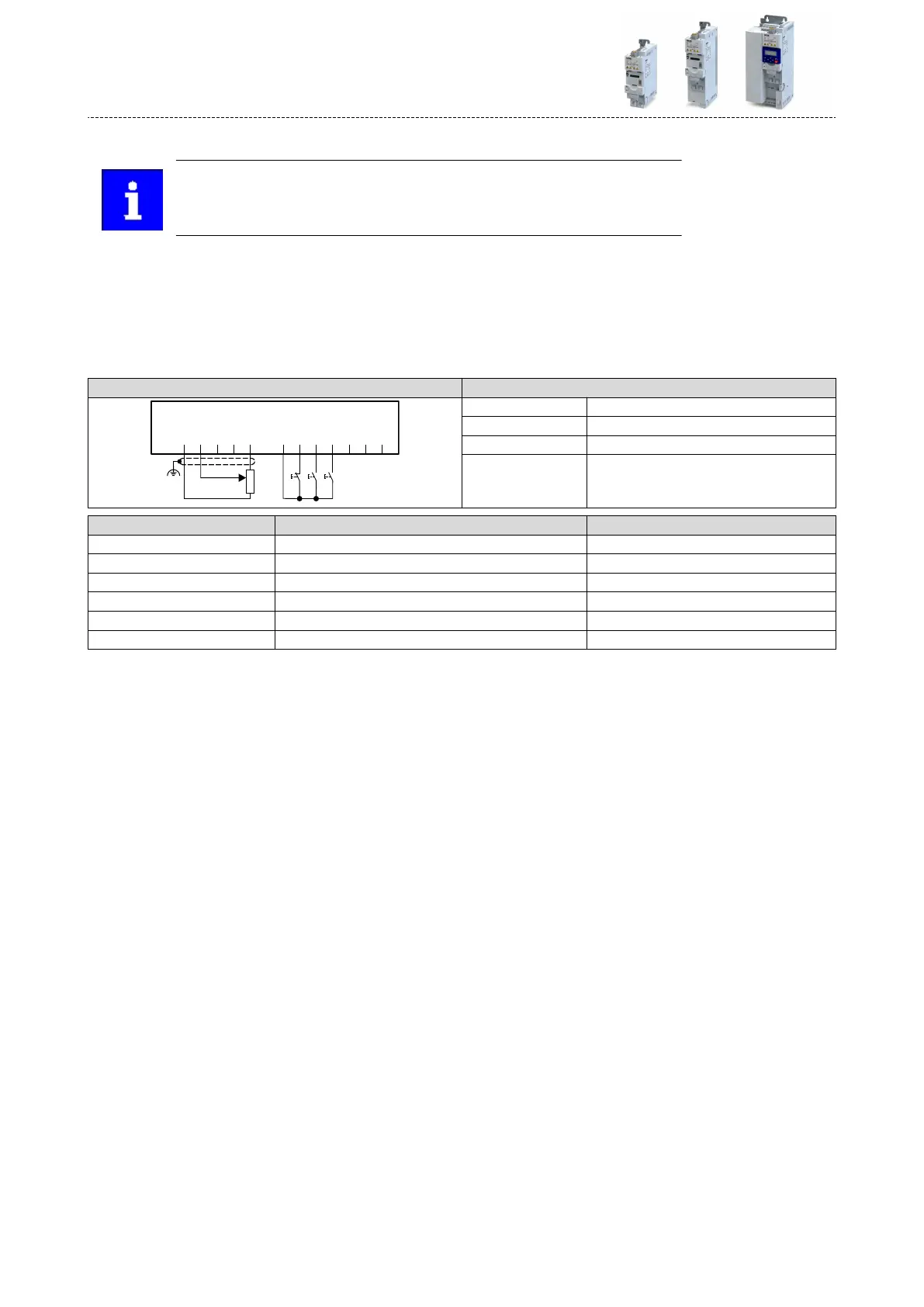14.2.2 Example 2: Start forward/start reverse/stop (edge-controlled)
The "Run" funcon automacally becomes a "start enable" if the funcons
"Start forward (CW)"/ "Start reverse (CCW)" are connected to triggers.
This example shows an edge-controlled start/stop via three buons:
•
In the non-operang state of buon S1 (normally-closed contact), there is already a start
enable.
•
Buon S2 starts the motor in forward rotang direcon.
•
Buon S3 starts the motor in backward rotang direcon.
•
Buon S1 (normally-closed contact) stops the motor by (short-me) cancellaon of the
start command.The inverter then waits for the next start command via buon S2/S3.
Connecon plan funcon
GND
AI1
AI2
AO1
10V
24V
DI1
DI2
DI3
DI4
DI5
DO1
X3
S1 S2 S3
1k ...10k
0 ... 10 V
R1
Potenometer R1 Frequency setpoint selecon
Buon S1 Stopping
Buon S2 Start forward (CW)
Buon S3 Start reverse (CCW)
Parameter Name Seng for this example
0x2631:001 (P400.01) Enable inverter Constant TRUE [1]
0x2631:002 (P400.02) Run Digital input 1 [11]
0x2631:004 (P400.04) Reset fault Not connected [0]
0x2631:006 (P400.06) Start forward (CW) Digital input 2 [12]
0x2631:007 (P400.07) Start reverse (CCW) Digital input 3 [13]
0x2631:013 (P400.13) Reverse rotaonal direcon Not connected [0]
Flexible I/O conguraon
Start / stop motor
Example 2: Start forward/start reverse/stop (edge-controlled)
538