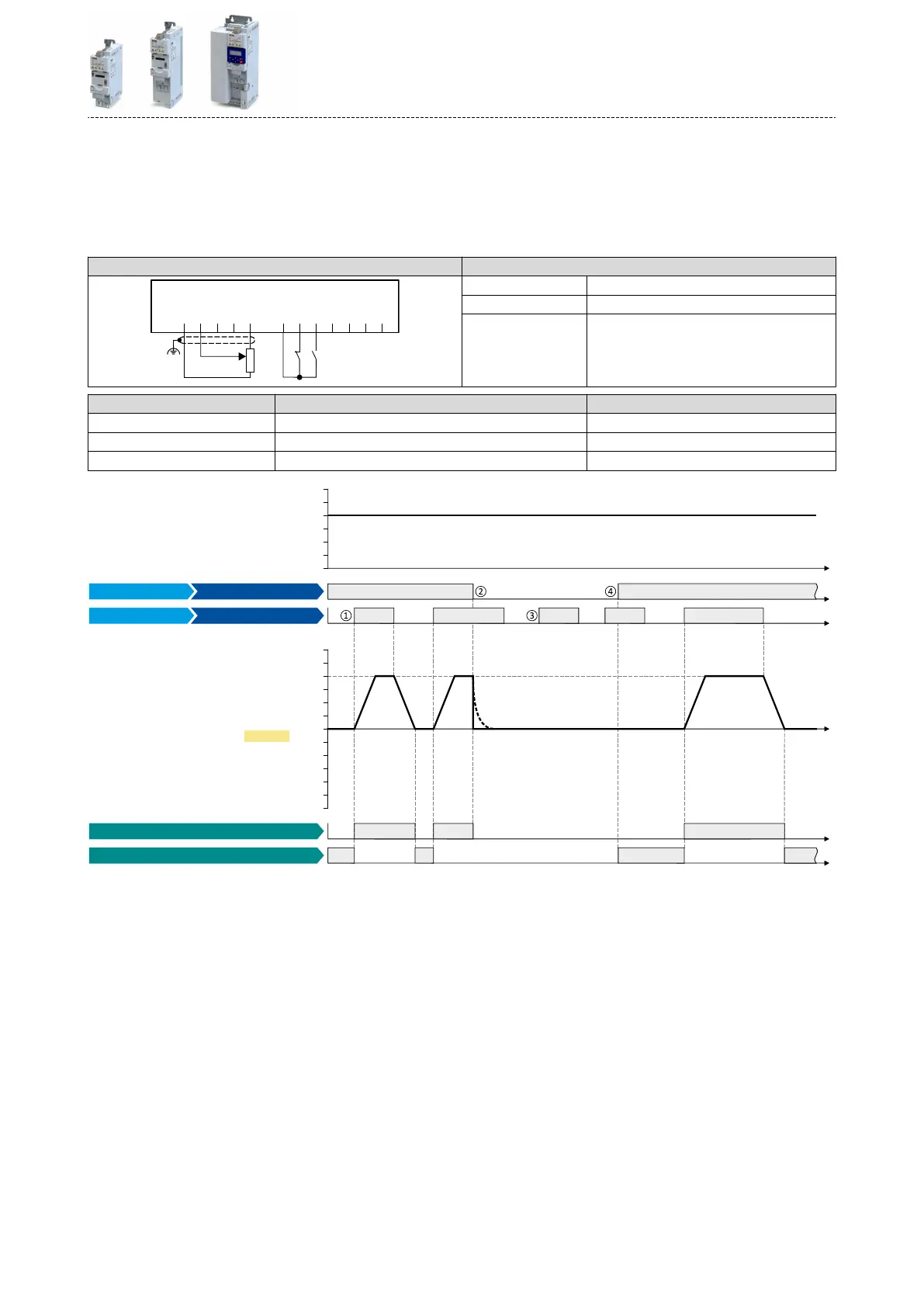14.2.6 Example 6: Enable inverter
This example shows how to use the "Enable inverter" funcon for a separate enable input.
•
In idle state of switch S1 (normally-closed contact), "Enable inverter" is already available.
•
Switch S2 starts the motor in forward rotang direcon (if switch S1 is closed). Switch S2 in
inial posion stops the motor again.
•
Switch S1 disables the inverter. The motor becomes torqueless (coasts).
Connecon plan funcon
GND
AI1
AI2
AO1
10V
24V
DI1
DI2
DI3
DI4
DI5
DO1
X3
S2S1
1k ...10k
0 ... 10 V
R1
Potenometer R1 Frequency setpoint selecon
Switch S1 Disable inverter
Switch S2 Run
Parameter Name Seng for this example
0x2631:001 (P400.01) Enable inverter Digital input 1 [11])
0x2631:002 (P400.02) Run Digital input 2 [12]
0x2631:004 (P400.04) Reset fault Not connected [0]
t
0 Hz
30 Hz
10 Hz
20 Hz
40 Hz
50 Hz
60 Hz
0 Hz
30 Hz
10 Hz
20 Hz
40 Hz
50 Hz
60 Hz
-40 Hz
-60 Hz
-50 Hz
-30 Hz
-20 Hz
-10 Hz
t
t
t
t
t
0x2DDD
Digital input 2 [12] Run
Digital input 1 [11]
Stop active [53]
Running [50]
Output signals
Status signals
Output frequency
Enable inverter
Input signals
Frequency setpoint selection
FunctionTrigger
The status signals can be assigned to digital outputs. 4Conguraon of digital outputs ^ 603
①
If the inverter is enabled and no error is acve, the motor can be started with the "Run" funcon in forward rotang direcon.
②
If "Enable inverter" is set to FALSE, the inverter is disabled. The motor becomes torqueless and coasts to standsll as a funcon of the mass
inera of the machine.
③
Without "Enable inverter", the motor cannot be started.
④
In the default seng, the motor does not start if the "Run" funcon is set to TRUE during "Enable inverter" . Aer "Enable inverter", must
be retriggered to start the motor.
4Starng performance ^ 153
Flexible I/O conguraon
Start / stop motor
Example 6: Enable inverter
545