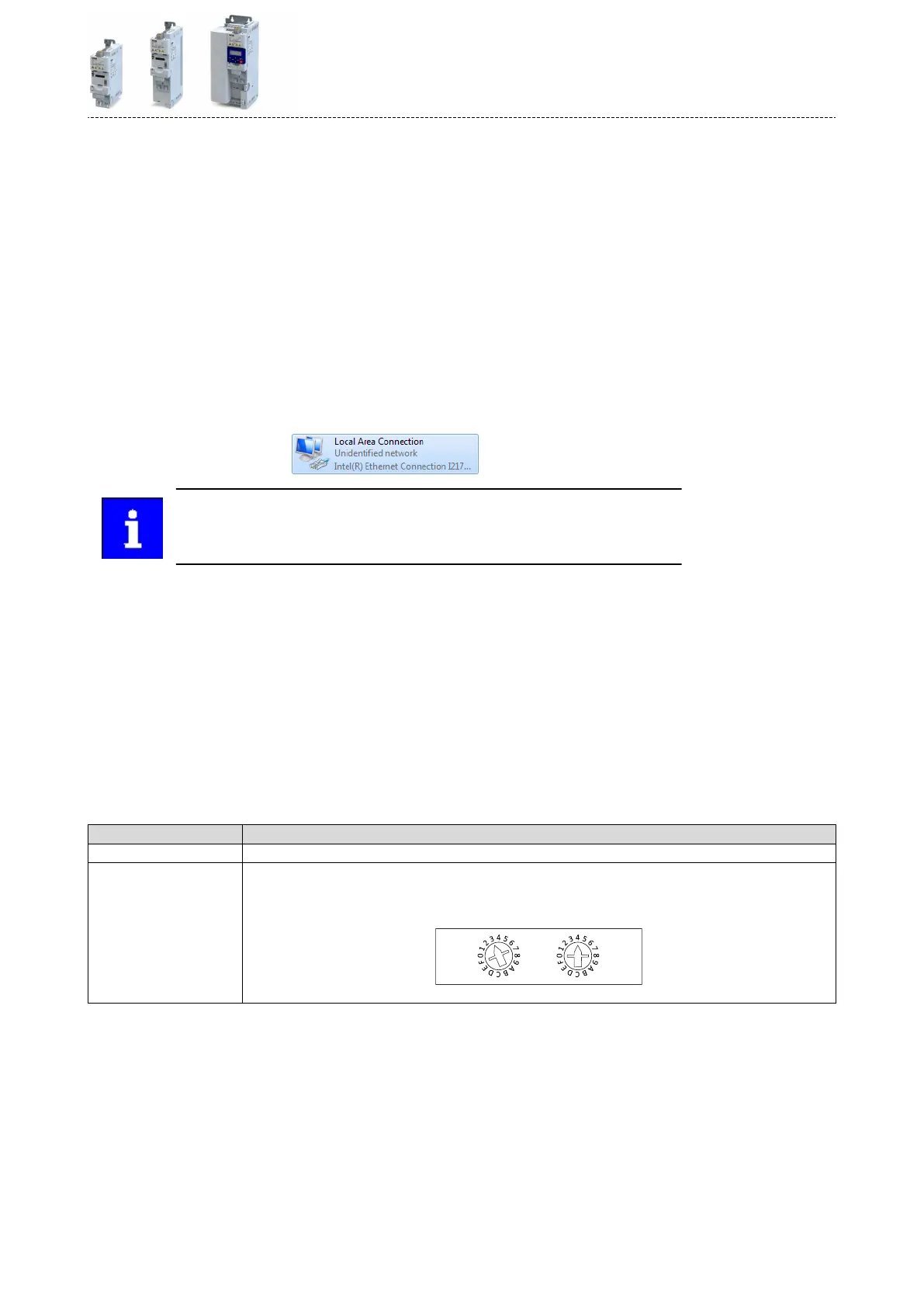9.7.1 Basic sengs
IP basic sengs
The basic IP sengs are required to let the engineering soware access the network nodes
(PLC, inverter) directly via Ethernet.
The PC with the engineering soware must be in the same network as the devices to be con-
gured.
First, congure the PC so that this condion is fullled.
The required steps are described by the example of the operang system Microso
®
Win-
dows
®
7.
How to dene the IP basic sengs:
1.Call the "Network and sharing center" under "Control panel".
2.Select "Change adapter sengs" (observe administrator rights!).
3.Select the network to be congured (double-click), e. g.:
The network nodes (PLC, inverter) must be connected to the network.
The status dialog box of the network is opened.
4.Click "Properes".
The properes dialog box of the network is opened.
5.Select "Internet protocol version 4 (TCP/IPv4)" and click "Properes".
The properes dialog box of the "Internet protocol version 4 (TCP/IPv4)" is opened.
6.Enter the IP address, the subnet mask and, if required, the gateway address under "Use the
following addresses".
7.Click "OK".
The IP basic sengs are now completed.
Set IP address
The rotary encoder switches at the front of the device serve to set the IP address in terms of
hardware.
Seng Addressing
0x00 IP address via parameter 0x23A1:001 (P510.01).
0x01 ... 0xFE Seng of the 4th byte of the IP address via the rotary encoder switch.
192.168.124.[seng]
Example: Seng for the value 52
(3 × 16) + (4 × 1) = 52
The value set via the rotary encoder switches is used when the mains is switched on or aer a
network restart with 0x23A0 (P508.00) = 1 or 2 . A changed value during operaon will only
become valid aer the network has been restarted.
•
0x23A3 (P509.00) shows the switch seng at the last mains connecon.
•
0x23A2:001 (P511.01) shows the acve IP address.
Set subnet mask
The desired subnet mask is set via 0x23A1:002 (P510.02).
0x23A2:002 (P511.02) shows the acve subnet mask.
Conguring the network
EtherNet/IP
Basic sengs
317