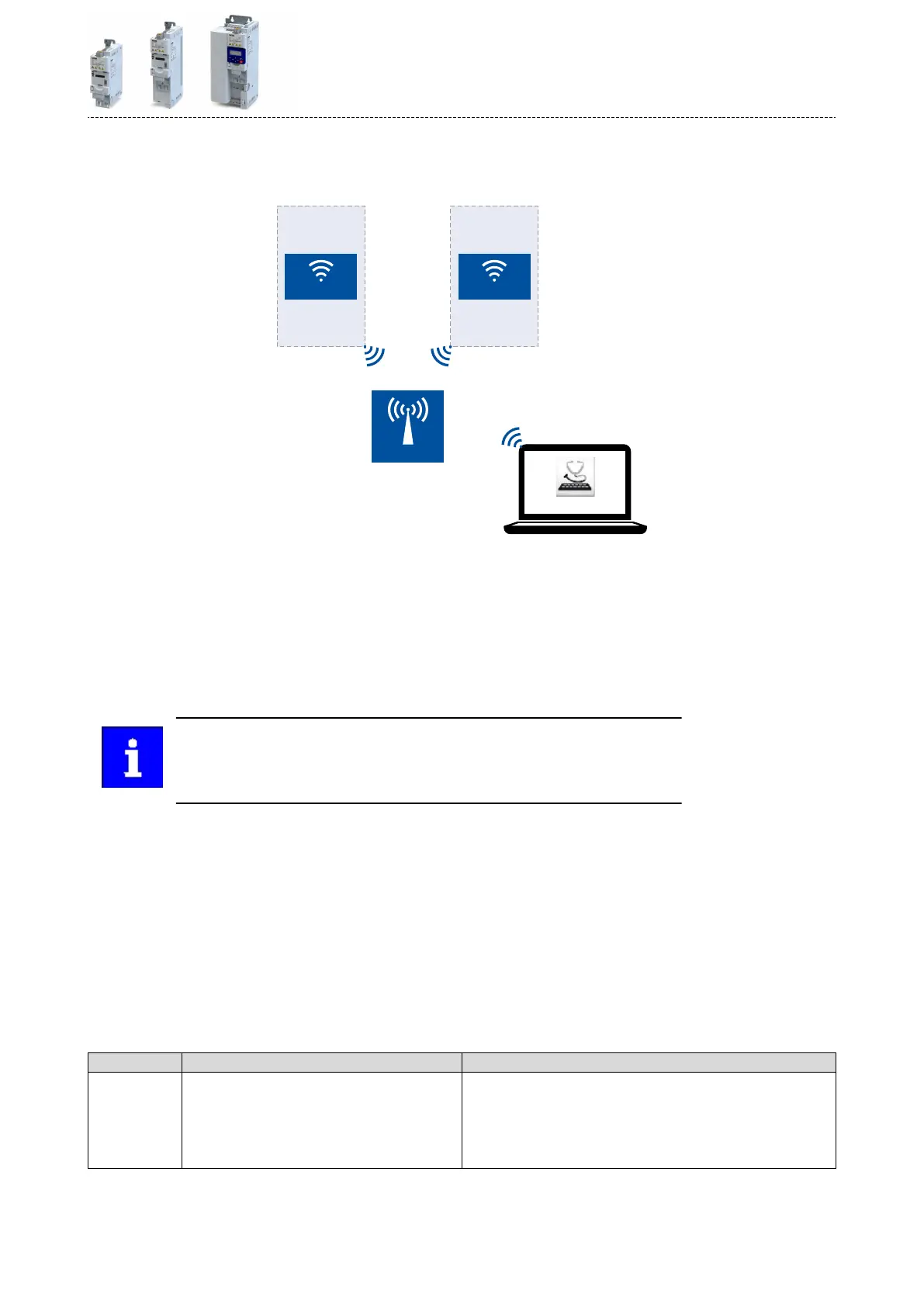11.3.4 WLAN client mode
The WLAN module can be oponally congured as a WLAN client. In this operang mode, the
WLAN module can be implemented into an already exisng WLAN network.
Inverter 1 Inverter 2
WLAN-Client WLAN-Client
EASY Starter
Access Point
How to congure the WLAN module as WLAN client:
Requirements:
•
The WLAN sengs of the inverter can be accessed via »EASY Starter«.
•
Name (SSID) and password of the external WLAN network are known.
1.Set the selecon "Client mode [1]" in 0x2441:006.
2.Set the name (SSID) of the external WLAN network in 0x2441:007.
3.Set the password of the external WLAN network in 0x2441:008.
4.Save parameter sengs in the memory module. ^ 107
Before acvang the changed WLAN sengs in the next step: Make sure that
the name (SSID) and the password of the external WLAN network are set cor-
rectly. The restart of the WLAN module in the client mode causes a terminaon
of an exisng WLAN connecon in the access point mode!
5.Restart the inverter or remove and replug the WLAN module to acvate the changed WLAN
sengs.
The WLAN module now tries as a client to establish a connecon to the set external WLAN
network.
Notes:
•
In the default seng, the WLAN client is congured as DHCP client in 0x2441:004.
•
Sengs as IP address, subnetwork mask and gateway are automacally made by the
DHCP server of the external WLAN network.
•
The acve sengs are displayed in 0x2442:001, 0x2442:002 and 0x2442:003.
•
A stac IP conguraon can be made via the parameters 0x2441:001, 0x2441:002 and
0x2441:003.
Parameter Name / value range / [default seng] Info
0x2441:001 WLAN sengs: IP address
0 ... [28485824] ... 4294967295
•
From version 02.00
Denion of the IP address for the WLAN access point.
•
In the client mode, a stac IP address can be set here for the WLAN
client. In order that the stac conguraon becomes eecve, DHCP
must be disabled in 0x2441:004.
•
Byte order is "Big-Endian":
192.168.178.01 ≡ 0x01B2A8C0 (= 28485824)
Addional funcons
Wireless LAN (WLAN)
WLAN client mode
435