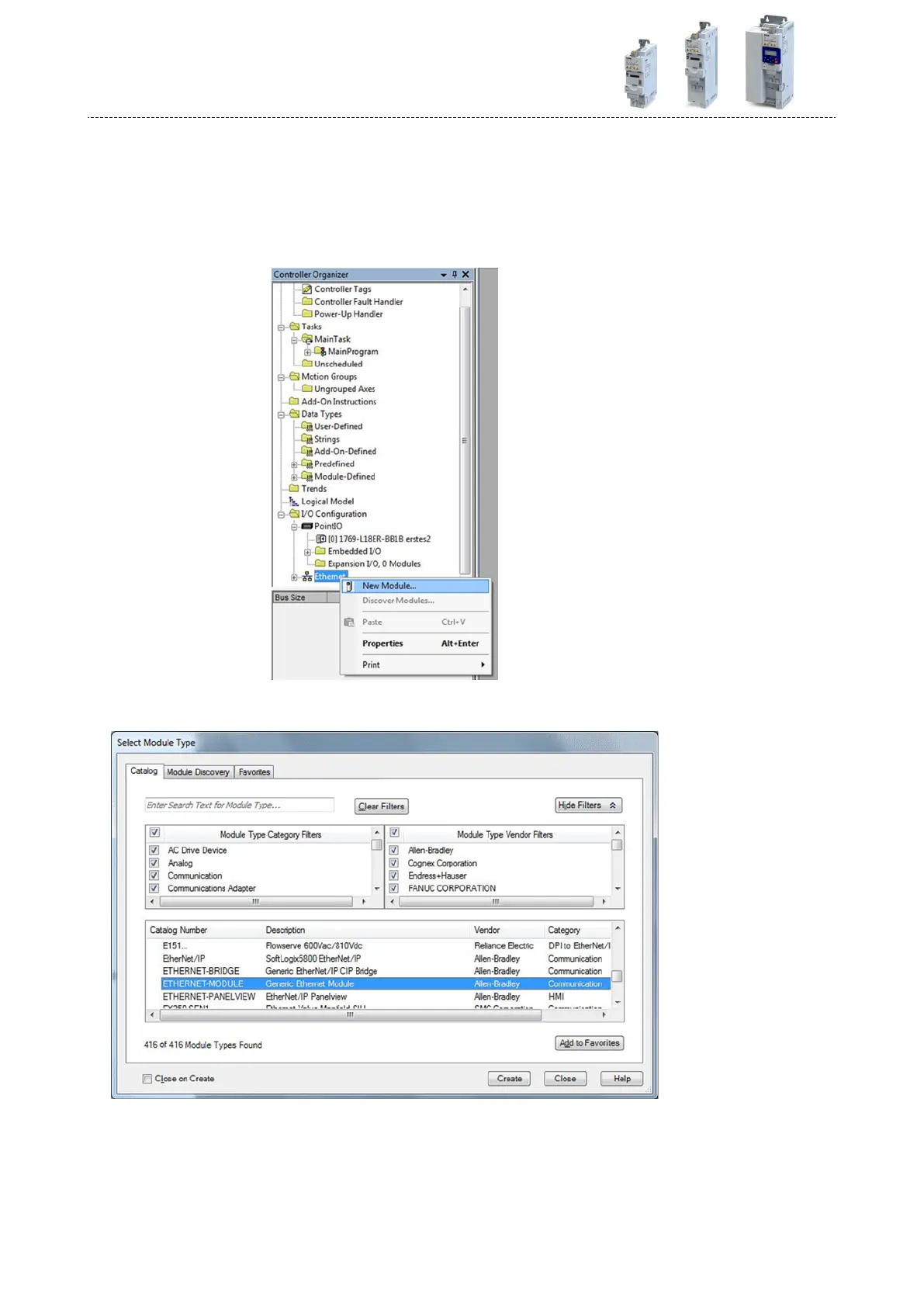9.7.7 Process data transfer
Implicit Messaging
Congure the cyclic data transfer (Implicit Messaging) in »RSLogix™ 5000« (from version 20):
1.Network conguraon of the inverter.
1.
Go to the navigaon tree ("Controller Organizer") under "I/O Conguraon à Ethernet"
and execute the context menu command "New Module" with a right-click.
2. Select the "ETHERNET MODULE Generic Ethernet Module" module type in the appear-
ing dialog box.
3. Click "Create".
The "New Module" dialog box is opened.
4. Fill in input elds.
Conguring the network
EtherNet/IP
Process data transfer
332