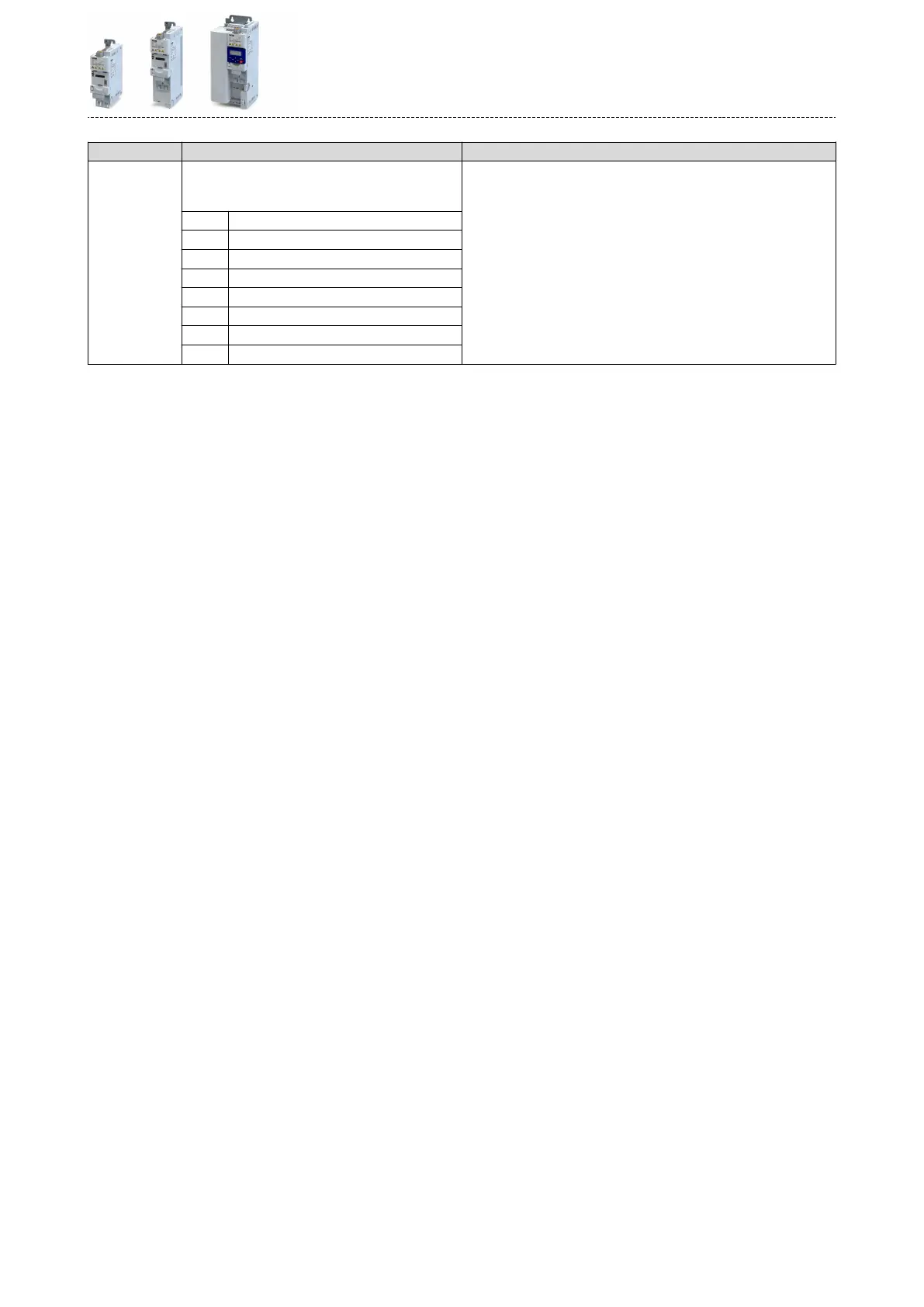Parameter Name / value range / [default seng] Info
0x2449 WLAN error
•
Read only
•
From version 02.00
Bit coded display of WLAN errors.
Bit 2 WLAN error
Bit 3 Memory problem
Bit 4 WLAN connecon problem
Bit 7 WLAN o
Bit 9 Client mode o
Bit 12 TCP/IP conguraon error
Bit 13 Password length
Bit 14 Access denied
11.3.2.1 Reseng WLAN sengs to default seng
Possible reasons:
•
Password is not known anymore.
•
WLAN SSID is not visible and not known anymore.
•
WLAN module mode "stand-alone" shall be deacvated.
0x2440 serves to reset all WLAN sengs to the default seng. For this purpose, the inverter
must be connected to the »EASY Starter« via the USB module or an exisng network.
Opon 1: Reset via USB module
How to reset the WLAN sengs to default seng by means of the USB module:
Requirements:
•
The inverter is ready for operaon (supplied with voltage).
Required accessories:
•
USB module
•
USB 2.0 cable (A-plug on micro B-plug)
•
PC with installed »EASY Starter« soware
1.Remove the WLAN module from the inverter and plug on the USB module instead.
2.Establish a connecon between inverter and »EASY Starter« via the USB module.
3.Set the parameter 0x2440 to "Restart with default values [2]".
4.Remove the USB module from the inverter and plug on the WLAN module instead again.
The default seng is loaded.
Opon 2: Reset via network
How to reset the WLAN sengs to default seng via network:
Requirements:
•
The inverter is ready for operaon (supplied with voltage).
•
The inverter is connected to a funconing network.
Required accessories:
•
PC with installed »EASY Starter«. Moreover, the PC must be connected to the network
which also implements the inverter.
1.Establish a connecon between the inverter and »EASY Starter« via the used network.
2.Set the parameter 0x2440 to "Restart with default values [2]".
The default seng is loaded.
Addional funcons
Wireless LAN (WLAN)
WLAN basic sengs
429