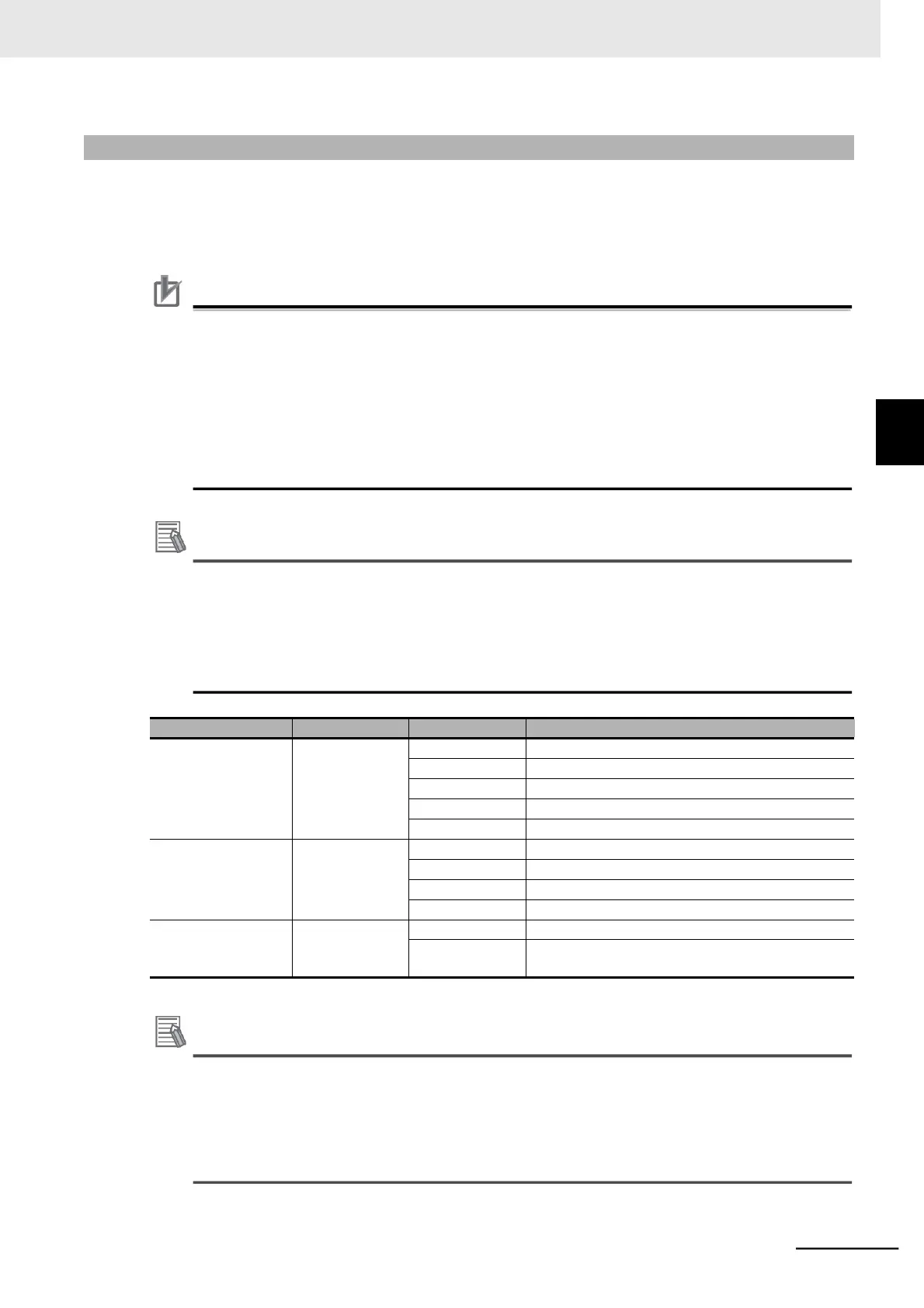3-1-2 Key Operation Method
This section explains how to use the Digital Operator keys in a typical operation (when the Display
Selection is “Complete display”) and in the extended function mode U as operation examples.
This operation will be the same even if you set the Display Selection (b037) to other than 00 (Complete
display), although the number of parameters that you will see on the display differs.
Precautions for Correct Use
You can change the parameter display on the Digital Operator by the Display Selection (b037).
For details, refer to 5-1-1 Display Selection on page 5-3.
Even if you increment a value of 5 digits or less with the Jog dial to make it a number with 6 or
more digits, only the lower 5 digits will continue to be displayed. When you press the Enter key
for confirmation, the upper 5 digits will be displayed, allowing you to check the upper digits as
well.
Example: When you increment 999.99 with the Jog dial, it will be displayed as 000.00. Pressing
the Enter key for confirmation will display 1000.0, letting you know the value is 1000.00.
Additional Information
•
You can set the initial screen displayed after turning on the power supply by the Initial Screen
Selection (b038). For details, refer to 7-6-5 Initial Screen Selection (Initial Screen after
Power-on) on page 7-56.
•
You can display only the parameters registered as user parameters. It is also possible to
automatically register changed parameters, or directly set specific parameters. For details,
refer to 7-6-11 User Parameter Automatic Setting Function on page 7-60.
Additional Information
Regardless of the display mode of the Digital Operator, if you press the Mode key for 1 second
or more, the data of Output Frequency Monitor (d001) is displayed. However, while you press
and hold the Mode key, the display of the function parameter group continues to change in
sequence because the Mode key continues to operate as originally intended. (Example: F001
→ A001 → b001 → C001 ··· after 1 second, “0.00 (data of Output Frequency Monitor)”
appears)