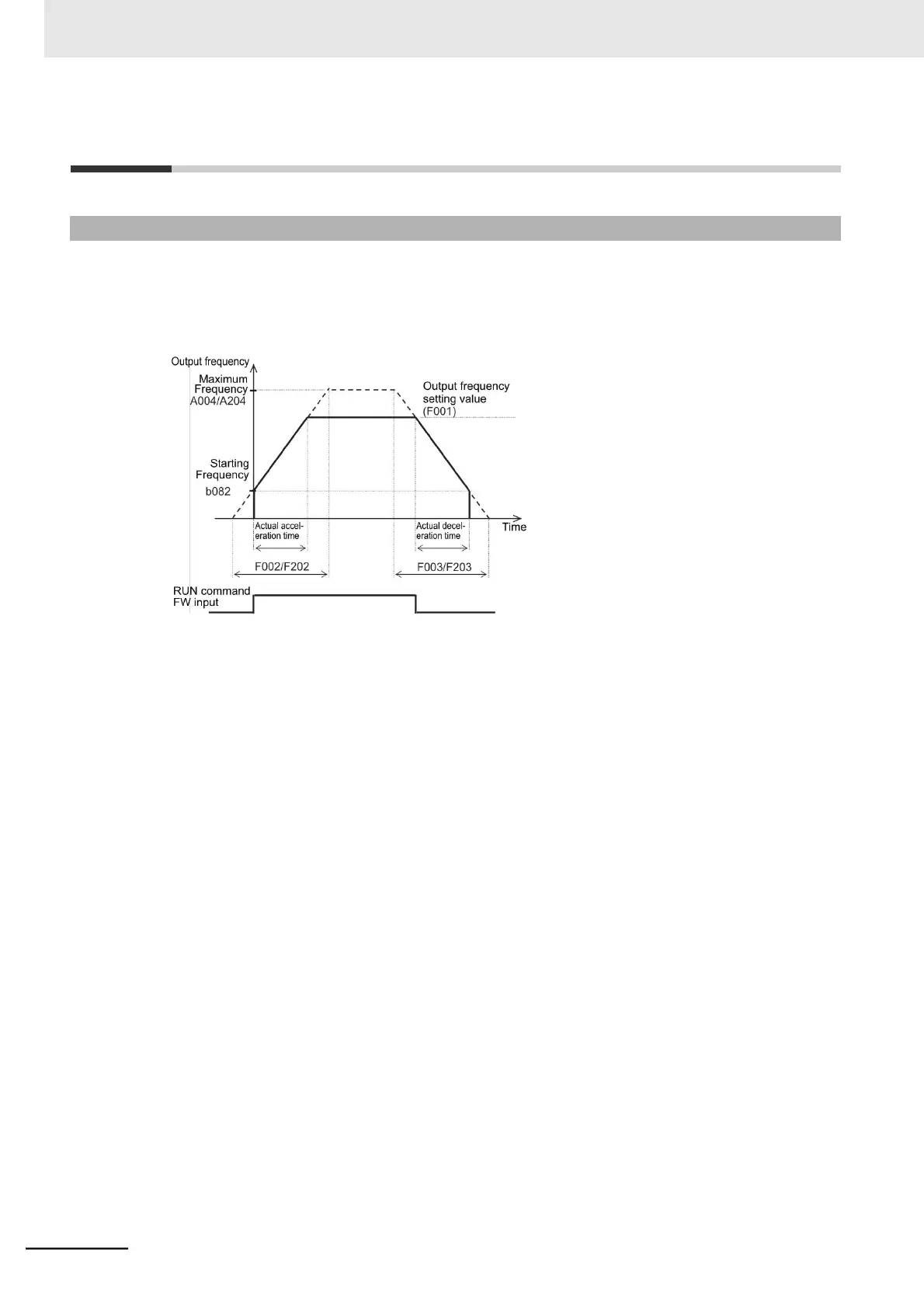5-6
Acceleration/Deceleration
Time
Settings
5-6-1 Acceleration/Deceleration Time Settings
•
Set the motor acceleration/deceleration time.
To accelerate/decelerate slowly, set a large value. To accelerate/decelerate quickly, set a small value.
•
The set time here indicates the acceleration/deceleration time from 0 Hz to the maximum frequency.
The actual acceleration/deceleration time varies depending on the frequency reference value.
•
The acceleration/deceleration time settings will be ignored and the output frequency will instanta-
neously follow the frequency reference if you set the Multi-function Input 1 to 7 Selection (C001 to
C007) to 46 (LAC: LAD cancel) and input the signal to the corresponding terminal.
•
To enable the switching to the 1st/2nd Acceleration Time 1 (F002/F202) and to the 1st/2nd Decelera-
tion Time 1 (F003/F203), set one of the Multi-function Input 1 to 7 Selection parameters to 08 (SET)
and turn ON the corresponding terminal.
For the Multi-function Input Selection parameters, refer to 7-2-1 Multi-function Input Selection on
page 7-18.
•
The Acceleration/Deceleration Time Input Type (P031) sets the input type of the acceleration/decel-
eration type.
Select 00 (Digital Operator) to input via an inverter parameter or 03 (DriveProgramming) to input via
the DriveProgramming function.
•
The actual motor acceleration/deceleration time cannot be shorter than the minimum accelera-
tion/deceleration time, which is determined by the mechanical inertia moment and the motor torque.
Setting a time shorter than the minimum acceleration/deceleration time may cause an overcur-
rent/overvoltage trip.
•
These acceleration/deceleration pattern settings are enabled also for frequency reference input via
analog input terminals.