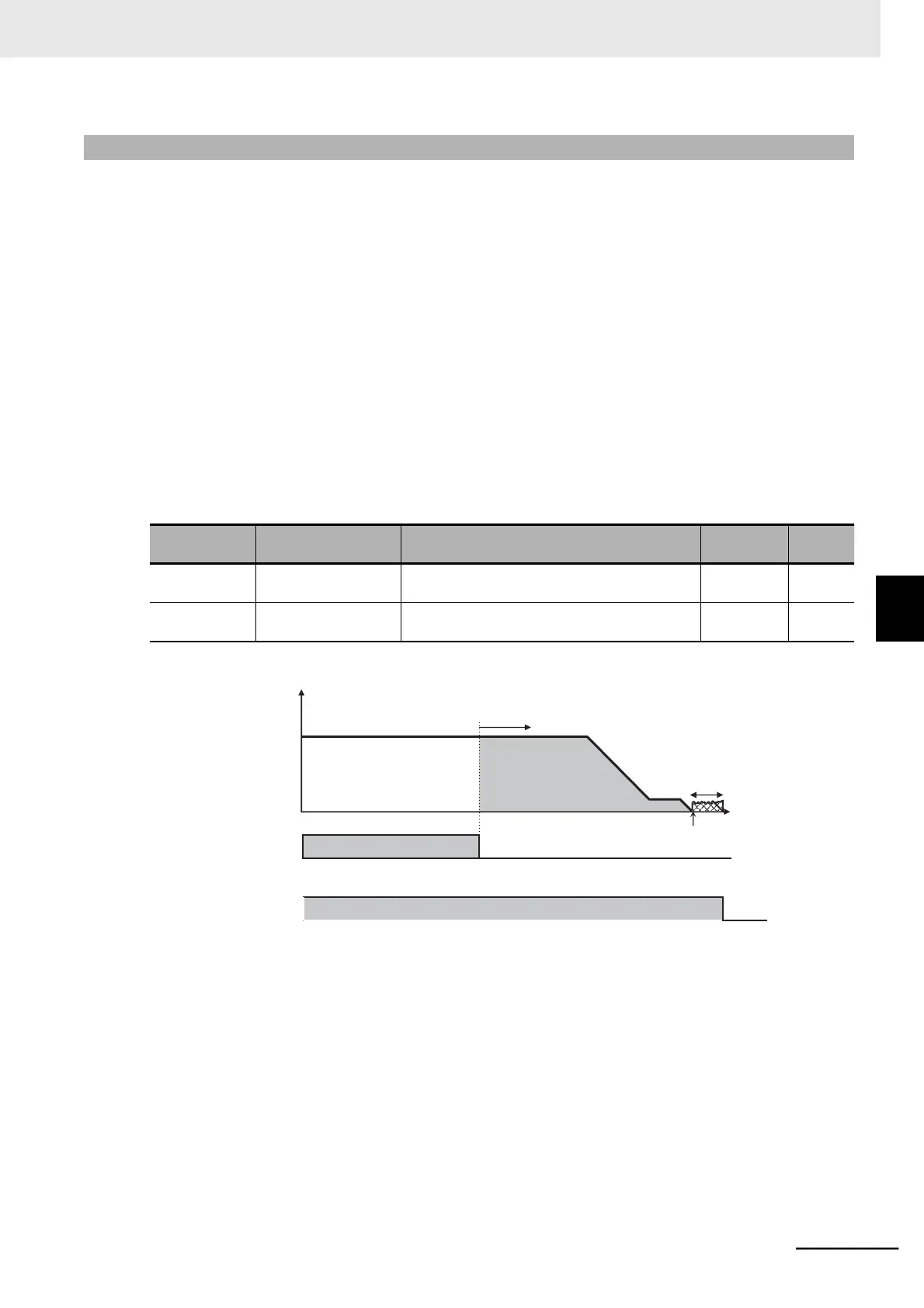6-7-8 Speed/Position Switching
You can switch between simple position control and speed control (frequency operation).
•
Set the Multi-function Input 1 to 7 Selection (C001 to C007) to 73 (SPD (Speed/Position switching)).
•
When the SPD (Speed/Position switching) terminal is turned ON, control switches from simple posi-
tion control to speed control (frequency operation).
•
When the SPD (Speed/Position switching) terminal is turned OFF, control switches from speed control
(frequency operation) to simple position control.
•
In the speed control (frequency operation) mode, the rotation direction depends on the RUN command.
•
When the SPD (Speed/Position switching) terminal is ON, the current position is cleared to zero and
not counted.
•
If the SPD (Speed/Position switching) terminal is turned OFF during operation, the position where it is
turned OFF is taken as 0 and speed control switches to simple positioning control.
At this time, do not set the position command to an extremely small value such that the motor reaches
the target position within 4 ms after the switch to simple positioning control.
The motor cannot correctly decelerate due to variations in response time.
•
The speed/position switching function does not operate when Position Control Mode Selection (P075)
is set to 01 (No limit). Be sure to set this to 00 (Limit).
Output frequency
e
SPD input
FW/RV *1
*1 Follow the sign of the position control target (P060 to P067).
Input FW and RV for forward command and reverse command respectively.