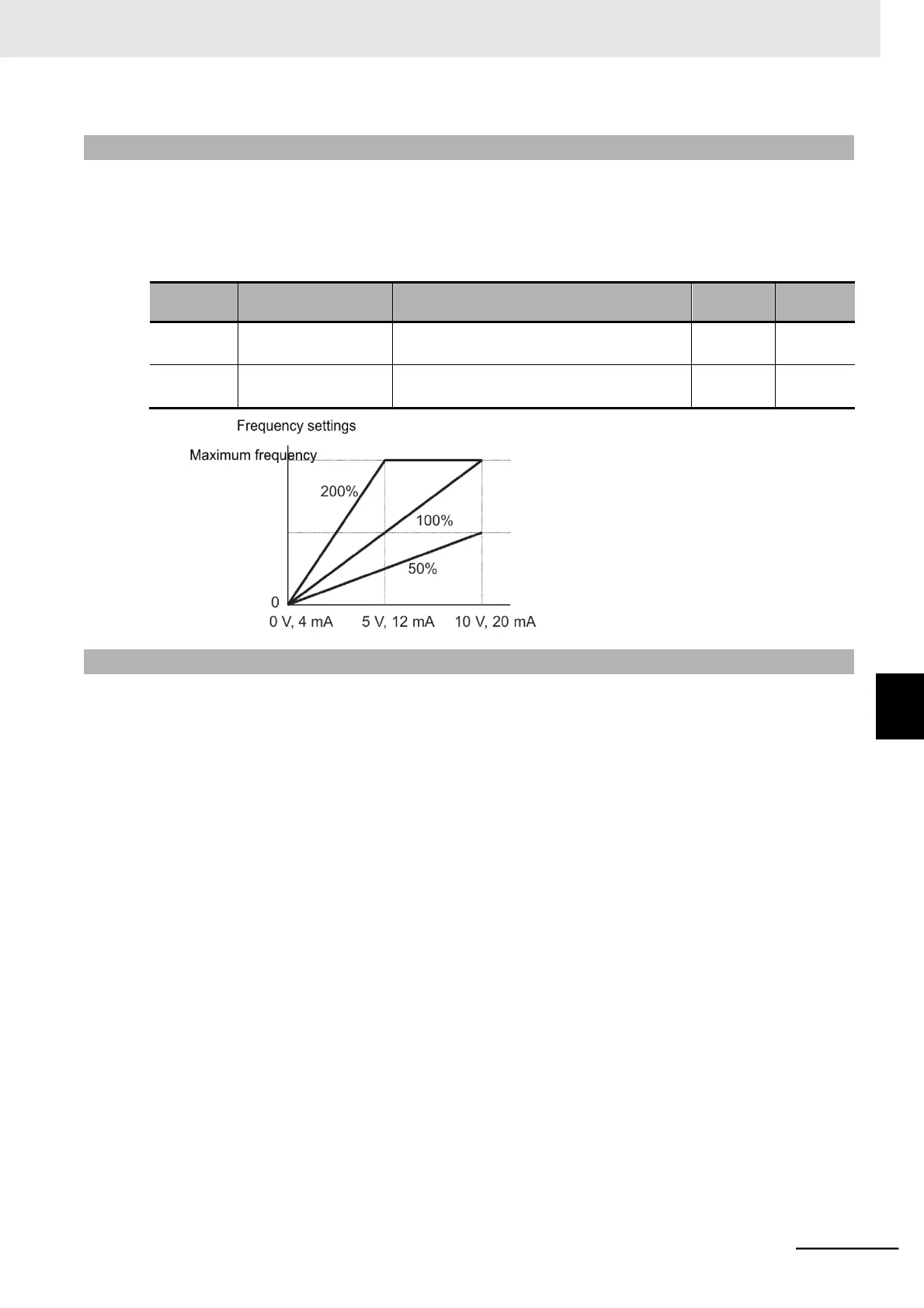7-3-4 Analog Input Adjustment
You can change the analog input gain. Use this function to fine-tune the analog input signal.
For how to set the scale conversion, for example, from 0-to-10 V to 0-to-5 V, refer to 7-3-5 Analog Input
Start/End Function Settings on page 7-25.
By default, each analog input signal is adjusted to reach the maximum frequency at 9.8 V or 19.8 mA.
7-3-5 Analog Input Start/End Function Settings
Use these functions to configure the relationship between the analog input signal (O/OI) or the optional
Digital Operator’s volume control (VR) signal and the frequency reference.
•
In the O/OI/VR Start Ratio (A013/A103/A163), set the minimum analog input value.
•
In the O/OI/VR Start Frequency (A011/A101/A161), set the output frequency for the analog input set
in the O/OI/VR Start Ratio.
•
In the O/OI/VR End Ratio (A014/A104/A164), set the maximum analog input value.
•
In the O/OI/VR End Frequency (A012/A102/A162), set the output frequency for the analog input set
in the O/OI/VR End Ratio.
•
In the O/OI/VR Start Selection (A015/A105/A165), set the output frequency from 0 V to the minimum
analog input value set in the O/OI/VR Start Ratio.
•
Setting the O/OI/VR Start Frequency (A011/A101/A161) and the O/OI/VR End Frequency
(A012/A102/A162) to 0.00 Hz disables the Start and End Frequency settings, which causes the ana-
log input function to work in the range of 0 Hz to the maximum frequency.
•
With the default settings, this function works as follows.
Frequency reference (Analog voltage input)
between terminals O and L : 0 to 10 V (0 Hz to Maximum frequency)
Frequency reference (Analog current input)
between terminals OI and L : 4 to 20 mA (0 Hz to Maximum frequency)
VR (Volume control on optional Digital
Operator (Model: 3G3AX-OP01)) : Left end (0 Hz) to Right end (Maximum frequency)
•
By default, each analog input signal is adjusted to reach the maximum frequency at 9.8 V or 19.8 mA.
•
To input a voltage of 0 to 5 V, set A014 to 50% and use the default settings for A011 to A104.
•
To input a voltage of 0 to 20 mA, set A103 to 0% and use the default settings for A101/A102/A104.