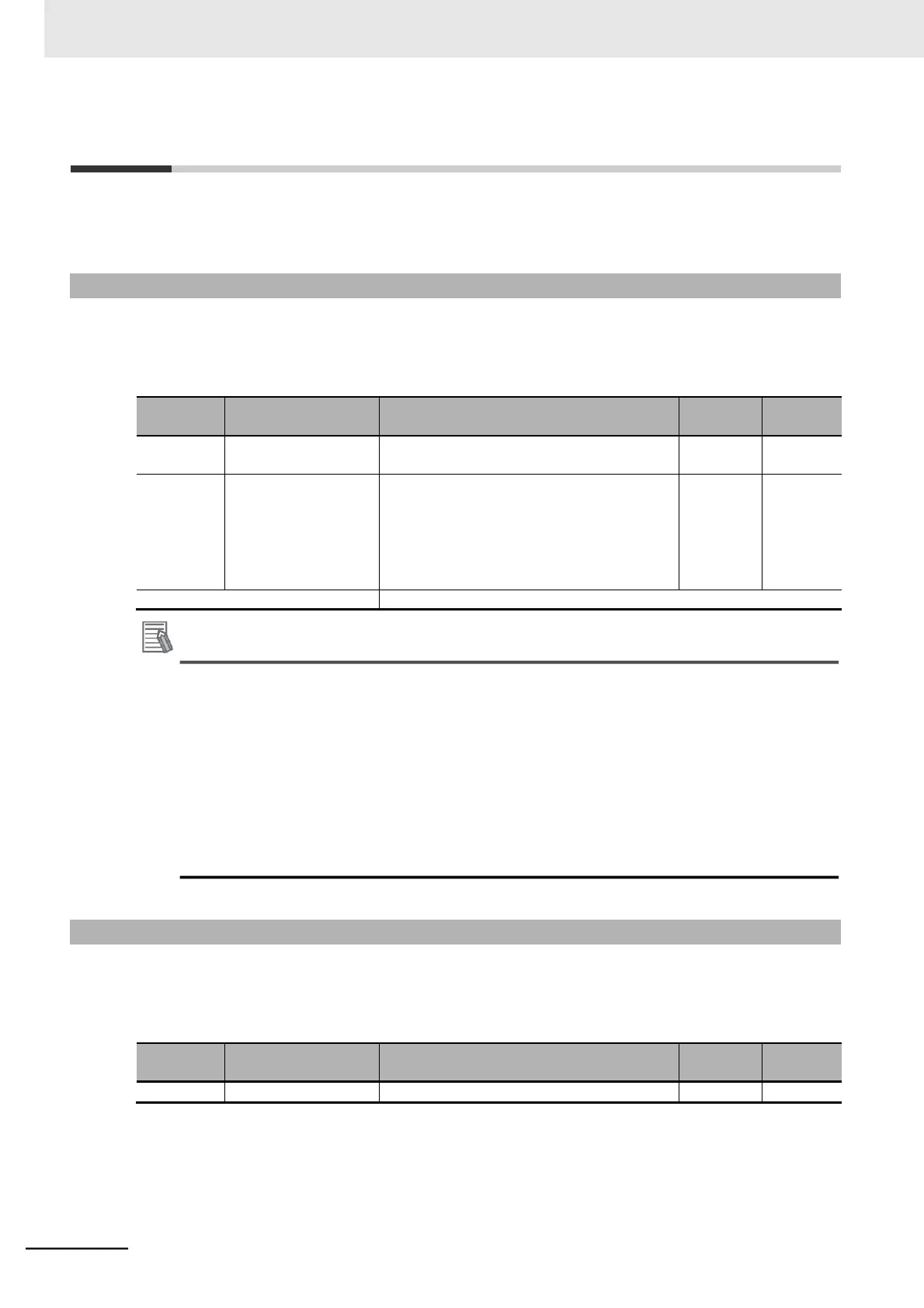7-1 Monitor Mode
This section describes the output frequency, fault monitor during trip, and other monitor functions of the
inverter.
7-1-1 Output Frequency Monitor [d001]
Use this function to display the output frequency of the inverter. The value is 0.00 when the inverter is
stopped.
The monitor display LED “Hz” is lit while the value of d001 is displayed.
Additional Information
•
When the 1st/2nd Frequency Reference Selection (A001/A201) is set to 02 (Digital Operator:
F001), if the d001/d007 Data Setting Selection (b163) is set to 01 (Enabled), you can change
the Output Frequency Monitor (d001) by the Jog dial only during operation.
•
The Output Frequency Monitor (d001) value is reflected on the Output Frequency Set-
ting/Monitor (F001) setting. The value is stored in EEPROM when you press the Enter key.
•
Because the inverter updates the F001 value while displaying d001, the input value may not
be displayed immediately depending on the acceleration/deceleration time.
•
The monitor value cannot be changed while the PID function is activated/stopped.
•
In the individual input mode, it is not possible to change the frequency by pressing and hold-
ing the Enter key.
7-1-2 Output Current Monitor [d002]
Use this function to display the output current value of the inverter. The value is 0.00 when the inverter
is stopped.
The monitor display LED “A” is lit while the value of d002 is displayed.