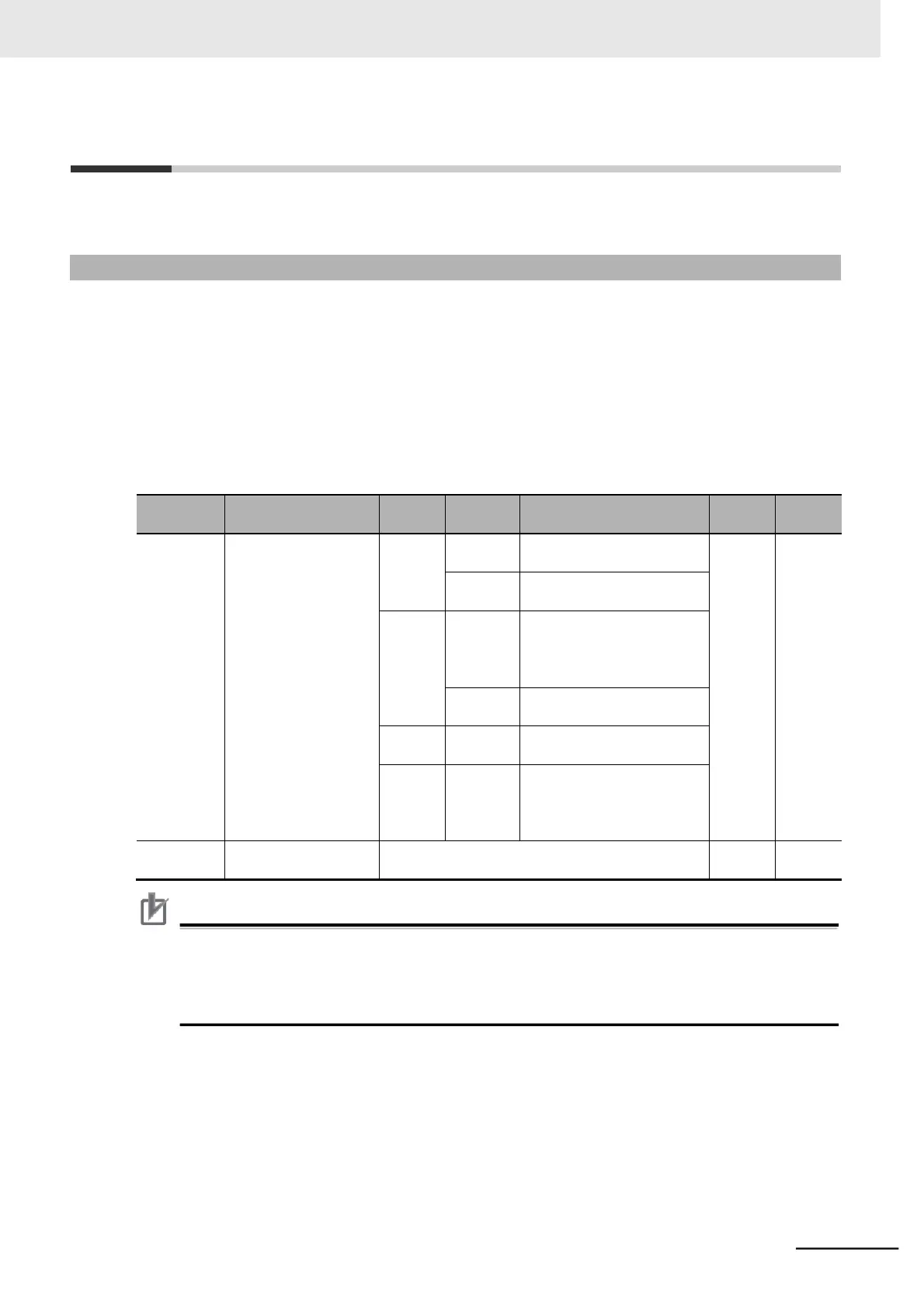Multi-function Compact Inverter 3G3MX2-EV2 User’s Manual (I666-E1)
7-6
Digital Operator and Operation Functions
This section describes the Digital Operator and other operation functions.
7-6-1 Soft Lock Function (SFT)
Use this function to protect various parameter settings against changes. This helps prevent data rewrit-
ing due to erroneous operation.
Use the table below to select which type of soft lock you want to apply.
To use this function from a multi-function input terminal, allocate the Multi-function Input 1 to 7 Selec- tion
(C001 to C007) to 15 (SFT).
Alternatively, you can use the password function to protect parameter data. Refer to 7-6-9 Password
Function on page 7-57.
Rewriting enabled only for
b031.
Soft lock function disabled
(Normal operation).
Rewriting enabled only for
b031 and frequency set-
tings (F001, A020, A220,
A021 to A035, A038).
Soft lock function disabled
(Normal operation).
Rewriting enabled only for
b031.
Rewriting enabled only for
b031 and frequency set-
tings (F001, A020, A220,
A021 to A035, A038).
Multi-function Input 1
to 7 Selection
Precautions for Correct Use
When the Soft Lock Selection (b031) is set to prohibit changes of the initialization-related
parameters (b084, b094, b180), the initialization cannot be executed. Change the Soft Lock
Selection (b031) to enable the initialization.
For details on the parameter initialization, refer to 5-1-2 Parameter Initialization on page 5-5.