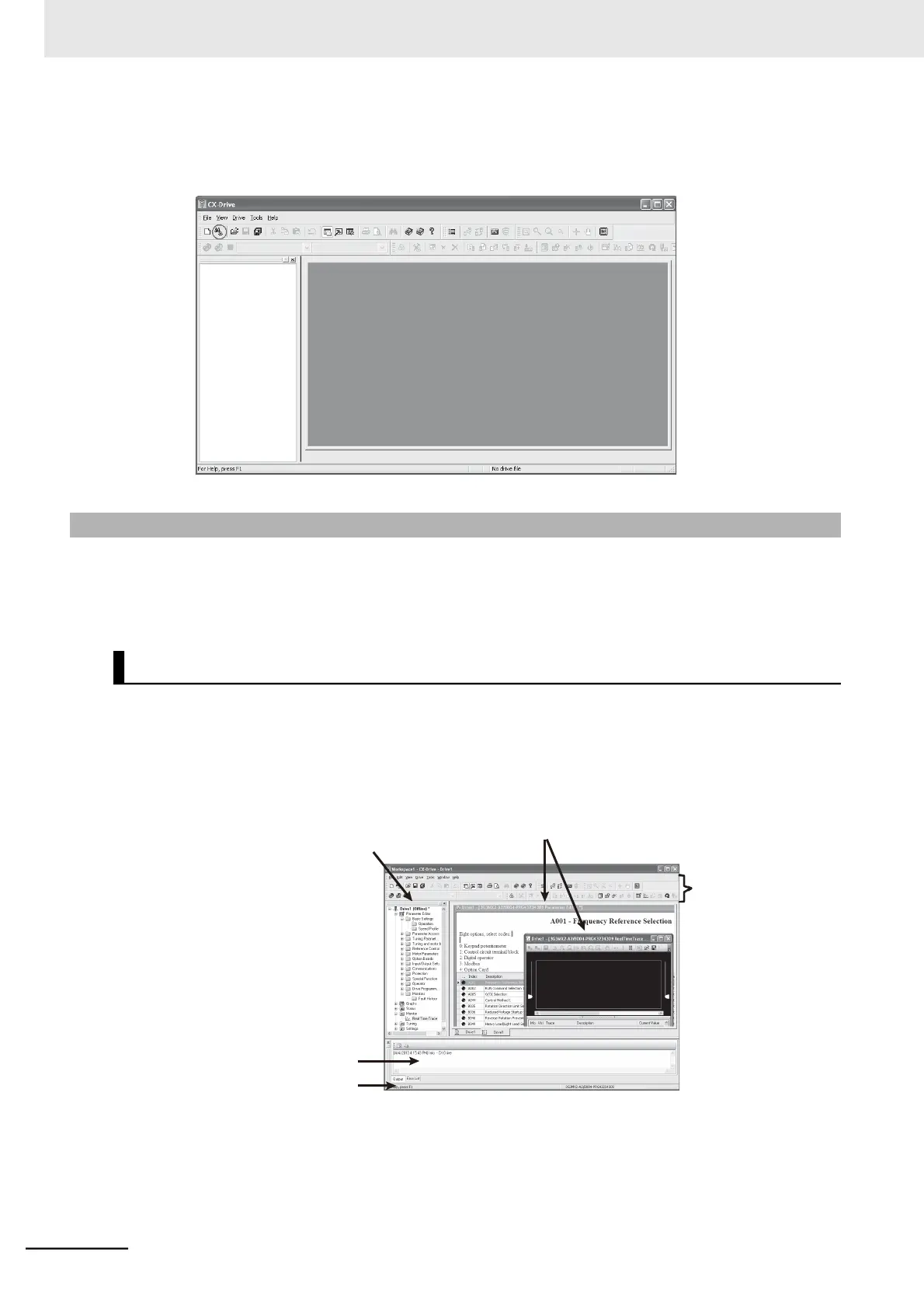4 After setting communications options, click the [OK] button and close all open windows.
Then, click [Autodetect].
The Autodetect function starts to create new drive projects automatically.
3-2-2 Overview of CX-Drive Functions
The Inverter/Servo support tool CX-Drive enables you edit the inverter parameters and monitor the
inverter status.
This section provides an overview of the CX-Drive functions.
The screen structure of the CX-Drive is as shown below.
The workspace shows a list of registered drive projects. Double-clicking a project displays the functions
contained in it.
Then, double-clicking each function opens a window corresponding to that function.
Window
Workspace
Toolbar
Output window
Status bar