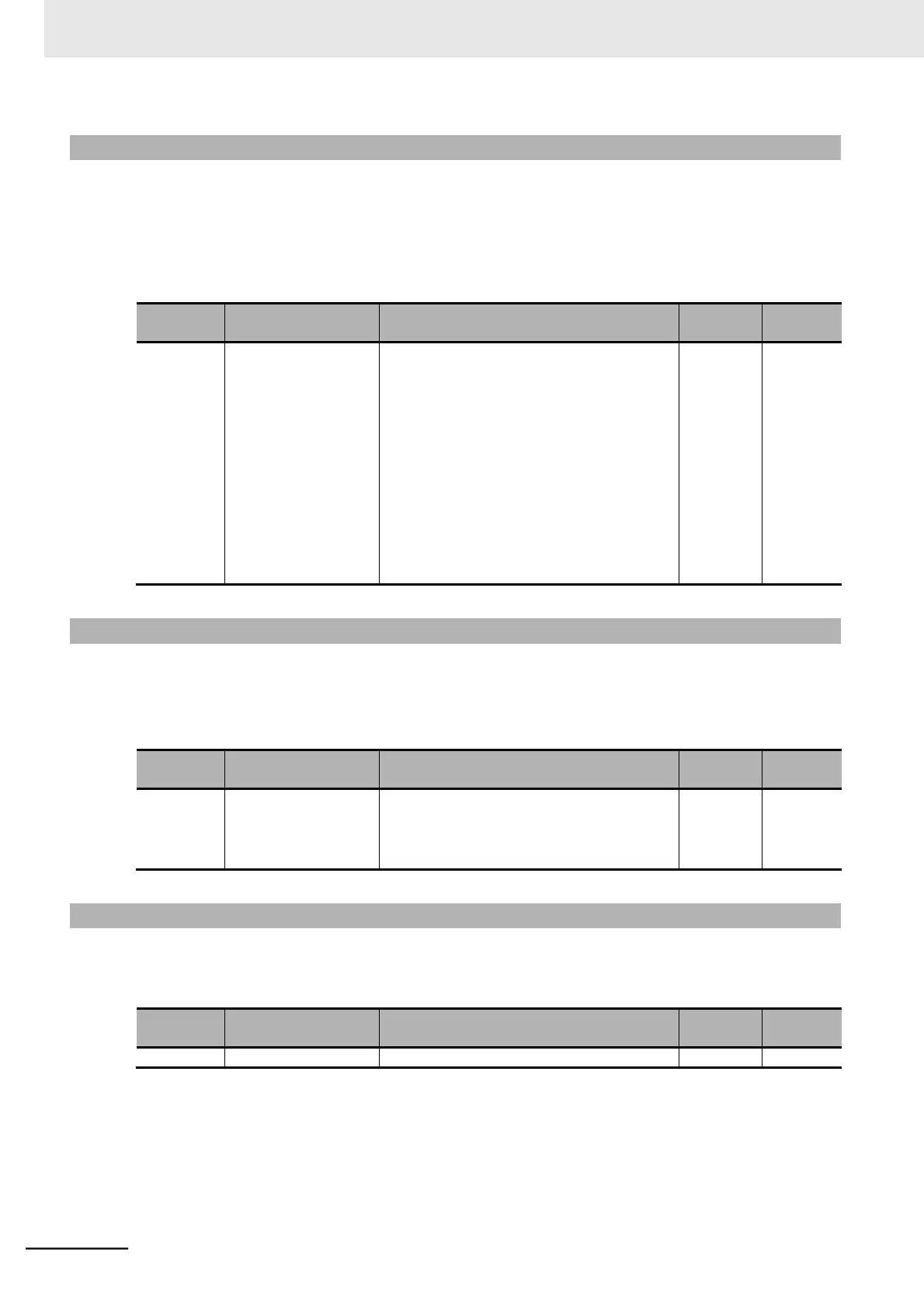Multi-function Compact Inverter 3G3MX2-EV2 User’s Manual (I666-E1)
7-1-26 Frequency Reference Source Monitor [d062]
Set the frequency reference in the 1st/2nd Frequency Reference Selection (A001/A201).
Alternatively, you can switch the frequency reference via multi-function input or from a communications
unit.
The Frequency Reference Source Monitor displays the frequency reference source enabled for the
inverter.
Frequency Reference
Source Monitor
0: Digital Operator (F001)
1 to 15: Multi-step speed reference 1 to 15
16: Jogging frequency
18: Modbus communication
19: Option
21: Volume (3G3AX-OP01)
22: Pulse train frequency
23: Operation function output
24: DriveProgramming
25: Analog voltage input [O]
26: Analog current input [OI]
27: Analog Input [O] + [OI]
7-1-27 Run Command Source Monitor [d063]
Set the RUN command in the 1st/2nd RUN Command Selection (A002/A202).
Alternatively, you can switch the RUN command via multi-function input or from a communications unit.
The Run Command Source Monitor displays the RUN command source enabled for the inverter.
Run Command Source
Monitor
1:
Control circuit terminal block
2: Digital Operator
3: Modbus communication
4: Option
7-1-28 Fault Counter [d080]
Use this function to display the number of inverter trips.
This count value will be saved to the inverter’s EEPROM when the power supply is turned OFF.