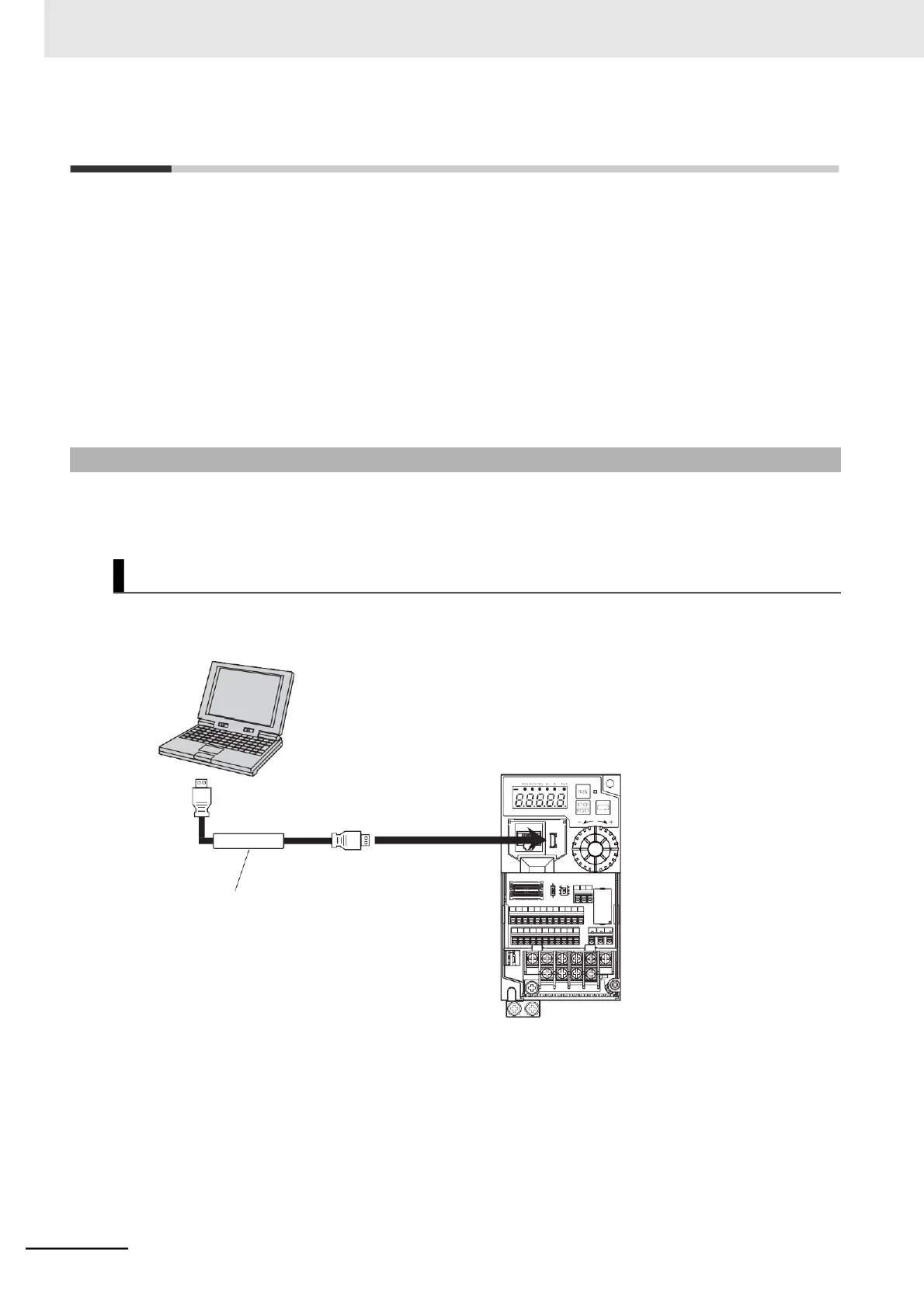3-2 Connections and Functions of CX-Drive
The Inverter/Servo support tool CX-Drive is support software to edit the inverter parameter settings.
Installing the OMRON CX-One software on your PC also installs the CX-Drive simultaneously.
The 3G3MX2-EV2 Series Inverter is supported in the following or higher versions of the CX-Drive prod-
uct:
•
CX-Drive: Ver. 3.02
This section describes how to connect the CX-Drive to an inverter and provides an overview of its func-
tions.
For details on the functions of the CX-Drive, refer to the “CX-Drive Operation Manual (W453)”.
3-2-1 CX-Drive Connection Method
The following figure shows how to connect the 3G3MX2-EV2 Series with the Inverter/Servo support
tool CX-Drive.
Connect the CX-Drive directly to the USB connector of the Inverter.
Refer to 3-1-1 Part Names and Descriptions on page 3-5 for information on the USB.