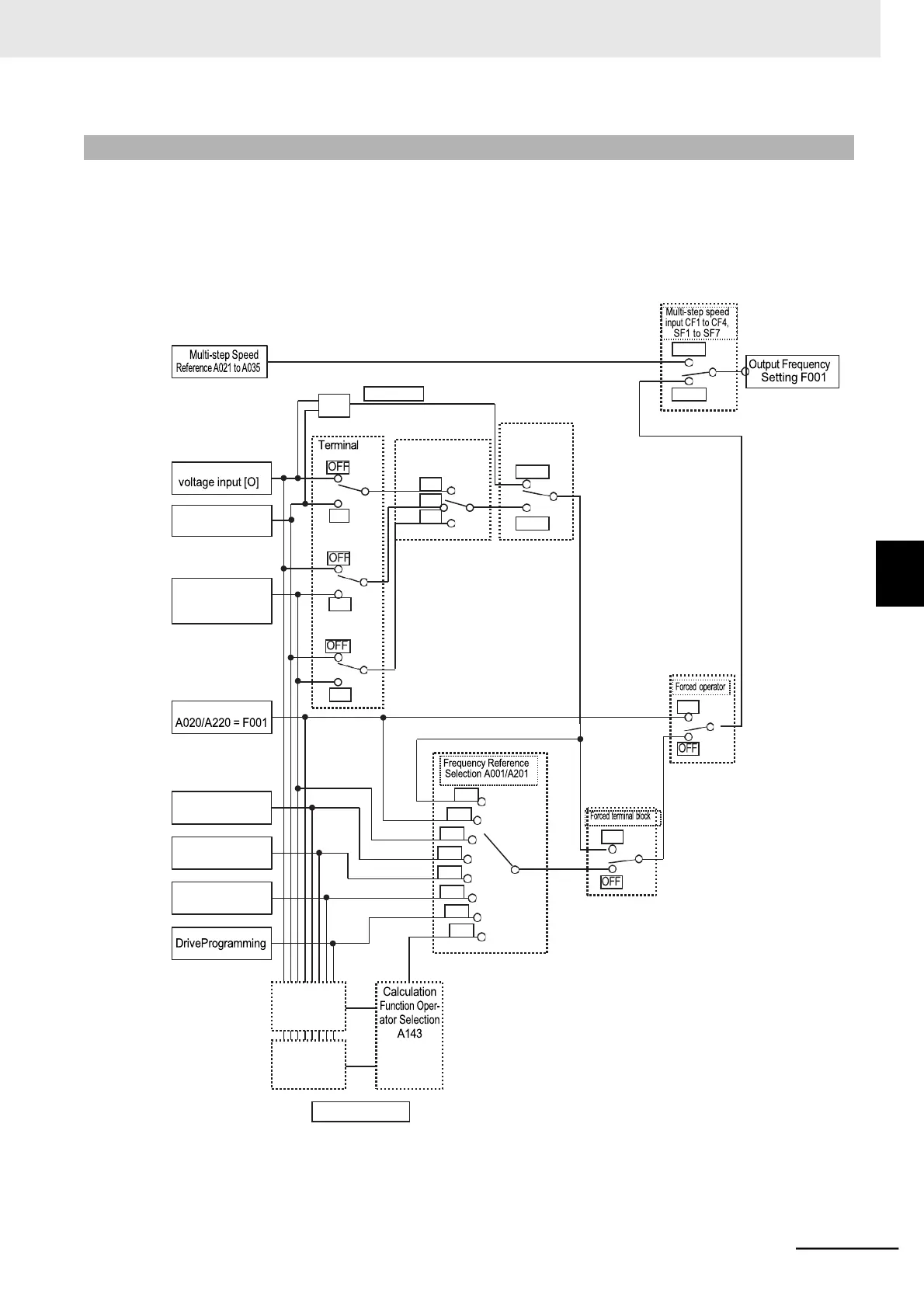5-5-2 Frequency Reference Correlation Chart
To set the frequency reference, you need to set the 1st/2nd Frequency Reference Selection
(A001/A201).
Alternatively, you can switch the frequency reference via multi-function input or from a communications
unit. Below is a correlation chart among the priority, related parameters, and related multi-function input
terminals when the frequency reference is switched.
*1. Setting the d001/d007 Data Setting Selection (b163) to 01 (Enabled) enables the d001 and d007 settings to
be changed and then reflected on the F001 setting.
*2. For details on the forced operator, refer to 7-6-2 Forced Operator Function (OPE) on page 7-55.
*3. For details on the forced terminal block, refer to 7-6-3 Forced Terminal Block Function (F-TM) on page 7-55.