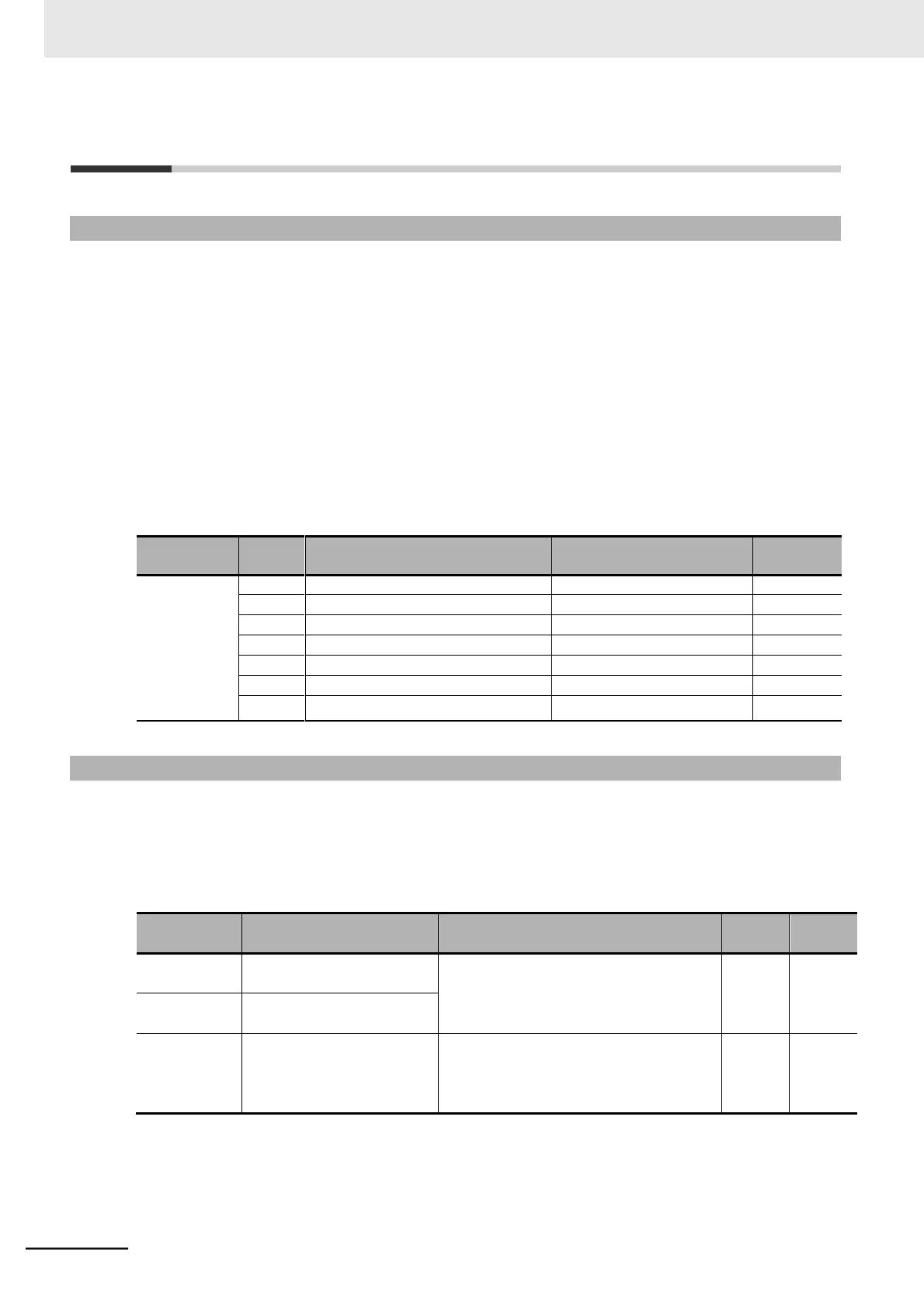5-10 Multi-function Output Settings
5-10-1 Multi-function Output Selection
•
You can allocate the functions shown in the following table to the multi-function output 11 and 12
terminals, and the multi-function relay output (AL1, AL2) terminals.
•
This section describes seven types of primary functions. For other functions, refer to 7-2
Multi-function Input/Output Functions on page 7-18.
•
Set the functions in the Multi-function Output 11/12 Selection (C021/C022) and the Multi-function
Relay Output (AL1, AL2) Function Selection (C026) to use them.
•
The multi-function output 11 and 12 terminals are for open collector output and the multi-function
relay output (AL1, AL2) terminals are for relay output.
•
The default data of Multi-function Relay Output (AL1, AL2) Function Selection (C026) is 05 (AL: Alarm
signal). Therefore, the Multi-function Relay Output (AL1, AL2) Operation Selection (C036) is set to 01
(NC: NC contact) by default.
This manual describes each function with the Multi-function Output Operation Selection set to 00 (NO:
NO contact). Note that the operations of the Multi-function Relay Output (AL1, AL2) are reversed.
5-10-2 Multi-function Output Operation Selection
•
Set the multi-function output 11/12 terminals and the multi-function relay output (AL1, AL2)
terminals to either NO (NO contact) or NC (NC contact) individually.
•
This manual describes each function with the Multi-function Output Operation Selection set to 00
(NO: NO contact). Note that the signal operations are reversed when you set them to 01 (NC: NC
contact).
00: NO contact between AL1 and AL0,
NC contact between AL2 and AL0
01: NC contact between AL1 and AL0,
NO contact between AL2 and AL0