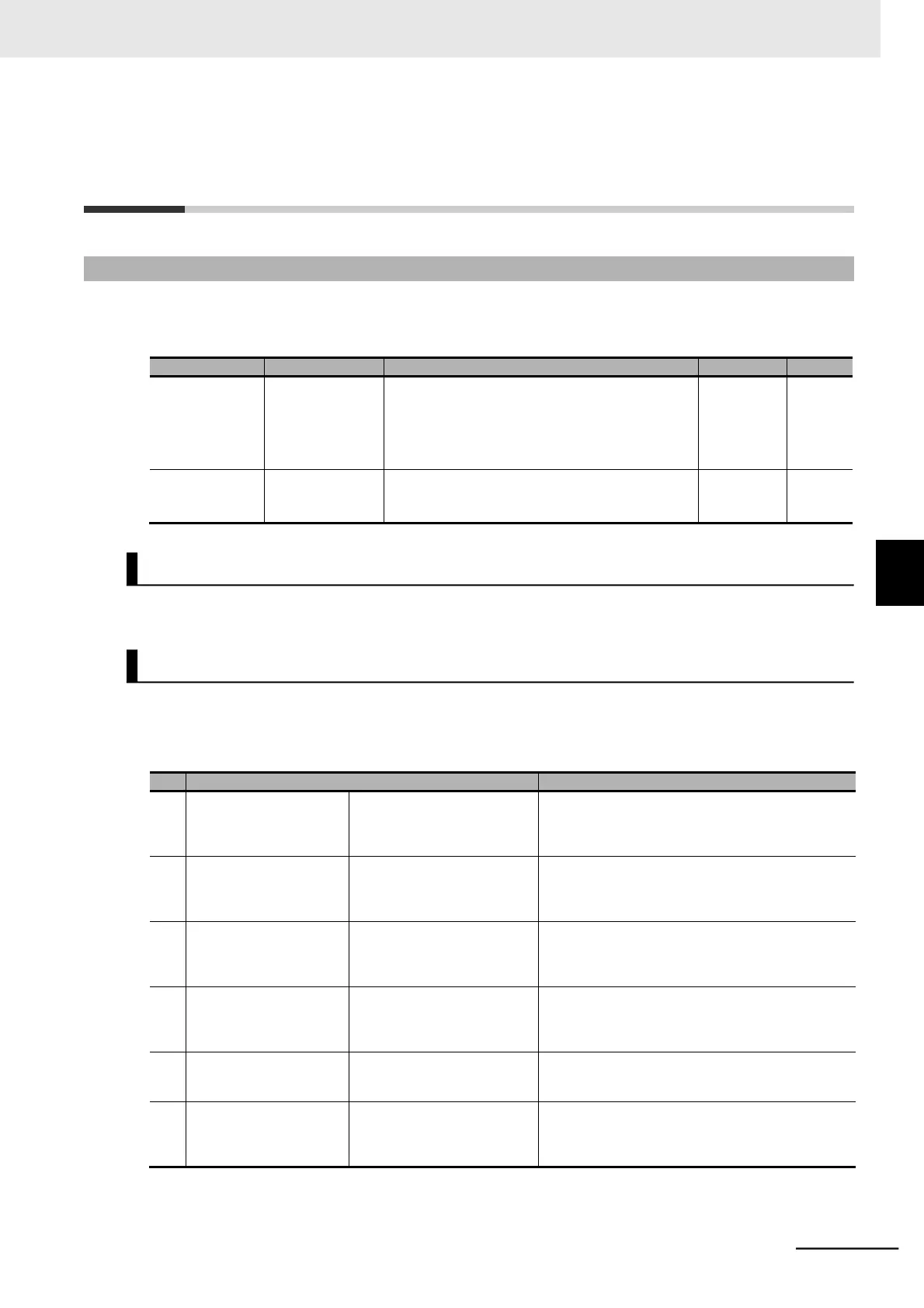Multi-function Compact Inverter 3G3MX2-EV2 User’s Manual (I666-E1)
5-1 Parameter Display and Parameter
Initialization
5-1-1 Display Selection
•
You can select the parameters to be displayed on the Digital Operator.
•
To display all parameters, set this parameter to 00 (Complete display).
00: Complete display
01: Individual display of functions
02: User setting + d001, F001, b037
03: Data comparison display
05: Monitor (d***) display only + b037
User Selection 1 to
User Selection 32
no: No registration
d001 to P196: Select the parameter number you want
to display.
Displays all inverter parameters.
If a specific function is not selected, its related parameter is not displayed.
For details on the display conditions, refer to the following table.
Parameters displayed when condition is met
To display parameters
when 2nd control (SET ter-
minal) is selected
F202, F203, A201 to A204, A220, A241 to A247, A261,
A262, A281, A282, A292 to A296, b212, b213, b221 to
b223, C241, H202 to H206, H220 to H224, H230 to
H234
To display parameters
when 1st Control Method is
set to Sensorless vector
control
d009, d010, d012, b040 to b046, C054 to C059, H001,
H005, H020 to H024, H030 to H034, P033, P034, P036
to P040
To display parameters
when 2nd Control Method
is set to Sensorless vector
control
C001 to C007 = 08 and A244 =
03
d009, d010, d012, b040 to b046, C054 to C059, H001,
H205, H220 to H224, H230 to H234, P033, P034, P036
to P040
To display parameters
when 1st/2nd Control
Method is set to Free V/f
setting function
A044 = 02, or C001 to C007 =
08 and A244 = 02
To display parameters
when free-electronic ther-
mal function is enabled
b013 = 02, or C001 to C007 =
08 and b213 = 02
To display parameters
when 1st Control Method is
set to V/f control (constant
torque or reduced torque)
5-1 Parameter Display and Parameter Initialization
Complete Display (b037 =00)
Individual Display of Functions (b037 =01)