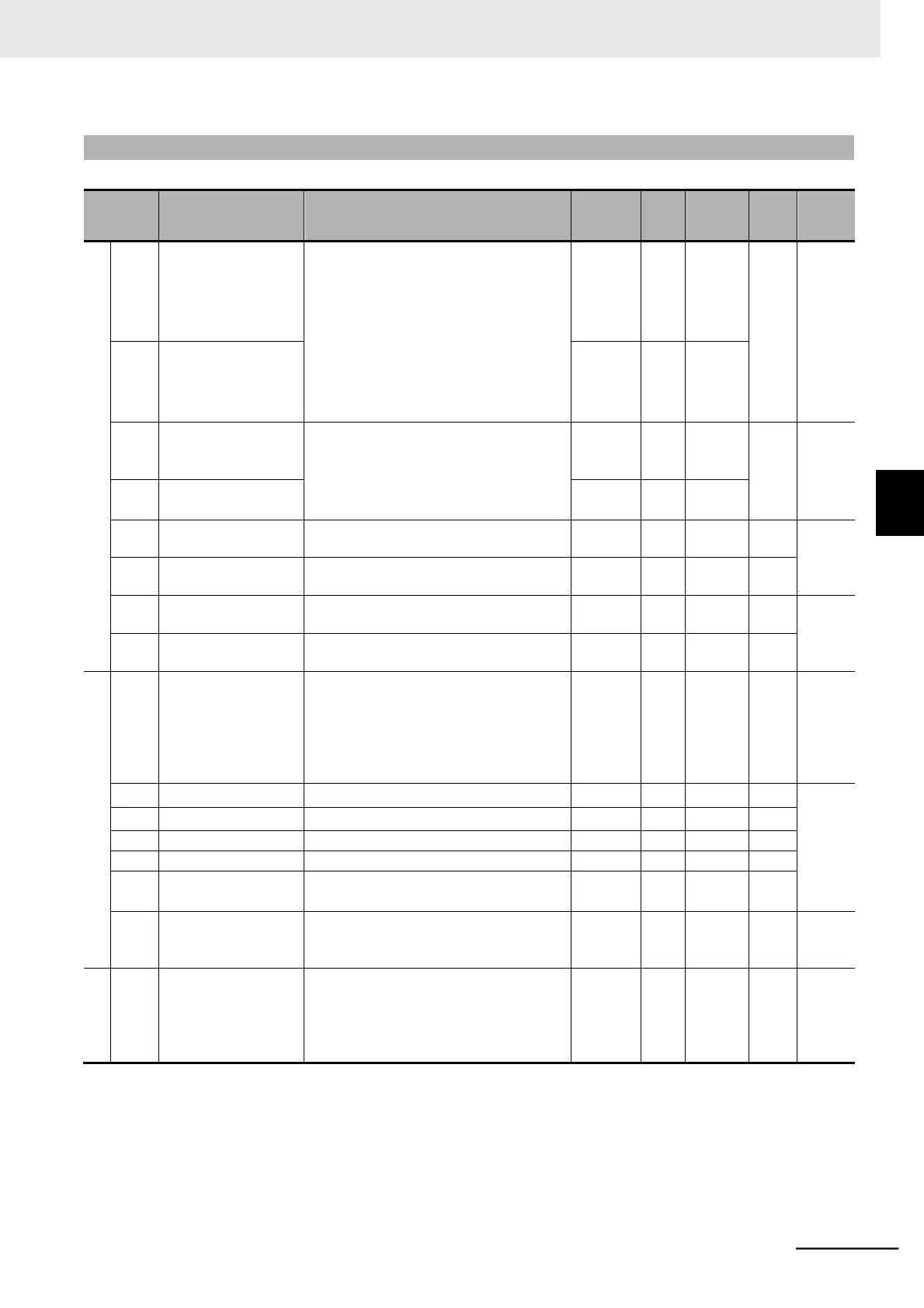Multi-function Compact Inverter 3G3MX2-EV2 User’s Manual (I666-E1)
4-3-1 Group A: Standard Function Parameters
1st Frequency Refer-
ence Selection
00:
Digital Operator (Volume)
*1
01: Control circuit terminal block (Ana-
log input)
02: Digital Operator (F001)
03: Modbus communication
04: Option
06: Pulse train frequency
07: DriveProgramming
10: Operation function output
2nd Frequency Refer-
ence Selection
1st RUN Command
Selection
01: Control terminal block (DrivePro-
gramming)
02: Digital Operator
03: Modbus communication
04: Option
2nd RUN Command
Selection
30.0 to 1st Maximum Frequency (A004)
30.0. to 2nd Maximum Frequency (A204)
1st Base Frequency (A003) to 590.0
2nd Base Frequency (A203) to 590.0
00: Switch between O (Voltage) and OI
(Current)
02: Switch between O (Voltage) and vol-
ume
*1
03: Switch between OI (Current) and
volume
*1
00: O Start Frequency (A011)
01: 0 Hz
1. to 30.
31. (500-ms filter with ±0.1-Hz hystere-
sis)
DriveProgramming
Function Selection
00: Disabled
01: Enabled (Start/stop via multi-func-
tion input PRG terminal)
02: Enabled (Start/stop via power on/
off)
*1. This setting is enabled when the Digital Operator with the volume control (Model: 3G3AX-OP01) is connected.
*2. In high-frequency mode.
4-3 Extended Function Mode
4-3-1 Group A: Standard Function Parameters