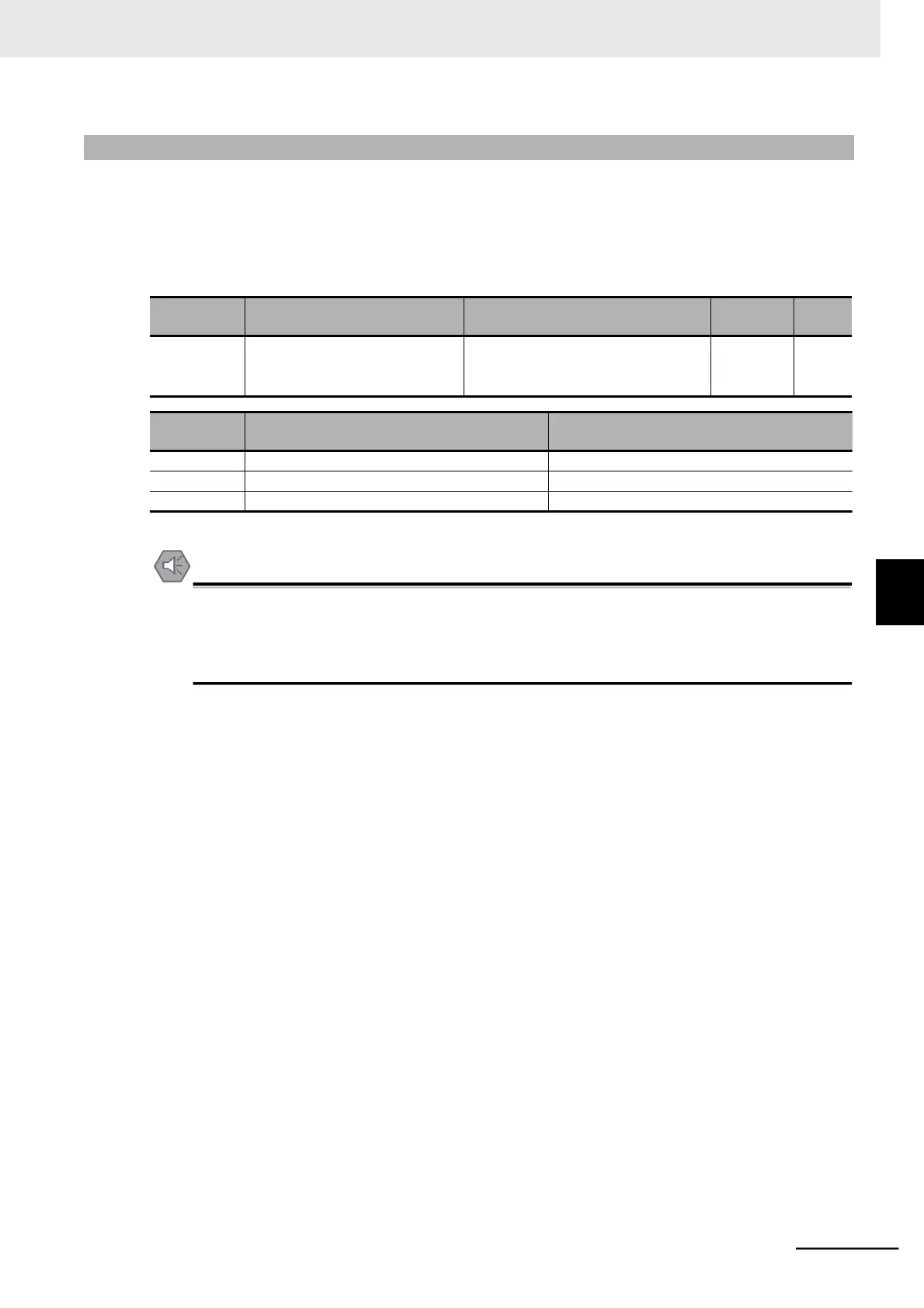5-7-3 STOP Key Selection
•
Enable/disable the STOP/RESET key on the Digital Operator.
•
This setting is enabled when the 1st/2nd RUN Command Selection (A002/A202) is not set to 02 (Dig-
ital Operator).
However, when the 1st/2nd RUN Command Selection (A002/A202) is set to 02 (Digital Operator), the
STOP/RESET key is enabled independent of this setting.
The STOP/RESET key on the Digital Operator is enabled only when the STOP Key Selection
(b087) is set to 00: Enabled (default data).
Be sure to provide a separate emergency stop switch.