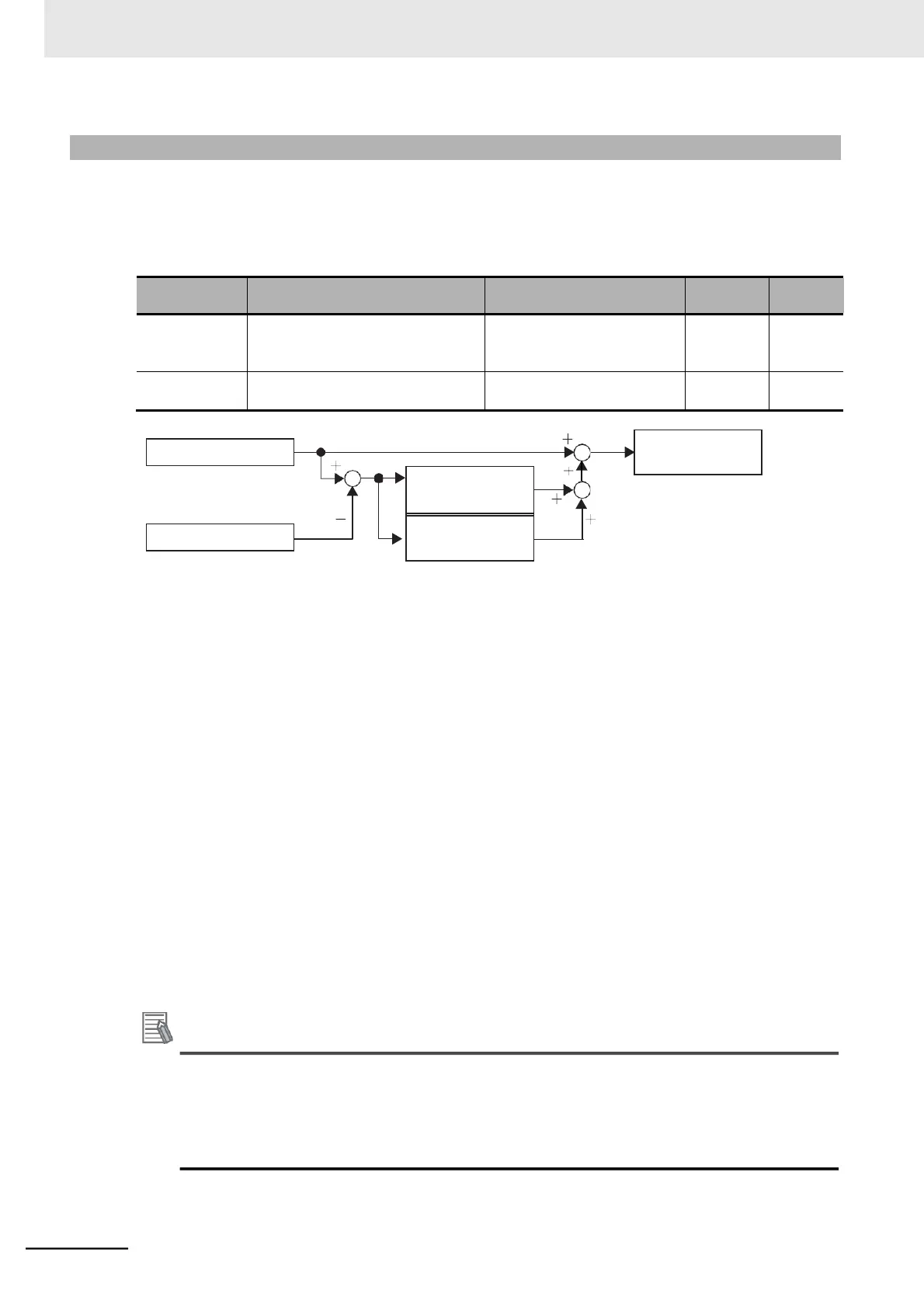(F001)
6-5-4 Adjustments for V/f Control with Speed Feedback
You can adjust the V/f control with speed feedback function with the gain settings shown below.
However, the function cannot be adjusted when using a motor that causes an extremely large slip (10%
of the rated rotation speed or higher) or in applications where such a large load that causes the motor to
stall (or step out) is applied. If so, set the type and capacity of the motor again.
⚫
V/f Control With Speed Feedback Slip Compensation Proportional Gain
At first, adjust the proportional gain for speed feedback.
•
In the Real Frequency Monitor (d008), check and gradually increase the set value.
•
While checking the Real Frequency Monitor (d008), increase the value within the range where the
motor speed is stable.
•
If the motor speed fluctuates or the motor vibrates wildly, decrease the set value until it becomes
stable.
•
When adjusting the responsiveness if the load is actually activated, increase the set value to
improve it, or decrease the set value to make it stable.
⚫
V/f Control With Speed Feedback Slip Compensation Integral Gain
Next, adjust the integral time for speed feedback.
•
In the Real Frequency Monitor (d008), check and gradually decrease the set value.
•
Decrease the value in the Real Frequency Monitor (d008) until it matches the reference fre-
quency.
•
If the motor speed fluctuates or the motor vibrates wildly, increase the set value until it becomes
stable.
•
When adjusting the responsiveness if the load is actually activated, decrease the set value to
improve it, or increase the set value to make it stable.
Additional Information
Before adjusting V/f Control with Speed Feedback, first disable the automatic torque boost
function (A041 = 00).
The automatic torque boost function also responds to increased current that results from speed
feedback, so it may not be possible to correctly adjust V/f Control With Speed Feedback Slip
Compensation Proportional Gain/Integral Gain (H050/H051).