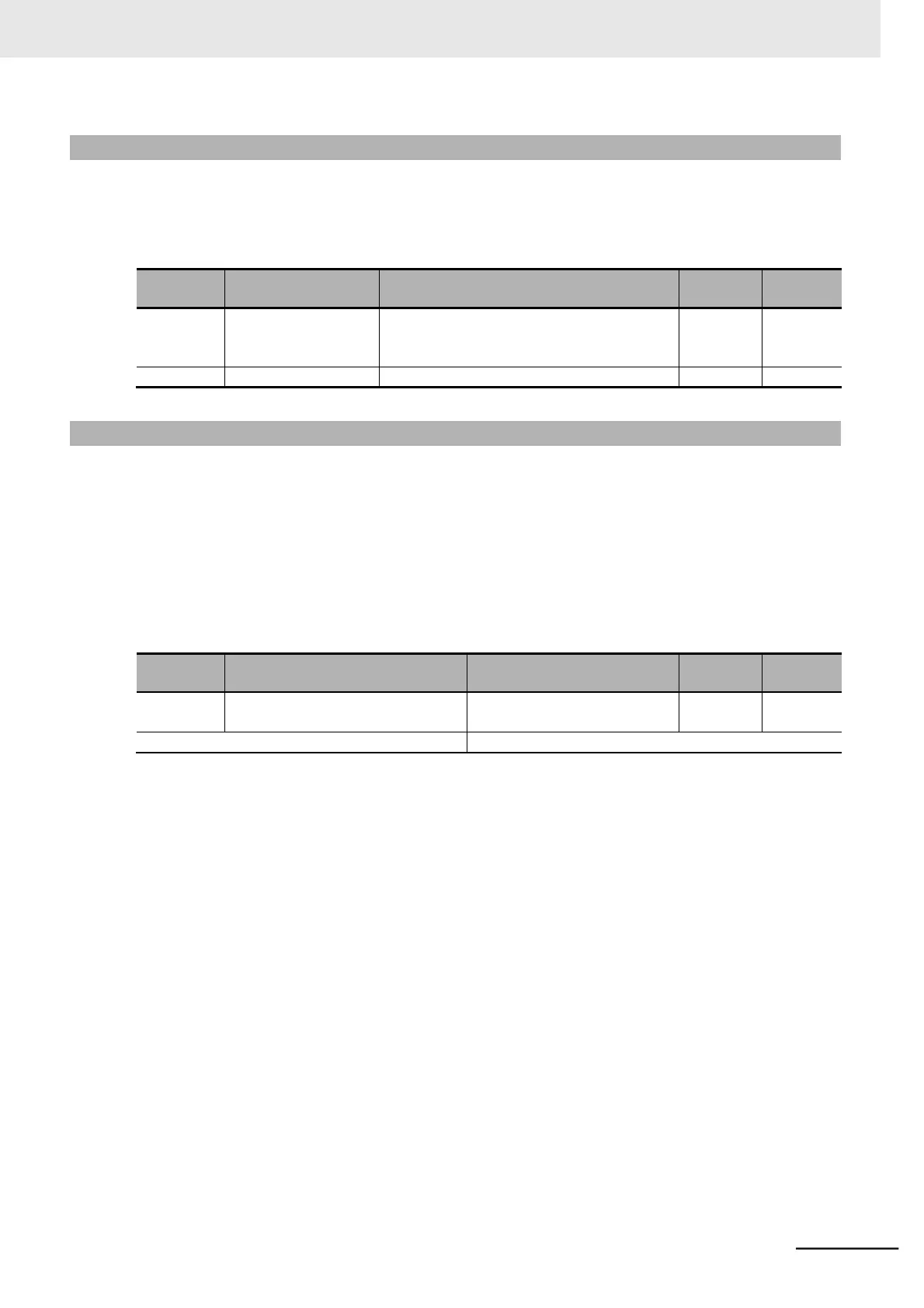Multi-function Compact Inverter 3G3MX2-EV2 User’s Manual (I666-E1)
7-6-10 User Parameter Setting Function
The parameter group U consists of user parameters. Up to 32 user parameters can be registered as
desired. When registration is done, set the Display Selection (b037) to 02 (User setting). After that, you
will see only the functions registered with U001 to U032 in addition to d001, F001, b037, b190 and
b191.
no: No registration
d001 to P196
Register any parameter.
02: User setting + d001, F001, b037
7-6-11 User Parameter Automatic Setting Function
When the User Parameter Automatic Setting Function (b039) is set to 01 (Enabled), the parameters
with changed data are stored automatically in an ascending order from U001 to U032. This function is
useful as the change history.
The data (parameter setting) displayed on the screen is stored at the time when you press the Enter
key. This is also applicable for storing the monitor functions (d***).
U001 stores the most recent parameter data; U032 stores the oldest.
If the same parameter was changed, the previous change is deleted and the last one is stored. In addi-
tion, if the number of the parameters exceeds 32, the data is deleted from the oldest (U032).
User Parameter Automatic Setting
Function
Note Be aware that changing the 039 value from 00 to 01 initializes (resets to “no”) all parameter data registered
to the user parameters U001 to U032.