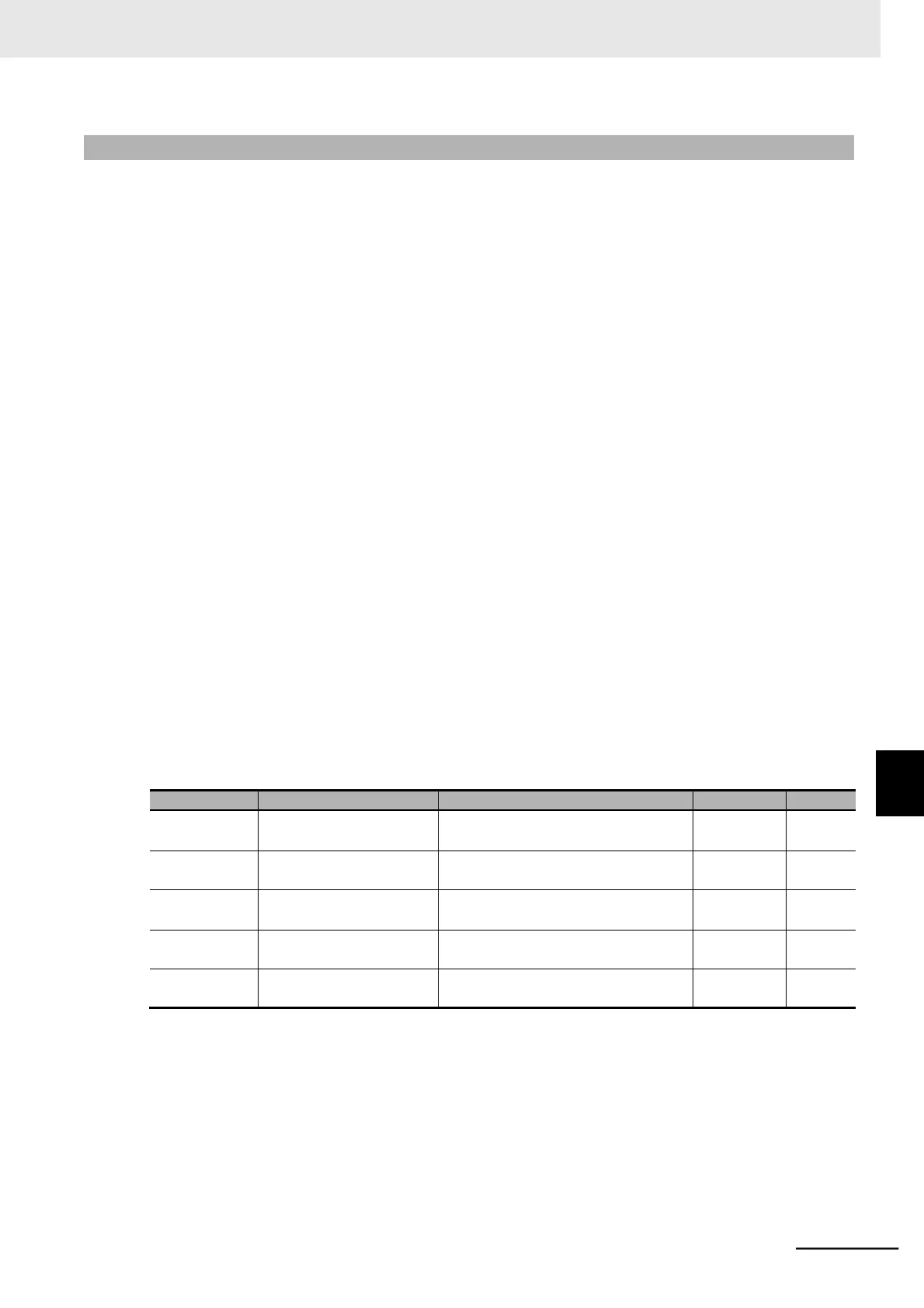8-7-2 Modbus Mapping Function Settings
To use the Modbus mapping function, set the Modbus Mapping Function Selection (P200) to 01 (Mod-
bus mapping enabled) and set each Modbus mapping parameter.
•
Each number of 1 to 10 in Modbus Mapping External Register, Modbus Mapping External Register
Type, Modbus Mapping Scaling, and Modbus Mapping Internal Register corresponds to one set of
Modbus mapping function settings, respectively.
•
In the Modbus Mapping External Register 1 to 10 (P201 to P210), set the register address to receive
commands from external communications. When this is set to 0000, the command will not be pro-
cessed.
•
In the Modbus Mapping External Register Type 1 to 10 (P211 to P220), set the data type used for the
external register on the external communications side.
•
In the Modbus Mapping Scaling 1 to 10 (P221 to P230), set the scale factor for receiving data from
external communications and capturing it into the inverter. Conversely, each of these settings pro-
vides a subtraction factor when internal data is output to external communications.
•
In the Modbus Mapping Internal Register 1 to 10 (P301 to P310), set the Modbus register address
inside the inverter to process commands from external communications.
For the Modbus register addresses of the inverter, refer to 8-9 Modbus Communication Data Lists on
page 8-37.
•
The Modbus mapping function is intended for 16-bit single-word data only and does not support dou-
ble-word data and coils. Therefore, the main information with double-word data is compressed into
single-word data to be used in the Modbus mapping function.
Refer to the register list provided in 8-7-3 Compressed Single-word Registers on page 8-26.
•
After setting or changing the Modbus mapping function, be sure to cycle the inverter power supply.
Until the power supply is cycled, the inverter does not apply the changes to the Modbus mapping
function settings.
•
If the Modbus communication function is executed with any erroneous Modbus function setting, the
inverter will return an exception response to the command. In this case, check the exception code for
the exception response.
For details on exception codes, refer to 8-7-4 Troubleshooting for Modbus Mapping Function on page
8-28.