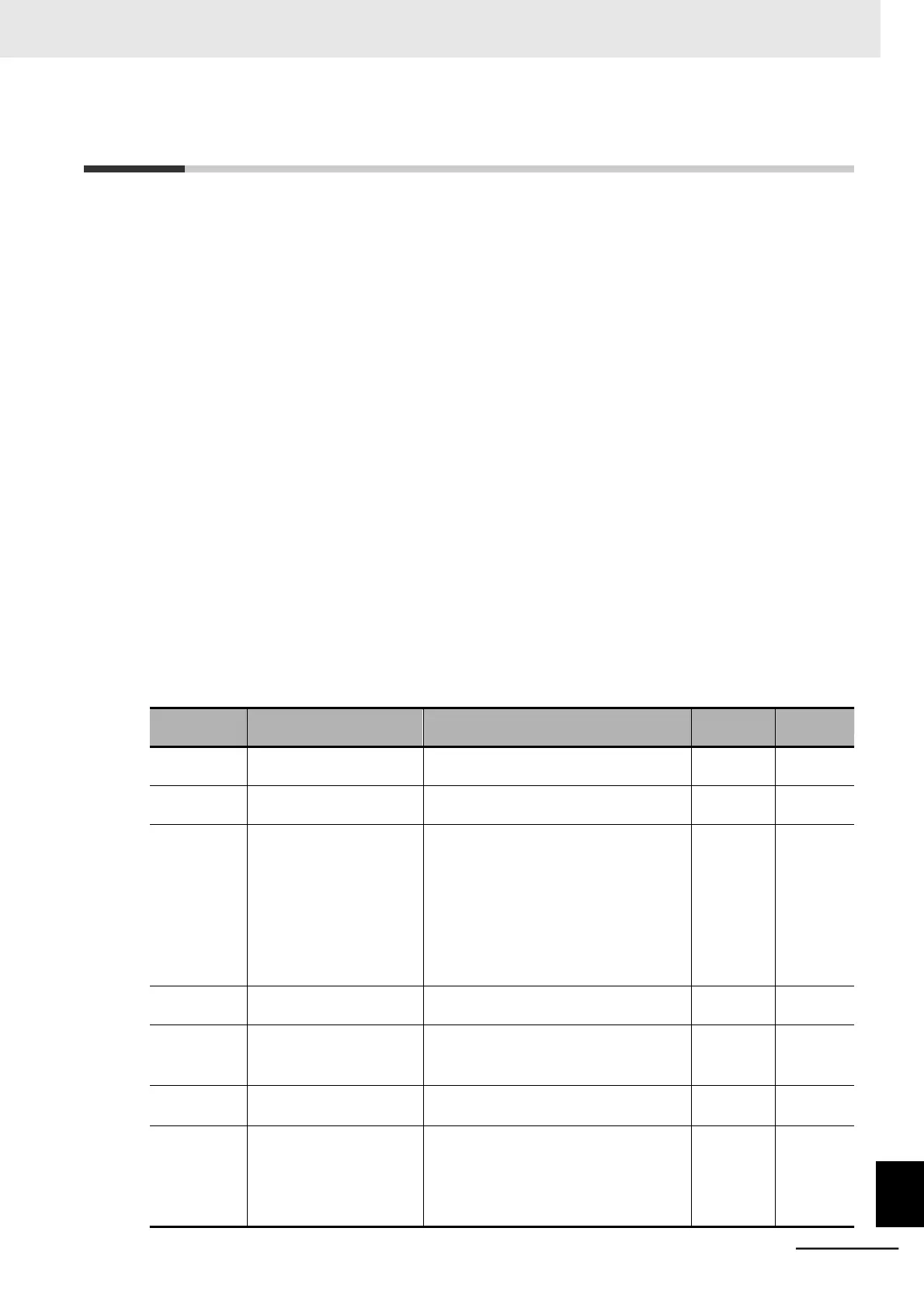8-3 Modbus Communication Parameters
Set the following parameters according to the communications specifications.
Note that changes to the C071, C074, and C075 data are applied when the power supply is cycled.
•
To control the frequency reference or RUN command via Modbus communication, set the 1st/2nd
Frequency Reference Selection (A001/A201) or 1st/2nd RUN Command Selection (A002/A202) to
03 (Modbus communication).
•
According to the communications specifications of the host, set the Communication Speed Selection
(Baud Rate Selection) (C071), Communication Parity Selection (C074), Communication Stop Bit
Selection (C075), Communication Error Timeout Time (C077), and Communication Wait Time
(C078).
•
In the Communication Station No. Selection (C072), set the slave address of the inverter.
•
If the communications with the host are interrupted for a period longer than the Communication Error
Timeout Time (C077) setting, the inverter will detect an communications error. In the Operation
Selection on Communication Error (C076), set how the inverter should operate if it detects a commu-
nications error.
When this parameter is set to 00 or 01, you must reset the trip in order to resume the inverter control.
?
00
(Trip) : Detects a Modbus communication error (E41.) and shuts of the
output.
01
(Trip after deceleration stop) : Makes a deceleration stop and detects a Modbus communication
error (E41.).
02
(Ignore) : Ignores the communications error and continues to run according
to the current reference/command.
03
(Free-run stop) : Shuts off the output, but does not trip.
04
(Deceleration stop) : Makes a deceleration stop, but does not trip.