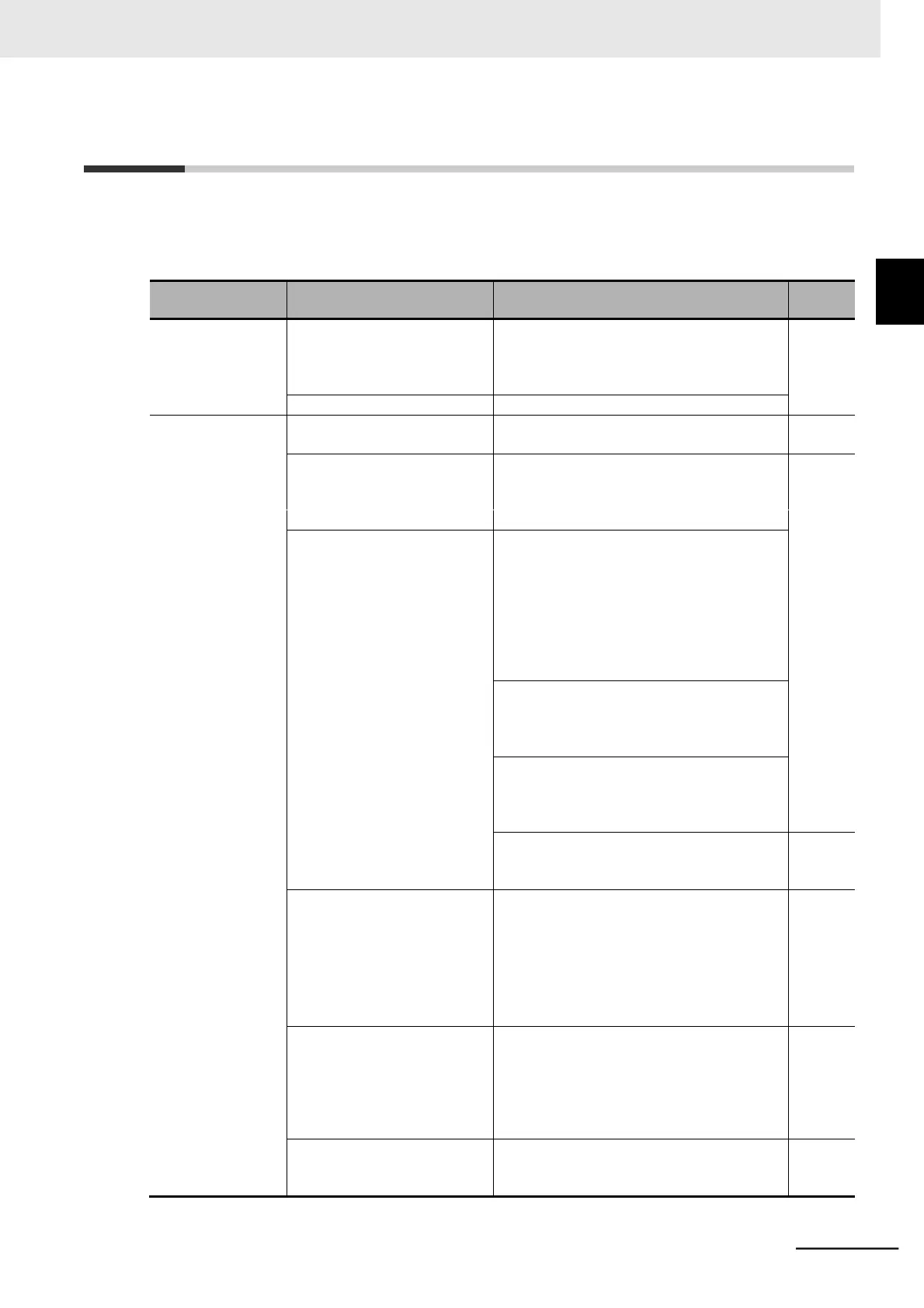Multi-function Compact Inverter 3G3MX2-EV2 User’s Manual (I666-E1)
10-2 Troubleshooting
If you feel that the inverter operation is strange or that the inverter does not operate as intended, use
the following information as a reference, even if the inverter displays no alarm indication.
If the inverter trips with an alarm indication, refer to 10-1 Alarm Display and Remedies on page 10-2.
The short-circuit bar between
Install the short-circuit bar, or connect a DC
not turned on. (The
POWER LED on
the inverter is not
the terminal +1 and P/+2 is
removed, or no DC reactor is
connected.
Input wiring is disconnected.
The 1st RUN Command Selec-
Set the 1st RUN Command Selection (A002)
tion (A002) setting is incorrect.
The 1st Frequency Reference
Set the 1st Frequency Reference Selection
Selection (A001) setting is
(A001) correctly, then set the frequency
according to the selected frequency reference
The frequency is set to 0 Hz.
When the 1st Frequency Reference Selection
(A001) is set to 01 (Control circuit terminal
block), input the analog voltage or current sig-
nal corresponding to the frequency to the ter-
minal O or OI. For details on switching
between the analog voltage and current sig-
nals, refer to 5-5-1 Frequency Reference
When the 1st Frequency Reference Selection
(A001) is set to 02 (Digital Operator), input the
frequency in the Output Frequency Set-
Set the frequency according to the 1st Fre-
quency Reference Selection (A001) setting.
(The input frequency will be displayed in the
Output Frequency Setting/Monitor (F001).)
For the multi-step speed operation, set the
frequency to the Multi-step Speed Reference
0 to 15 (A020 to A035, A220).
No multi-function input termi-
To input the RUN command via a multi-func-
nal is allocated for the RUN
tion input terminal, set the Multi-function Input
1 to 7 Selection (C001 to C007) to 00 (FW) or
01 (RV).
To input the RUN command via the 3-wire
input function, set them to 20 (STA), 21
The Multi-function Input 1 to
Disable the Multi-step speed setting. When
7 Selection (C001 to C007)
this setting is enabled, multi-step speed oper-
are set to 02 (CF1) to 05 (CF4)
and those terminals are ON to
ation is performed, so the motor does not
rotate if the frequency values in the Multi-step
enable the Multi-step speed
Speed Reference 1 to 15 (A021 to A035) are
Both the forward and reverse
To input the RUN command via the for-
ward/reverse input terminal, turn ON either of