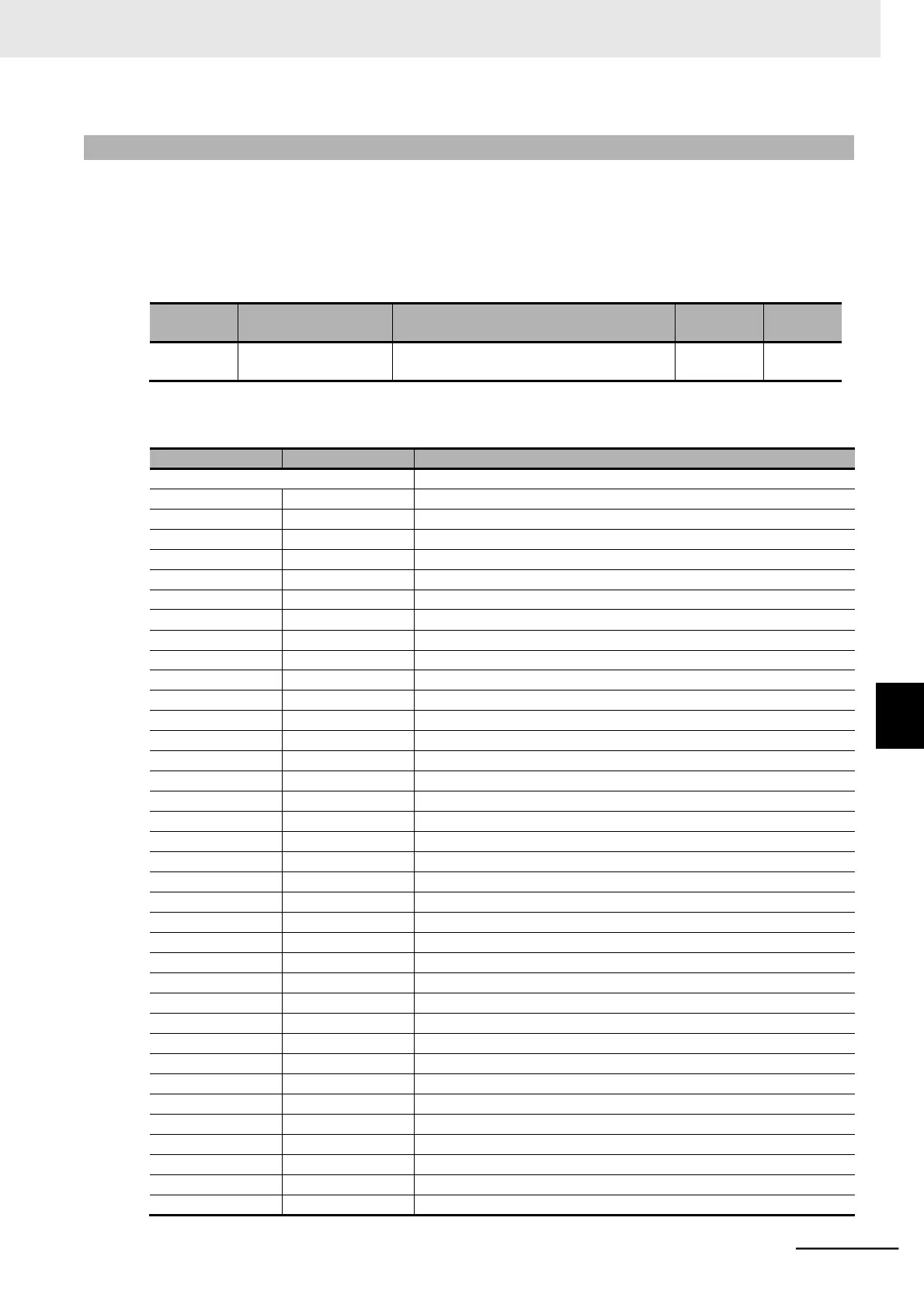Multi-function Compact Inverter 3G3MX2-EV2 User’s Manual (I666-E1)
7-4-3 2nd Control Function (SET)
Use this function to control two induction motors with different motor parameters by switching.
Even with a single motor, you can use the 2nd control to configure the control and settings that best fit
your application.
To switch between two motors, set the Multi-function Input 1 to 7 Selection (C001 to C007) to 08 (SET)
and turn OFF (1st control) or ON (2nd control) the terminal SET.
Multi-function Input 1
to 7 Selection
The functions that support motor switching via the terminal SET are as follows.
Output Frequency Setting/Monitor
Frequency Reference Selection
Multi-step Speed Reference 0
Manual Torque Boost Voltage
Manual Torque Boost Frequency
Automatic Torque Boost Voltage Compensation Gain
Automatic Torque Boost Slip Compensation Gain
Motor Rated Voltage Selection
2-step Acceleration/Deceleration Selection
2-step Acceleration Frequency
2-step Deceleration Frequency
Electronic Thermal Characteristics Selection
Motor Parameter Selection
7-4 Inverter Control Settings
7-4-3 2nd Control Function (SET)