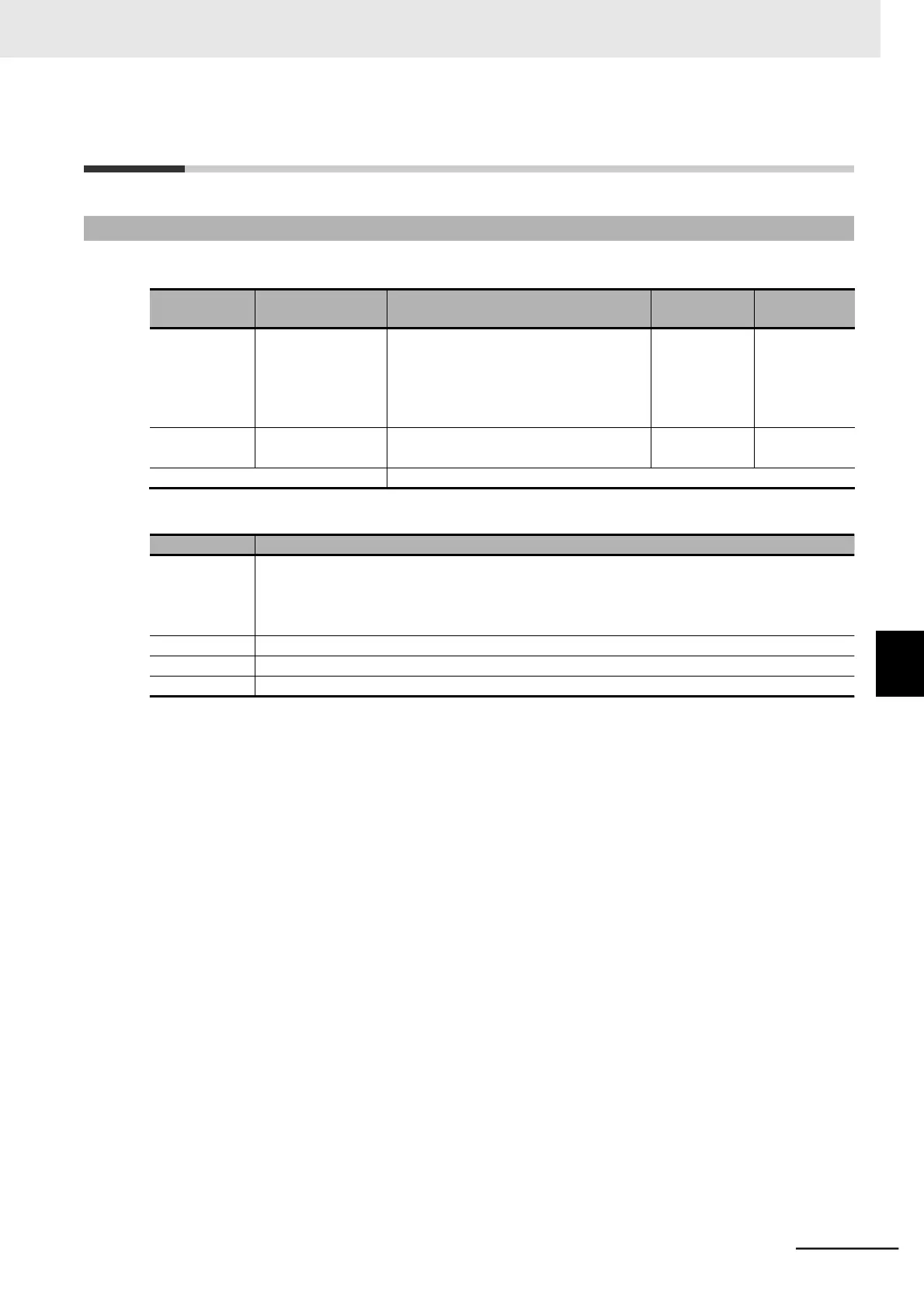Below are the details of the parameter settings.
•
If you select 01 (Control circuit terminal block) in the RUN Command Selection, set any two of the
Multi-function Input 1 to 7 Selection (C001 to C007) to 00 (FW: Forward) and 01 (RV: Reverse).
•
Also, when using the 3-wire input function, set the RUN Command Selection to 01 (Control circuit ter-
minal block).
For details on the 3-wire input function, refer to 5-9-9 3-wire Input Function (STA, STP, F/R) on page
5-53.
•
When the Multi-function Input 1 to 7 Selection is set to 31 (OPE: Forced operator function) or 51 (F-
TM: Forced terminal block), the setting has priority over the 1st/2nd Frequency Reference Selec- tion
(A001/A201) and 1st/2nd RUN Command Selection (A002/A202).
When each terminal receives input, the frequency reference and RUN command from the Digital
Operator or the control circuit terminal block are enabled.
•
When using the DriveProgramming function to input the RUN command, set the RUN Command
Selection to 01 (Control circuit terminal block).
For details, refer to “DriveProgramming User’s Manual (I580)”.
•
To use the Digital Operator to input the RUN command, set the RUN direction in the RUN Direction
Selection (F004).